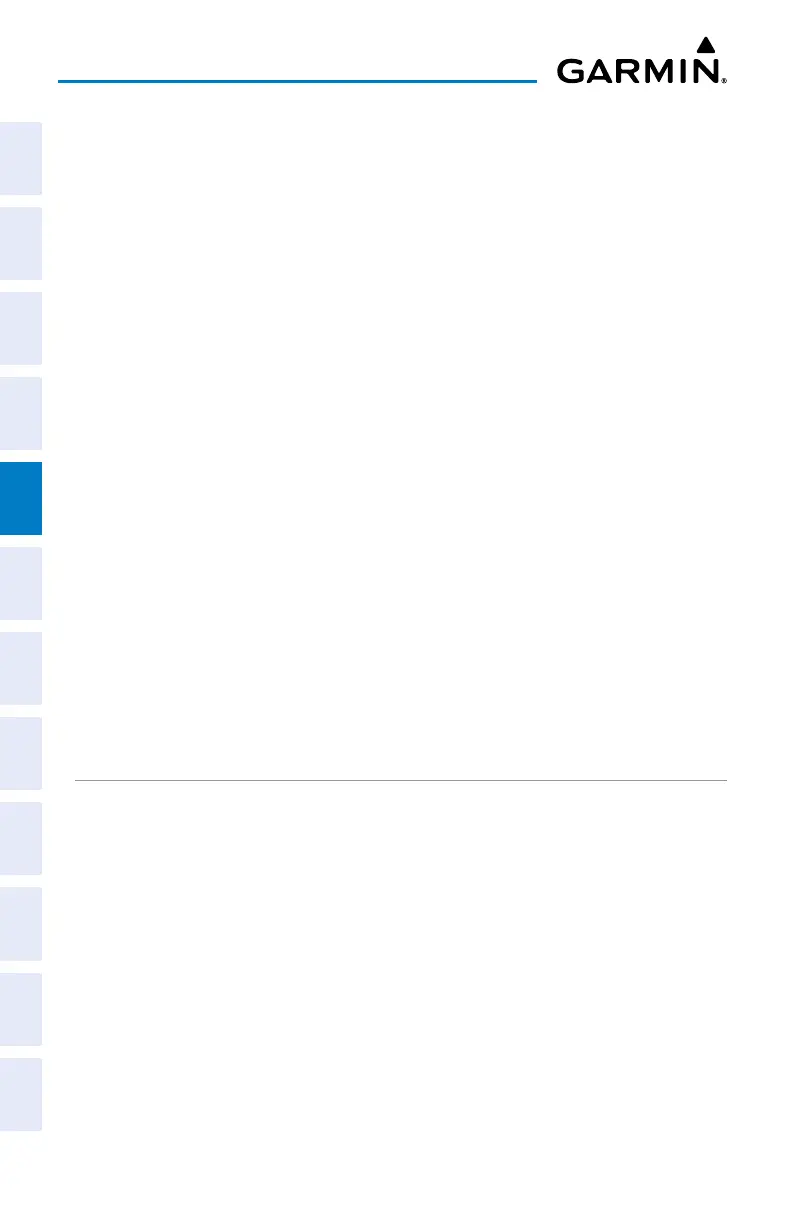Garmin G3X Touch
™
Pilot’s Guide for Certified Aircraft
190-02472-00 Rev. D
162
GPS Navigation
System
Overview
Flight
InstrumentsEIS
CNS
Interface
GPS
Navigation
Flight
Planning
Hazard
Avoidance
Additional
FeaturesAFCSAnnun/AlertsAppendixIndex
Exp
orting user waypoints:
1)
Press the MENU Key twice.
2)
Touch User Waypoints.
3)
Press the Menu Key.
4)
Touch Export.
5)
Touch Yes.
5.5 AIRSPACE
The Nearest Airspace Page and Airspace Alerts provide information about airspaces
and the location of the aircraft in relationship to them. The Nearest Airspace Page can
be used to quickly find airspaces close to the flight path.
The Nearest Airspace Page displays the class of airspace, controlling agency, vertical
boundaries, and status.
Selecting and viewing nearest airspaces:
1)
Press the NRST Key.
2)
Touch the Page Navigation Bar.
3)
Touch Airspace.
4)
Touch the desired airspace.
AIRSPACE ALERT MESSAGES
When an airspace alert appears, press the NRST Key to automatically show nearby
airspace information on the Nearest Airspace Page. This information includes name,
time to entry (if applicable), and status.
There are four types of status information:
• Ahead—Projected to enter the airspace within the next 10 minutes or less
• Near—Within two nautical miles of an airspace but not projected to enter it
• Near & Ahead—Projected to enter the airspace within two nautical miles
• Inside Airspace—Within the boundaries of the airspace
