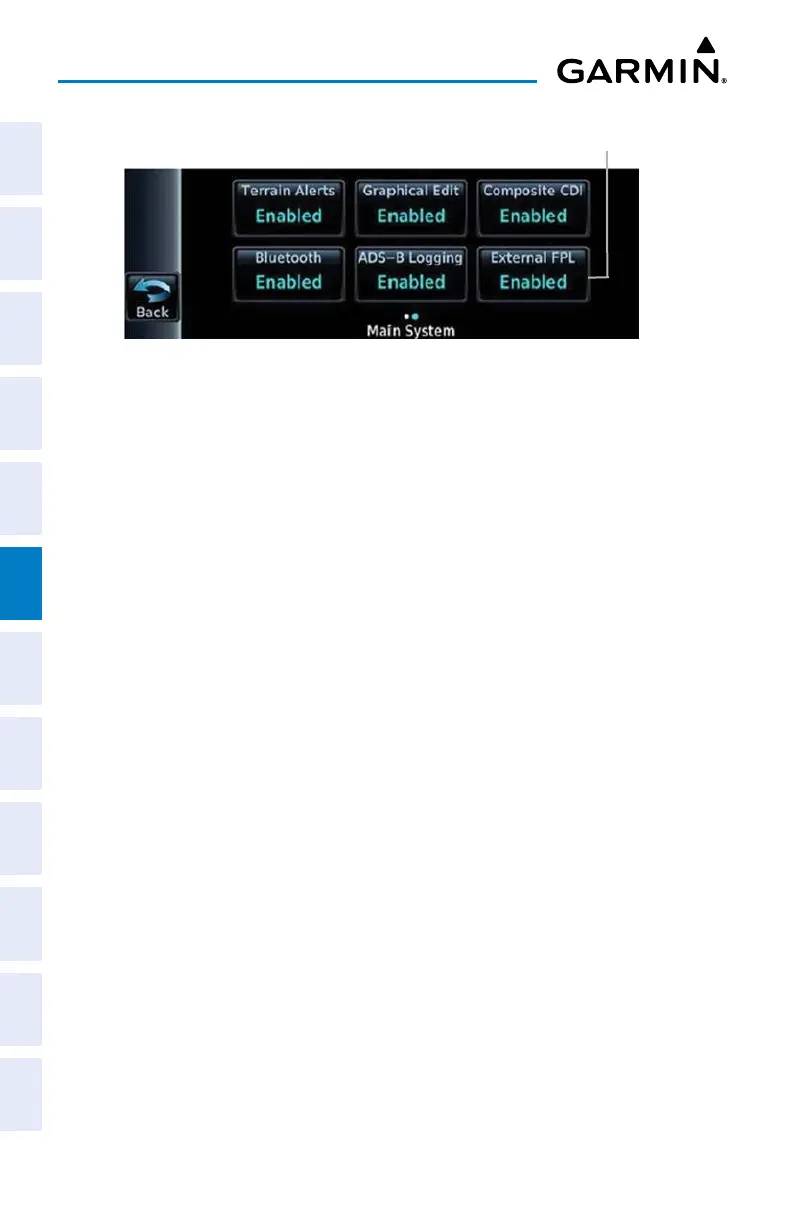Garmin G3X Touch
™
Pilot’s Guide for Certified Aircraft
190-02472-00 Rev. D
174
Flight Planning
System
Overview
Flight
InstrumentsEIS
CNS
Interface
GPS
Navigation
Flight
Planning
Hazard
Avoidance
Additional
FeaturesAFCSAnnun/AlertsAppendixIndex
External Flight Plan Enabled (Configuration Mode)
Enable External
Flight Plan
Refer to the appropriate installation manual for instructions on entering configuration
mode.
6.4 FLIGHT PLAN STORAGE USING THE G3X
TOUCH
The G3X Touch can store up to 50 flight plans. The active flight plan is erased when
another flight plan is activated. Details about each stored flight plan can be viewed
on the Flight Plan List Page
Viewing information about a stored flight plan:
1)
Press the MENU Key twice.
2)
Touch Flight Plan List.
3)
Touch the desired flight plan.
4)
Touch Edit.
Storing an active flight plan from the Active Flight Plan Page:
1)
From the Active Flight Plan, touch FPL Source > Internal if an external
navigator is configured.
2)
Press the MENU Key.
3)
Touch Save Copy.
