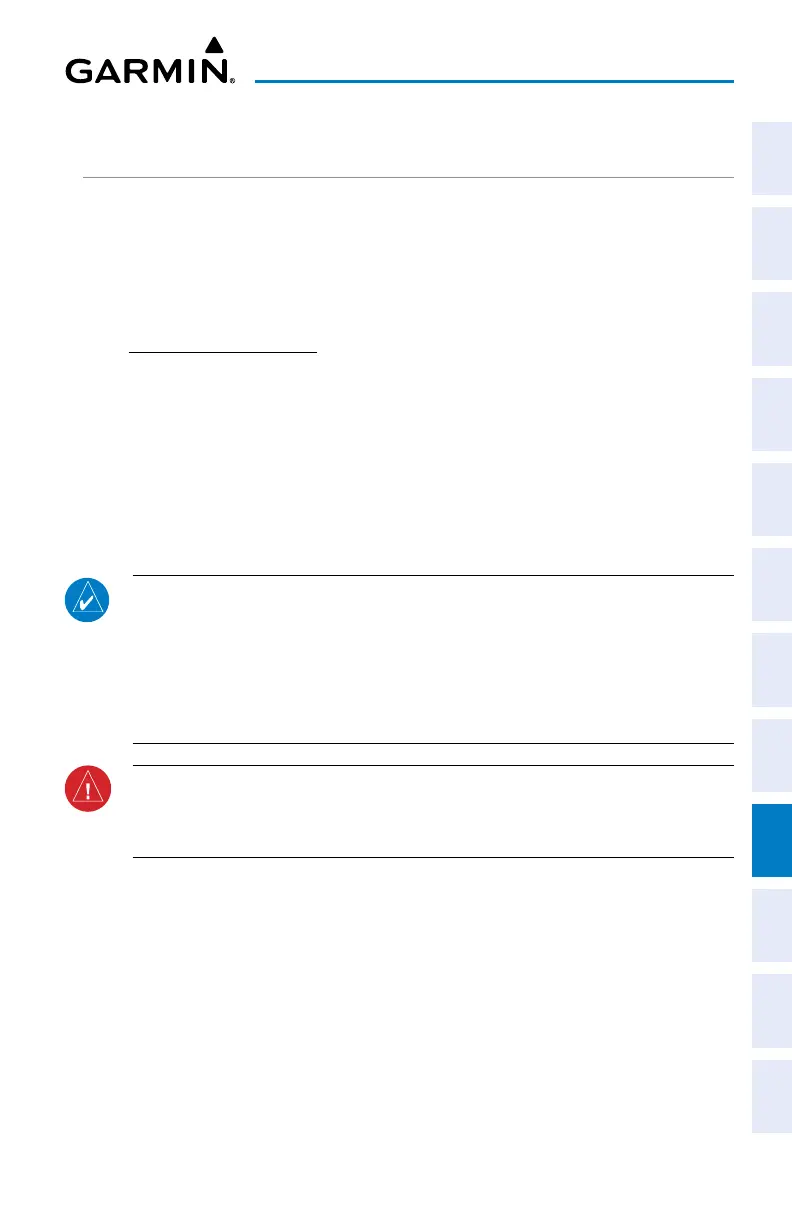Garmin G3X Touch
™
Pilot’s Guide for Certified Aircraft
190-02472-00 Rev. D 315
AFCS
System
Overview
Flight
Instruments EIS
CNS
Interface
GPS
Navigation
Flight
Planning
Hazard
Avoidance
Additional
Features AFCS Annun/Alerts Appendix Index
GLIDEPATH MODE (GP) (WITH EXTERNAL WAAS ENABLED
IFR NAVIGATOR ONLY)
Glidepath Mode is used to track a WAAS or other satellite-based augmentation
system SBAS generated glidepath. When Glidepath Mode is armed, ‘GP’ is annunciated
in white in the Autopilot Status Box.
Selecting Glidepath Mode:
1)
EXTERNAL NAVIGATOR: Ensure a GPS approach with vertical guidance
(LPV, LP+V, LNAV/VNAV, LNAV +V) is loaded into the active flight plan.
The active waypoint must be part of the flight plan (cannot be a direct-to a
waypoint not in the flight plan).
2)
Ensure that GPS is the selected navigation source.
3)
Press the APR Key (GMC control unit) or touch the autopilot, then touch
APPR (only available when an external GPS navigation source (i.e., GTN or
GNS Series) is configured).
NOTE: Some RNAV (GPS) approaches provide a vertical descent angle as an
aid in flying a stabilized approach. These approaches are NOT considered
Approaches with Vertical Guidance (APV). Approaches that are annunciated
on the HSI as LNAV or LNAV+V are considered Nonprecision Approaches (NPA)
and are flown to an MDA even though vertical glidepath (GP) information
may be provided.
WARNING: When flying an LNAV approach (with vertical descent angle)
with the autopilot coupled, the aircraft will not level off at the MDA even if
the MDA is set in the altitude preselect.
Upon reaching the glidepath, the flight director transitions to Glidepath Mode and
begins to capture and track the glidepath.
Once the following conditions have been met, the glidepath can be captured:
• The active waypoint is at or after the final approach fix (FAF).
• Vertical deviation is valid.
