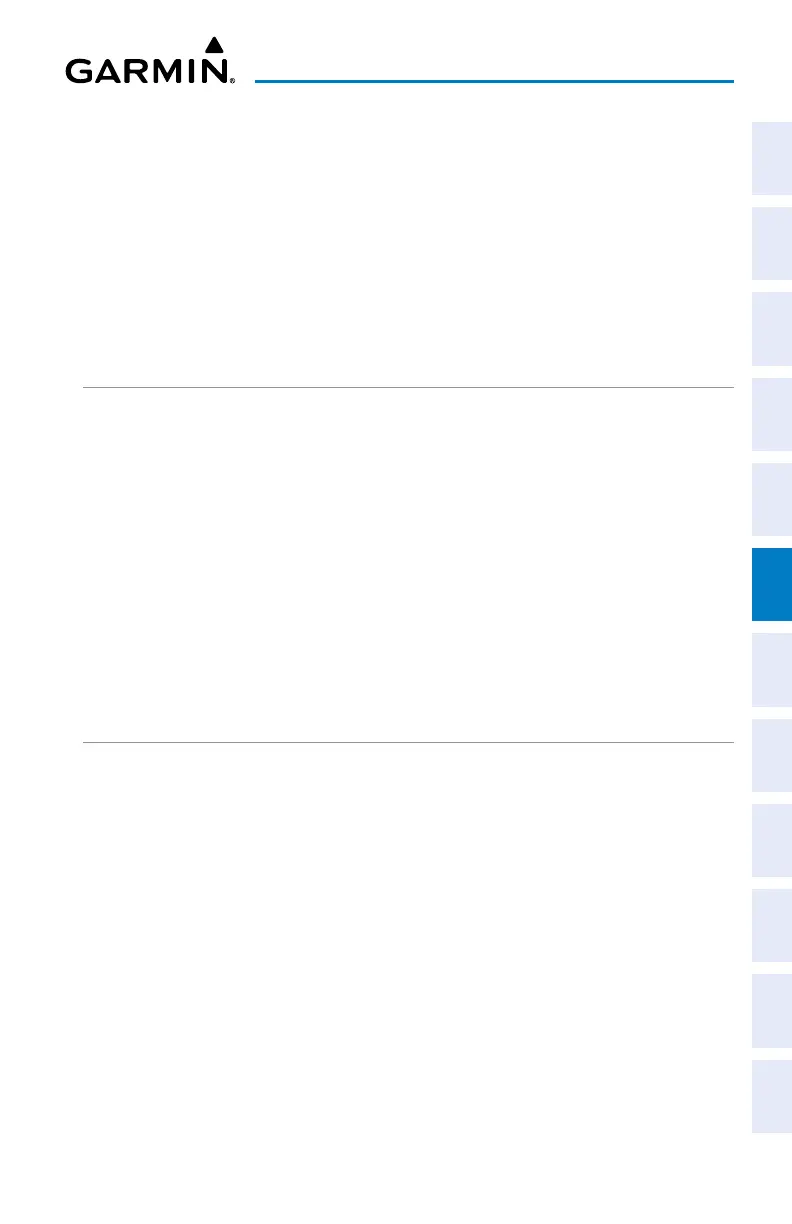Garmin G3X Touch
™
Pilot’s Guide for Certified Aircraft
190-02472-00 Rev. D 179
Flight Planning
System
Overview
Flight
Instruments EIS
CNS
Interface
GPS
Navigation
Flight
Planning
Hazard
Avoidance
Additional
Features AFCS Annun/Alerts Appendix Index
4)
Touch Edit.
5)
Press the MENU Key.
6)
Touch the Name field.
7)
Enter the desired name using the keypad and touch Enter.
Or
:
Touch the name field at the top of the window.
Enter the desired name using the keypad and touch Enter.
COPYING FLIGHT PLANS
The G3X Touch allows copying a flight plan into a new flight plan memory slot,
allowing editing, etc., without affecting the original flight plan. This can be used to
duplicate an existing stored flight plan for use in creating a modified version of the
original stored flight plan.
Copying a stored flight plan:
1)
Press the MENU Key twice.
2)
Touch Flight Plan List.
3)
Touch the desired saved flight plan to copy.
4)
Touch Copy.
DELETING FLIGHT PLANS
Individual or all stored flight plans can be deleted from the G3X Touch memory.
Deleting a stored flight plan:
1)
Press the MENU Key twice.
2)
Touch Flight Plan List.
3)
Touch the desired saved flight plan to delete.
4)
Touch Delete.
5)
Touch Yes.
Deleting all stored flight plans:
1)
Press the MENU Key twice.
2)
Touch Flight Plan List.
