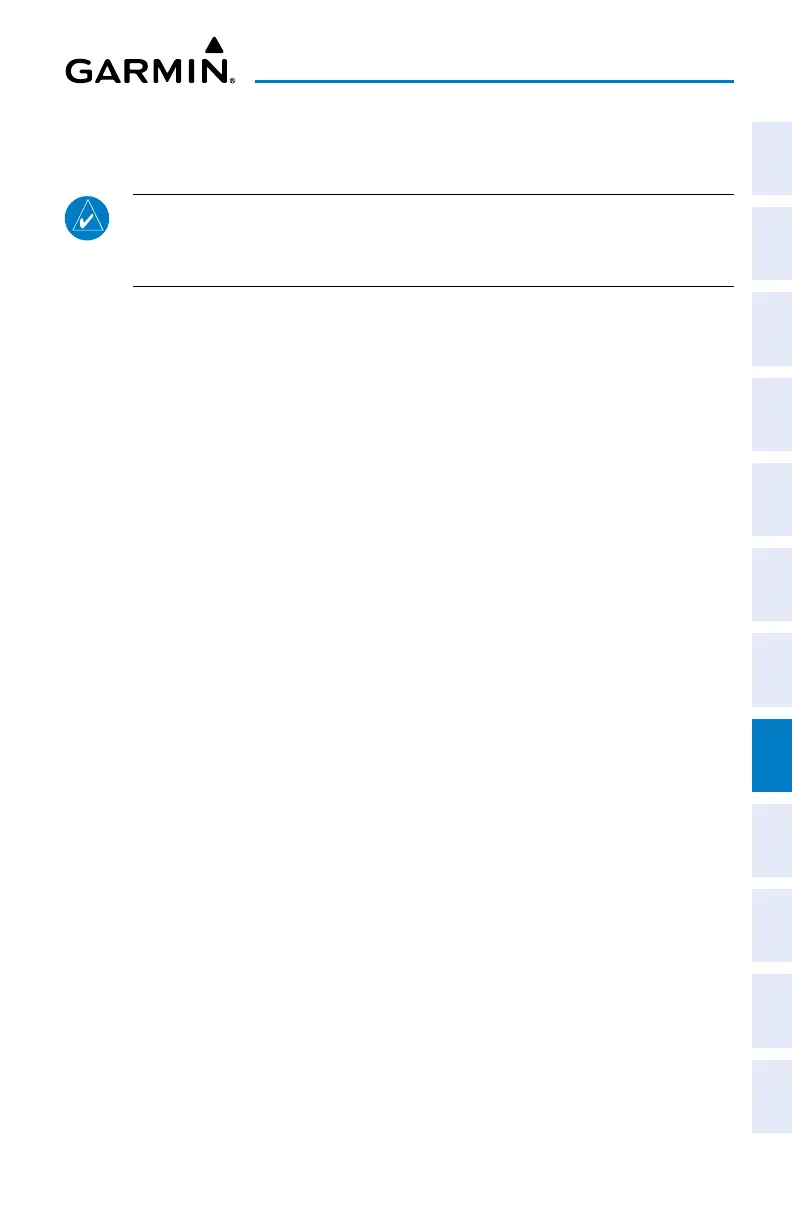Garmin G3X Touch
™
Pilot’s Guide for Certified Aircraft
190-02472-00 Rev. D 249
Additional Features
System
Overview
Flight
Instruments EIS
CNS
Interface
GPS
Navigation
Flight
Planning
Hazard
Avoidance
Additional
Features AFCS Annun/Alerts Appendix Index
SECTION 8 ADDITIONAL FEATURES
NOTE: With the availability of SafeTaxi, FliteCharts, and ChartView in elec-
tronic form, it is still advisable to carry another source of charts on board the
aircraft.
Additional features of the system include the following:
• Synthetic Vision (SVX)
• SafeTaxi
®
• ChartView and FliteCharts
®
electronic charts
• Airport Directory Data (AOPA , AC-U-KWIK, etc.)
• SiriusXM Radio entertainment (Optional)
• Electronic Checklists (Optional)
• Flight Data Logging
Synthetic Vision provides a three-dimensional forward view of terrain features on the
PFD. Synthetic Vision imagery shows the pilot’s view of relevant features in relation
to the aircraft attitude, as well as the flight path pertaining to the active flight plan.
SafeTaxi diagrams provide detailed taxiway, runway, and ramp information.
ChartView and FlightCharts provide on-board electronic terminal procedure charts.
Electronic charts offer the convenience of rapid access to essential information. Either
ChartView or FliteCharts may be used at one time, but not both.
The Airport Directory contains airport statistics such as pattern altitudes, noise
abatement information, FBO phone numbers, hours of operation, local attractions,
ground transportation, lodging, and services.
The optional SiriusXM Radio entertainment audio feature offers more than 170
channels of music, news, and sports.
Optional checklists help to quickly find the proper procedure on the ground or
during flight.
