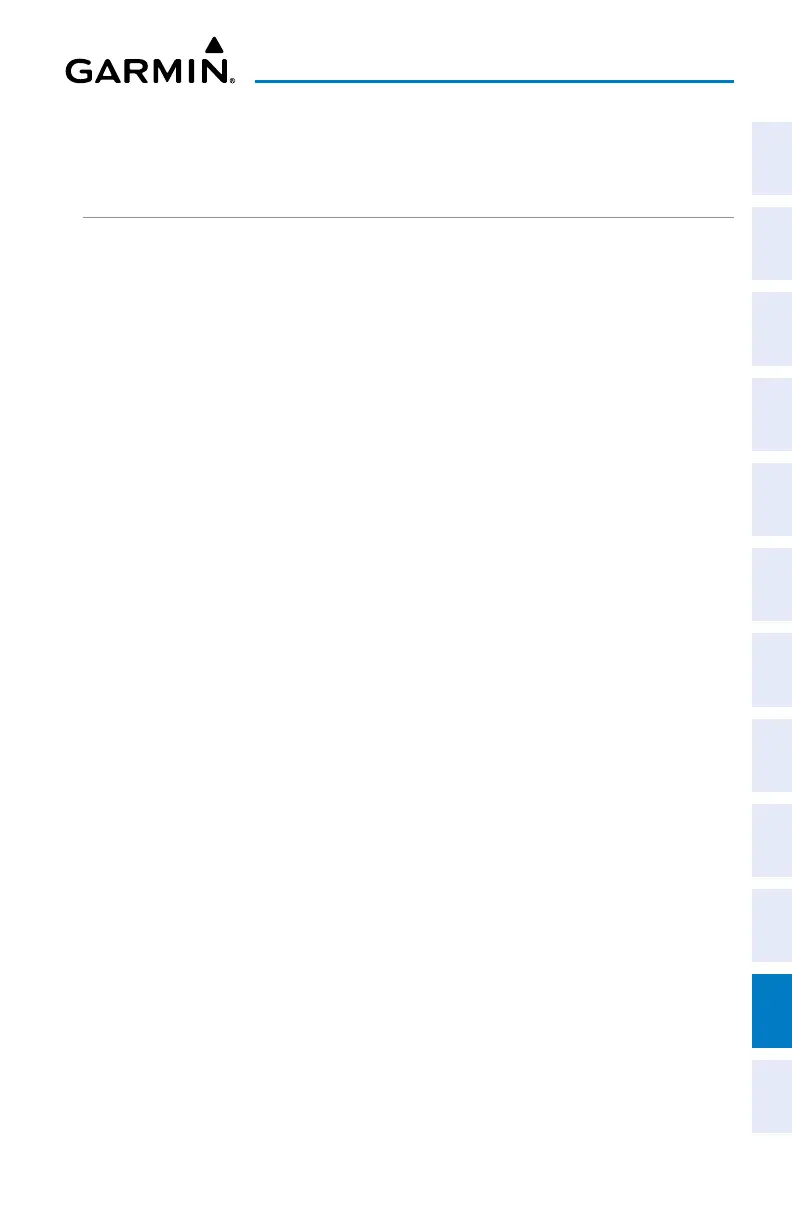Garmin G3X Touch
™
Pilot’s Guide for Certified Aircraft
190-02472-00 Rev. D
Appendix B
359
System
Overview
Flight
Instruments EIS
CNS
Interface
GPS
Navigation
Flight
Planning
Hazard
Avoidance
Additional
Features AFCS Annun/Alerts Appendix Index
APPENDIX B: UTILITIES
FLIGHT LOG
The Flight Log shows a list of any recorded flights, including date, route of flight, and
flight time. The G3X Touch
™
saves up to 50 recorded flights. Entries on this list are
automatically created for each flight.
With EIS items configured, recording begins when the engine hours timer or airframe
total hours is running. This allows recording of time spent on ground before takeoff
and after landing while the engine is running.
With no EIS items configured, recording begins when the aircraft reaches 250 feet
of altitude. When the aircraft’s groundspeed drops below 30 knots, the flight entry is
saved and a new entry is recorded when departing the airport. A touch-and-go or brief
stop of less than 10 minutes appends to the current flight record, rather than starting
a new entry.
VIEWING THE FLIGHT LOG
Select any listed entry in the log to view additional information, including a map
displaying the actual path flown.
Viewing details for a flight:
1)
From the split-screen or standalone MFD, press the MENU Key twice to
display the Main Menu.
2)
Touch the Flight Log Button. The Flight Log Page is displayed. (Hours
and minutes can be displayed by pressing the MENU Key and touching the
Show Hours and Minutes Button). Tenths of hours is the default.
3)
Touch the desired flight log in the list. The Flight Log Map Window is
displayed. Date, start/stop times, route, hours, distance, and actual flight
path are displayed.
4)
Press the Back Key, or touch the Flight Log Page beside the Flight Log Map
Window, to return to the Flight Log Page.
