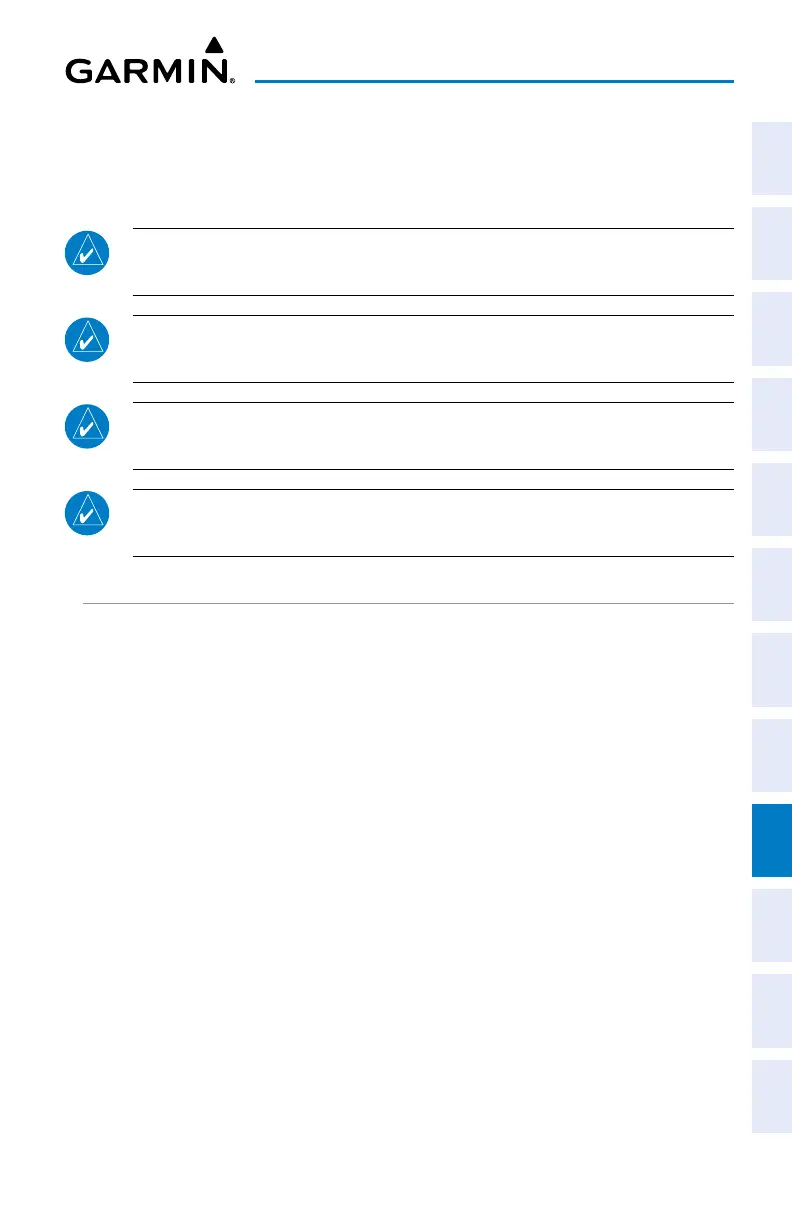Garmin G3X Touch
™
Pilot’s Guide for Certified Aircraft
190-02472-00 Rev. D 291
AFCS
System
Overview
Flight
Instruments EIS
CNS
Interface
GPS
Navigation
Flight
Planning
Hazard
Avoidance
Additional
Features AFCS Annun/Alerts Appendix Index
SECTION 9 AUTOMATIC FLIGHT CONTROL
SYSTEMS (OPTIONAL)
NOTE: This section describes capabilities and functions of the optional Garmin
GFC 500 autopilot system unless otherwise noted.
NOTE: The approved Pilot’s Operating Handbook (POH) always supersedes
the information in this Pilot’s Guide.
NOTE: Refer to the approved Pilot’s Operating Handbook (POH) for emergency
procedures.
NOTE: VOR, LOC, and GS modes are all GPS-aided. You must have a GPS
position to use VOR, LOC, or GS modes.
AFCS SYSTEM ARCHITECTURE
An Automatic Flight Control System (AFCS) is typically comprised of two major
components: A Flight Director (FD) and Autopilot servos. The Flight Director provides
pitch and roll commands to the autopilot servos. These pitch and rolls commands are
displayed on the PFD as Command Bars. When the Flight Director is active the pitch
and roll commands can be hand-flown by the pilot or when coupled with the flight
director, the autopilot servos drive the flight controls to follow the commands issued by
the Flight Director. The Flight Director operates independently of the autopilot servos,
but in most cases the autopilot servos can not operate independent of the Flight
Director. On G3X Touch
™
installations that do not have a separate and independent
Flight Director, the Flight Director is always coupled to the autopilot. The autopilot and
optional yaw damper operate the flight control surface servos to provide automatic
flight control.
