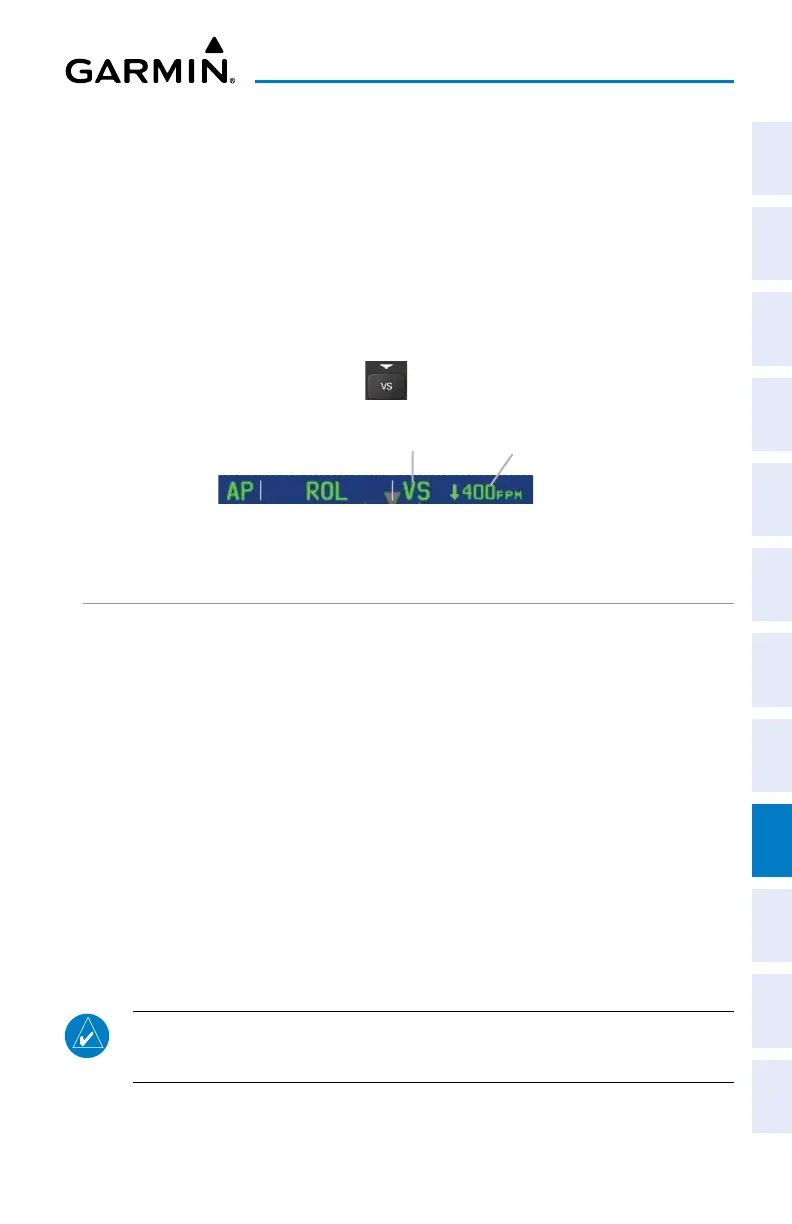Garmin G3X Touch
™
Pilot’s Guide for Certified Aircraft
190-02472-00 Rev. D 311
AFCS
System
Overview
Flight
Instruments EIS
CNS
Interface
GPS
Navigation
Flight
Planning
Hazard
Avoidance
Additional
Features AFCS Annun/Alerts Appendix Index
CHANGING THE VERTICAL SPEED REFERENCE
The Vertical Speed Reference may be adjusted in the following ways:
• Use the
NOSE UP/DN
Wheel (GMC control unit) or touch the autopilot,
touch VS, and touch Nose Up or Nose Down to adjust the Vertical Speed
Reference in increments of 100 fpm.
The current Vertical Speed Reference
is displayed in the G3X Touch Autopilot Status Box for 10 seconds after a
change is made and as a
reference bug on the Vertical Speed Indicator
.
Vertical Speed Mode
Vertical Speed
Mode Active
Vertical Speed
Reference
INDICATED AIRSPEED MODE (IAS)
Indicated Airspeed
Mode is selected by touching
IAS on the PFD and selecting either
Faster or Slower, or by pressing the IAS button on the GMC control unit and adjusting
the
Nose UP/DN Wheel. This mode acquires and maintains the Airspeed Reference
(IAS) while climbing or descending. When Indicated Airspeed Mode is active, the flight
director continuously monitors Selected Altitude, airspeed and altitude.
The Airspeed Reference is set to the current airspeed upon mode activation.
Indicated Airspeed Mode is indicated by a green ‘IAS’ annunciation beside the Airspeed
Reference in the Autopilot Status Box. The Airspeed Reference is also displayed as a
cyan bug corresponding to the Airspeed Reference along the airspeed tape.
Engine power must be adjusted to allow the autopilot to fly the aircraft at a pitch
attitude corresponding to the desired flight profile (climb or descent) while maintaining
the Airspeed Reference.
NOTE: If IAS Mode is selected while aircraft is stopped on ground, airspeed
is set to V
y
.
