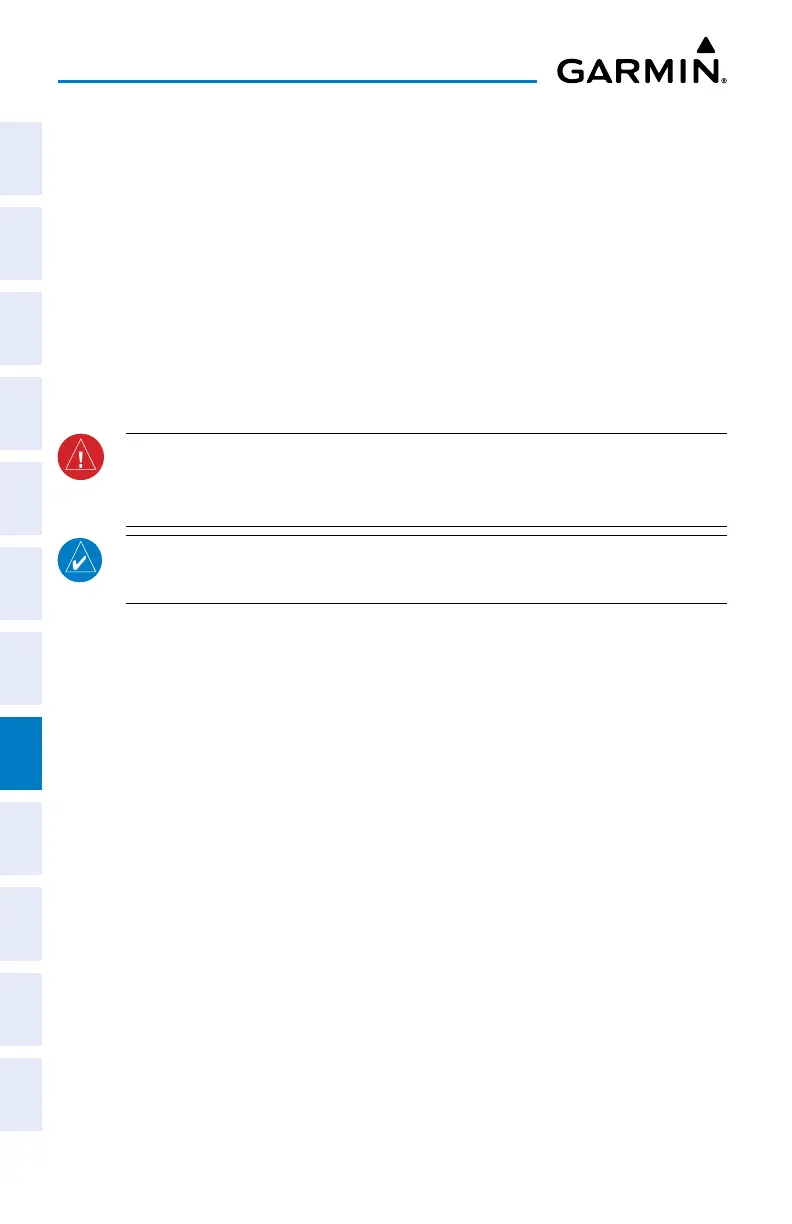Garmin G3X Touch
™
Pilot’s Guide for Certified Aircraft
190-02472-00 Rev. D
284
Additional Features
System
Overview
Flight
InstrumentsEIS
CNS
Interface
GPS
Navigation
Flight
Planning
Hazard
Avoidance
Additional
FeaturesAFCSAnnun/AlertsAppendixIndex
The Bluetooth Setup Menu provides several options for connecting to Bluetooth
devices. Manage Paired Devices can enable Automatic Reconnect and remove
connections on a per-device basis. Forget all devices will remove all Bluetooth
connections. Edit GDU Name is used to change the name the G3X Touch shows
other devices while pairing. Restore Default will disable Bluetooth and remove all
Bluetooth connections.
Managing Connected Bluetooth Devices:
From the Main Menu, touch Setup > Bluetooth > Menu.
8.10 ELECTRONIC STABILITY & PROTECTION (ESP-X)
WARNING: Do not assume ESP-X will provide stability protection in all
circumstances. There are in-flight situations that can exceed the capabilities
of ESP-X technology.
NOTE: Non-Garmin autopilot installations are not supported for ESP-X. ESP-X
requires the optional GFC 500 autopilot.
Electronic Stability and Protection (ESP) is an optional feature that is intended to
monitor the aircraft and provide control input feedback when necessary to discourage
operating the aircraft at potentially unsafe attitudes and/or airspeeds. If enabled,
this feature will automatically arm when the aircraft is above 500 feet AGL and the
autopilot is not engaged, and disarm when below 200 feet AGL.
When selected, ESP engages automatically when the aircraft approaches or exceeds
one or more predetermined airspeed or attitude limitations. Stability protection
for each flight axis is provided by the autopilot servos, which apply force to the
appropriate control surface(s) to discourage pilot control inputs that would cause the
aircraft to exceed the normal or "protected" flight envelope. This is perceived by the
pilot as resistance to control movement in the undesired direction when the aircraft
approaches a steep attitude, and/or the airspeed is below the minimum or above the
maximum configured airspeed.
As the aircraft deviates further from the normal attitude and/or airspeed, the
force increases proportionally (up to an established maximum) to encourage control
movement in the direction necessary to return to the normal attitude and/or airspeed
range.
