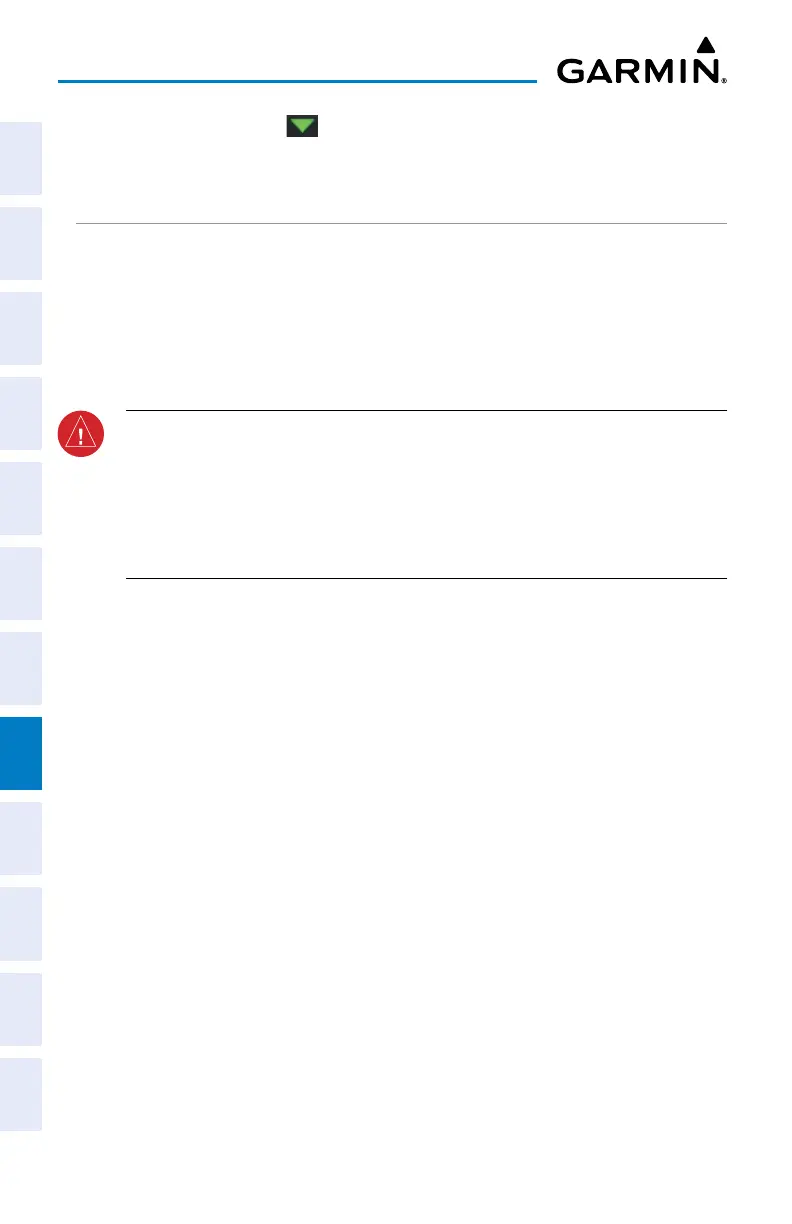Garmin G3X Touch
™
Pilot’s Guide for Certified Aircraft
190-02472-00 Rev. D
264
Additional Features
System
Overview
Flight
InstrumentsEIS
CNS
Interface
GPS
Navigation
Flight
Planning
Hazard
Avoidance
Additional
FeaturesAFCSAnnun/AlertsAppendixIndex
6)
Touch the SafeTaxi .
7)
Touch On or Off.
SAFETAXI CYCLE NUMBER AND REVISION
The SafeTaxi database is provided by Garmin. Refer to Appendix C for instructions
on updating the SafeTaxi database.
8.3 CHARTVIEW
WARNING: Do not use the approach information provided by the VFR naviga-
tion database residing within the G3X Touch as a means of navigating any
instrument approach. The G3X Touch VFR navigation database is limited to
present only the waypoints for the final approach leg of a published procedure.
These waypoints and associated course line are made available for monitoring
purposes only.
ChartView resembles the paper version of Jeppesen terminal procedure charts. The
MFD depiction displays the aircraft position on the moving map in the plan view of the
approach charts and on airport diagrams.
ChartView database is revised every 14 days. Charts are still viewable during a
period that extends from the cycle expiration date to the disabled date. ChartView is
disabled 70 days after the expiration date and is no longer available for viewing. When
turning on the system, the initial page displays the current status of the ChartView
database.
The ChartView database subscription is available from Jeppesen, Inc. Available data
includes:
• Arrivals (STAR)
• Departure Procedures (DP)
• Approaches
• Airport Diagrams
• NOTAMs
The geo-referenced aircraft position is indicated by an aircraft symbol displayed on
the chart when the current position is within the boundaries of the chart. Inset boxes
are not considered within the chart boundaries. Therefore, when the aircraft symbol
reaches a chart boundary line, or inset box, the aircraft symbol is removed from the
display.
