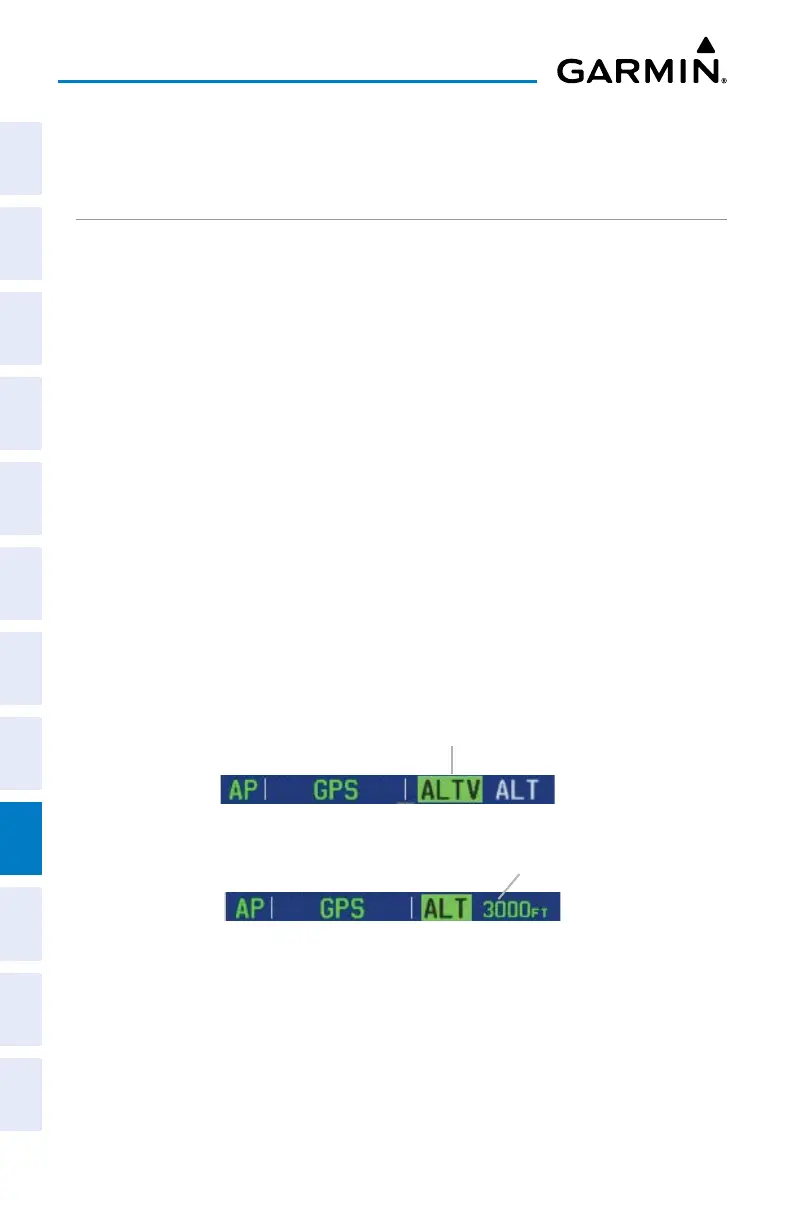Garmin G3X Touch
™
Pilot’s Guide for Certified Aircraft
190-02472-00 Rev. D
314
AFCS
System
Overview
Flight
InstrumentsEIS
CNS
Interface
GPS
Navigation
Flight
Planning
Hazard
Avoidance
Additional
FeaturesAFCSAnnun/AlertsAppendixIndex
Following a reversion to Pitch Hold Mode, VNAV Mode and the appropriate
altitude capture mode become armed to allow for possible profile recapture.
VNAV TARGET ALTITUDE CAPTURE MODE (ALTV)
VNAV Target Altitude Capture is analogous to Selected Altitude Capture
Mode and is armed automatically after the VNV Key (GMC 305) or VNAV
(GMC 307/507) is selected if the VNAV Target Altitude is to be intercepted
before the Selected Altitude. The annunciation ‘ALTV’ indicates the VNAV
Target Altitude is to be captured. Refer to Section 2.3 (Vertical Navigation)
for more information on setting up the VNAV target altitude.
As the aircraft nears the VNAV Target Altitude, AFCS automatically transitions
to VNAV Target Altitude Capture Mode with Altitude Hold Mode armed. This
automatic transition is indicated by the green ‘ALTV’ annunciation flashing for
up to 10 seconds and the appearance of the white ‘ALT’ annunciation.
At 50 feet from the VNAV Target Altitude, the AFCS automatically transitions from
VNAV Target Altitude Capture to Altitude Hold Mode and selects the VNAV target
altitude as the new Autopilot Altitude Reference. As Altitude Hold Mode becomes
active, the white ‘ALT’ annunciation moves to the active vertical mode field and flashes
green for 10 seconds to indicate the automatic transition.
Automatic Mode Transitions During Altitude Capture
Automatic Transition
from ALTV to ALT Mode
Automatic Transition to ALTV
Mode with ALT Mode Armed
Altitude
Reference
