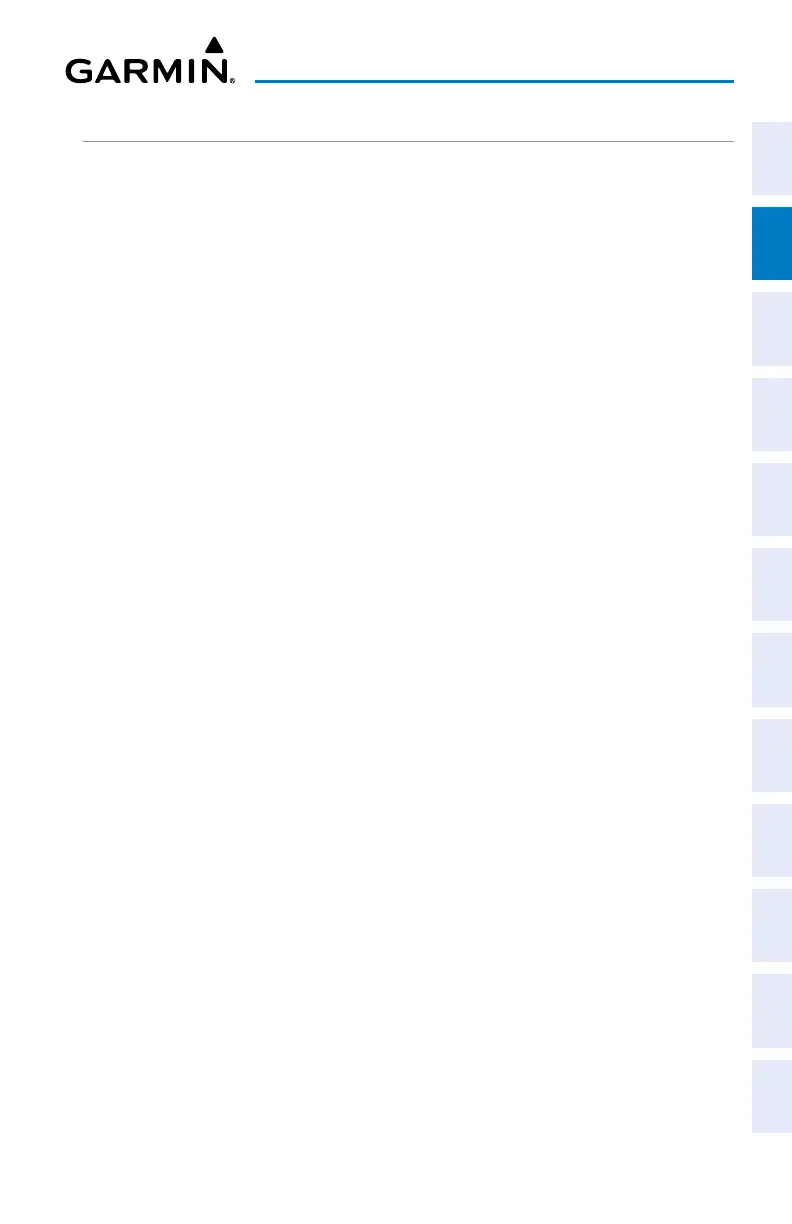Garmin G3X Touch
™
Pilot’s Guide for Certified Aircraft
190-02472-00 Rev. D 63
Flight Instruments
System
Overview
Flight
Instruments EIS
CNS
Interface
GPS
Navigation
Flight
Planning
Hazard
Avoidance
Additional
Features AFCS Annun/Alerts Appendix Index
HORIZONTAL SITUATION INDICATOR (HSI)
The Horizontal Situation Indicator (HSI) displays a rotating compass card in a
heading-up orientation at the bottom of the page. Letters indicate the cardinal points
and numeric labels occur every 30˚. Major tick marks are at 10˚ intervals and minor tick
marks at 5˚ intervals. The current track is represented on the HSI by a magenta triangle
and dashed line. The HSI also presents course deviation, bearing, and navigation
source information.
The Selected Heading is shown to the left of the HSI The cyan bug on the compass
rose corresponds to the Selected Heading.
Adjusting the selected heading:
Turn the small left Knob associated with the PFD to adjust the selected
heading.
Or
:
1)
Touch the selected heading on the PFD.
2)
Enter the desired heading using the keypad and touch Enter.
Syn
cing to the current heading:
1)
Touch the selected heading on the PFD.
2)
Touch Set To Current and touch Enter.
Or
:
1)
If necessary, press the PFD Knob to toggle from Baro to Heading.
2)
Press the PFD Knob to sync to current heading.
