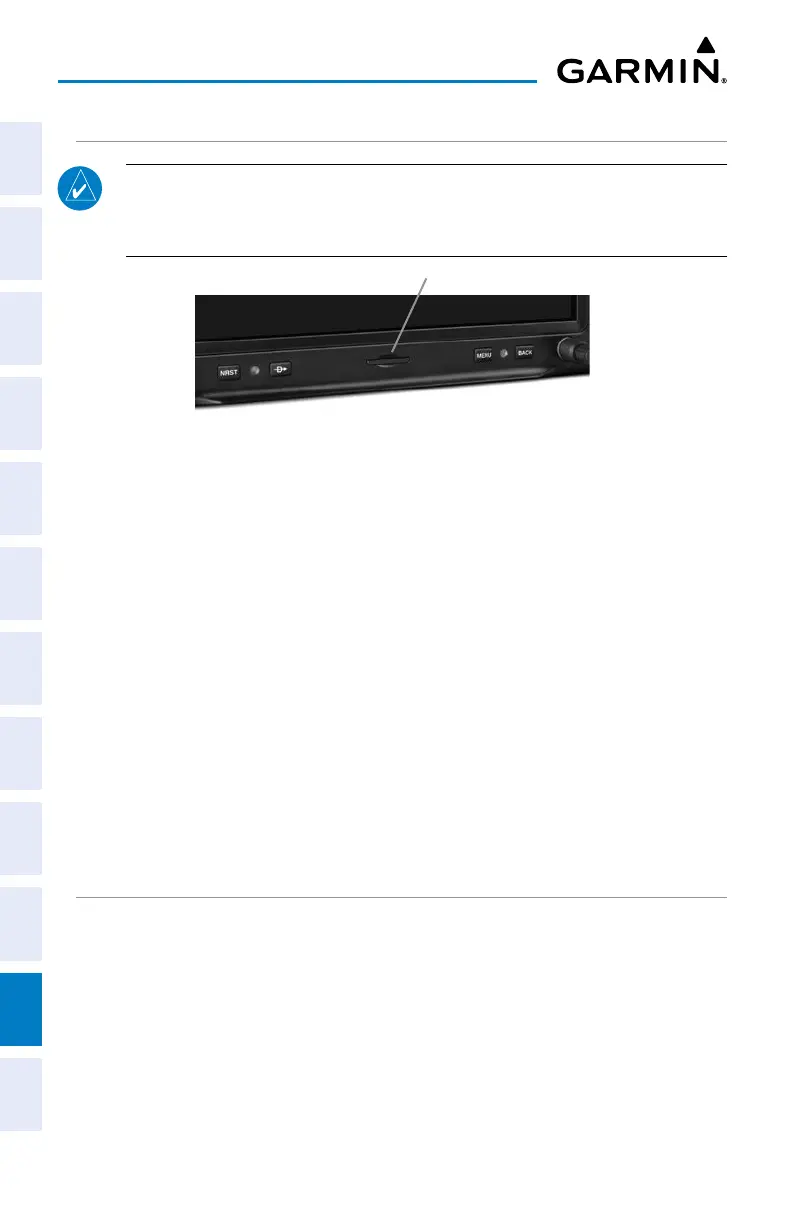Garmin G3X Touch
™
Pilot’s Guide for Certified Aircraft
190-02472-00 Rev. D
Appendix C
376
System
Overview
Flight
InstrumentsEIS
CNS
Interface
GPS
Navigation
Flight
Planning
Hazard
Avoidance
Additional
FeaturesAFCSAnnun/AlertsAppendixIndex
INSTALLING AND REMOVING SD CARDS
NOTE: SD Cards are not waterproof. They should not be exposed to moisture
or excessive static charges, and should be stored in the case supplied with
the card.
SD Card Slot - GDU
™
460 (10.6 inch)
SD Card Slot
Installing an SD Card:
1)
Insert the card into the slot at the lower, center, front of the bezel. Be sure
the SD Card contacts are facing downwards. (GDU 470: Insert card in the
slot at the upper right, with the contacts facing right).
2)
Firmly push the card into the unit. It is not necessary to force the card.
If you insert an SD Card and get a card format not recognized message, try removing
the card and reinserting it. If the card is still not recognized, contact Garmin Product
Support or your Garmin dealer.
Removing an SD Card:
1)
Push the card into the unit until it stops.
2)
Release the card. The card should eject for easy removal.
3)
With the card ejected, pull the card out of the slot.
G3X TOUCH DATABASES
The following databases are available with the G3X Touch. See the Additional
Feature section for information on Airport Directories, FliteCharts
®
, and SafeTaxi
®
. See
the Hazard Avoidance section for information on Obstacles and Terrain.
Refer to www.fly.garmin.com for available databases.
