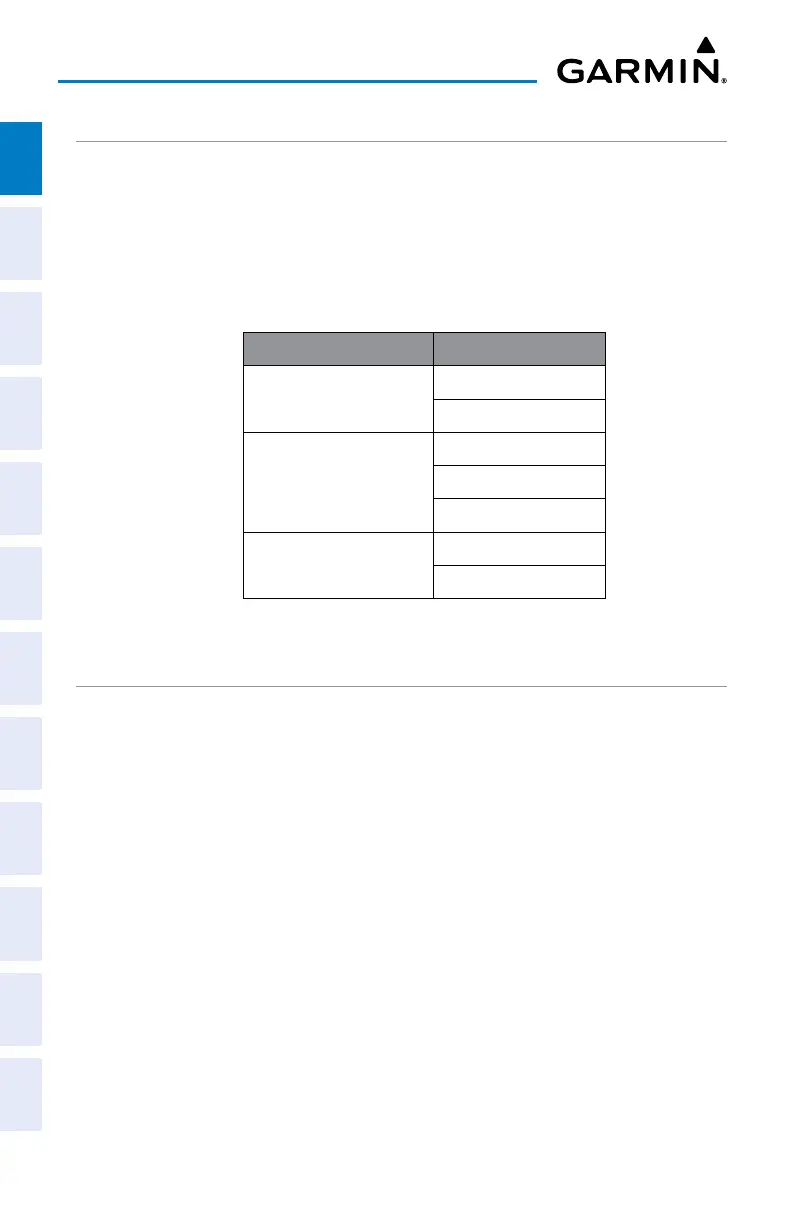Garmin G3X Touch
™
Pilot’s Guide for Certified Aircraft
190-02472-00 Rev. D
42
System Overview
System
Overview
Flight
InstrumentsEIS
CNS
Interface
GPS
Navigation
Flight
Planning
Hazard
Avoidance
Additional
FeaturesAFCSAnnun/AlertsAppendixIndex
UNITS SETUP
Changing unit settings:
1)
Press the MENU Key twice.
2)
Touch Setup > Units.
3)
Touch the desired field.
4)
Touch the desired units.
Setting Options
Air Temperature
Fahrenheit (°F)
Celsius (°C)
Baro Pressure
Inches (Hg)
Millibars (Mb)
Hectopascals (HPa)
Weight
Pounds (lbs)
Kilograms (kg)
Units Setup Options
TIME SETUP
Changing the time zone settings:
1)
Press the MENU Key twice.
2)
Touch Setup > Time.
3)
Touch Auto or Manual in the ‘Time Zone’ Field. Manual allows the pilot
to adjust the UTC offset in 15 minute increments (HH:MM).
Changing the time format:
1)
Press the MENU Key twice.
2)
Touch Setup > Time.
3)
Touch the ‘Time Format’ Field.
4)
Touch 12 Hour, 24 Hour, or UTC.
