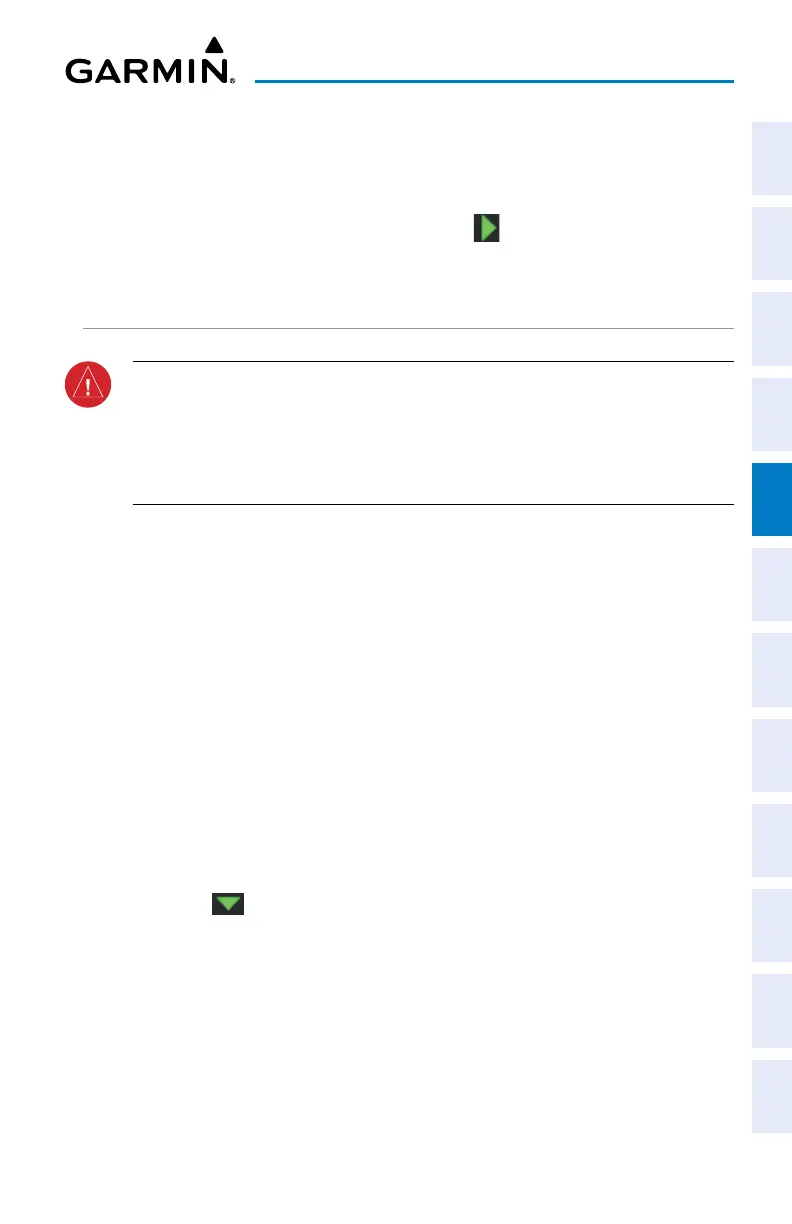Garmin G3X Touch
™
Pilot’s Guide for Certified Aircraft
190-02472-00 Rev. D 141
GPS Navigation
System
Overview
Flight
Instruments EIS
CNS
Interface
GPS
Navigation
Flight
Planning
Hazard
Avoidance
Additional
Features AFCS Annun/Alerts Appendix Index
Touch the Back button.
Reviewing information for a map feature:
1)
From any map, touch a map feature.
2)
If multiple map features are present, touch to cycle through the list.
3)
Touch the Map Feature button to display additional information.
FUEL RANGE RING
WARNING: The G3X Touch Fuel Calculator and/or Fuel Range Rings are
NOT intended to be relied upon as the primary fuel indicator(s), and does
not relieve the pilot from the responsibility of proper flight planning. G3X
Touch fuel calculations do not use the aircraft fuel quantity indicators and
are calculated from the last time the fuel was reset.
The Navigation Map can display fuel range rings which show the remaining flight
distance. If current fuel endurance is greater than reserve, range-to-empty is shown as
a solid green circle and range-to-reserve is a dashed green circle. If current endurance
is less than reserve, range-to-empty is shown as a solid yellow circle. Fuel range
rings are offset to show the effects of the wind at the current location (e.g., does not
account for wind variations throughout the range).
Displaying/removing the fuel range rings and selecting a fuel
reserve time:
1)
With the Map Page displayed, press the MENU Key.
2)
Touch Set Up Map.
3)
Touch and drag the tabs left or right to find the desired tab.
4)
Touch the ‘Map’ Tab.
5)
Touch the in the Fuel Range (RSV) field, and touch On or Off.
6)
Touch ‘+’ or ‘-’ to adjust the fuel range reserve time (HH:MM).
