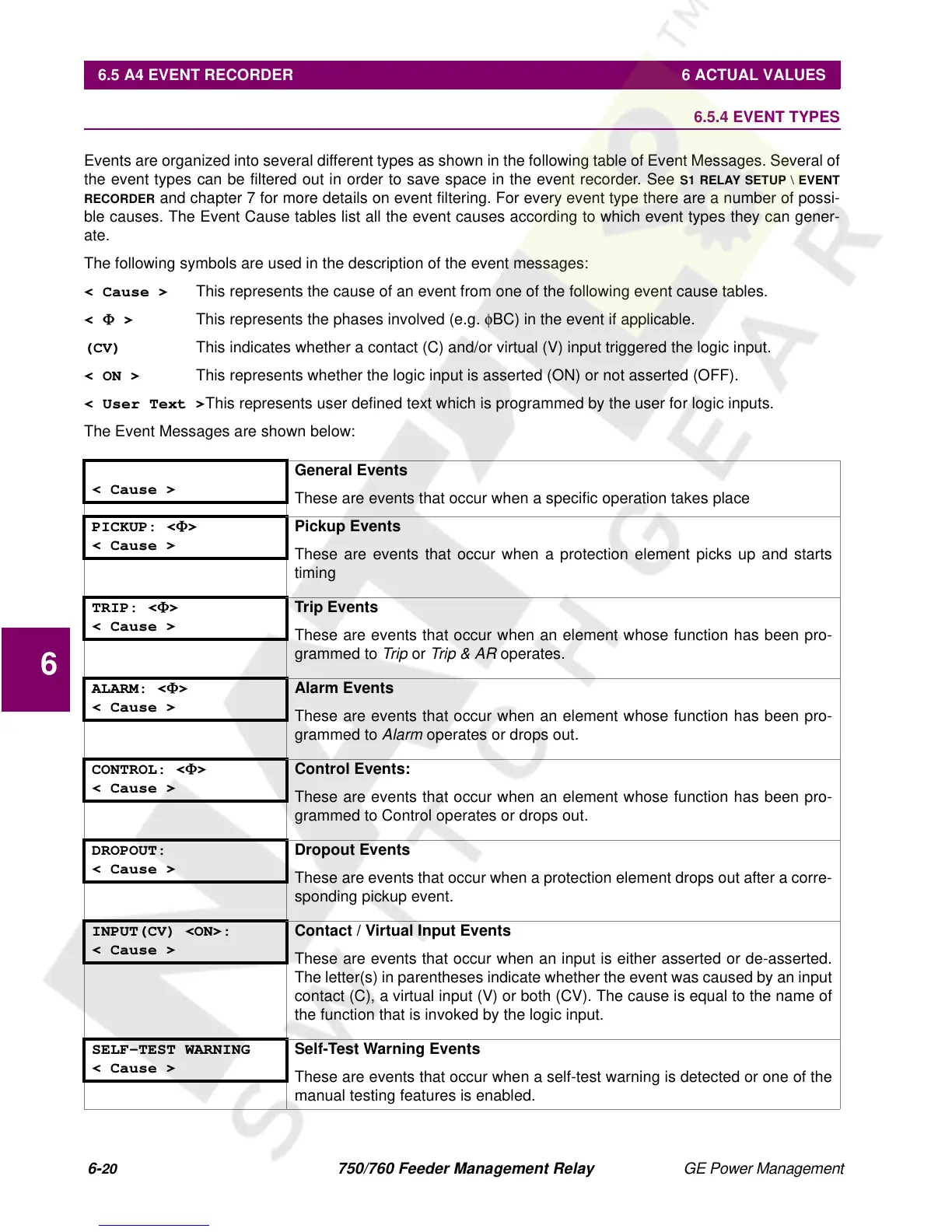6-
20
750/760 Feeder Management Relay GE Power Management
6.5 A4 EVENT RECORDER 6 ACTUAL VALUES
6
6.5.4 EVENT TYPES
Events are organized into several different types as shown in the following table of Event Messages. Several of
the event types can be filtered out in order to save space in the event recorder. See
S1 RELAY SETUP \ EVENT
RECORDER
and chapter 7 for more details on event filtering. For every event type there are a number of possi-
ble causes. The Event Cause tables list all the event causes according to which event types they can gener-
ate.
The following symbols are used in the description of the event messages:
< Cause >
This represents the cause of an event from one of the following event cause tables.
<
Φ
>
This represents the phases involved (e.g.
φ
BC) in the event if applicable.
(CV)
This indicates whether a contact (C) and/or virtual (V) input triggered the logic input.
< ON >
This represents whether the logic input is asserted (ON) or not asserted (OFF).
< User Text >
This represents user defined text which is programmed by the user for logic inputs.
The Event Messages are shown below:
< Cause >
General Events
These are events that occur when a specific operation takes place
PICKUP: <
Φ
>
< Cause >
Pickup Events
These are events that occur when a protection element picks up and starts
timing
TRIP: <
Φ
>
< Cause >
Trip Events
These are events that occur when an element whose function has been pro-
grammed to
Trip
or
Trip & AR
operates.
ALARM: <
Φ
>
< Cause >
Alarm Events
These are events that occur when an element whose function has been pro-
grammed to
Alarm
operates or drops out.
CONTROL: <
Φ
>
< Cause >
Control Events:
These are events that occur when an element whose function has been pro-
grammed to Control operates or drops out.
DROPOUT:
< Cause >
Dropout Events
These are events that occur when a protection element drops out after a corre-
sponding pickup event.
INPUT(CV) <ON>:
< Cause >
Contact / Virtual Input Events
These are events that occur when an input is either asserted or de-asserted.
The letter(s) in parentheses indicate whether the event was caused by an input
contact (C), a virtual input (V) or both (CV). The cause is equal to the name of
the function that is invoked by the logic input.
SELF-TEST WARNING
< Cause >
Self-Test Warning Events
These are events that occur when a self-test warning is detected or one of the
manual testing features is enabled.