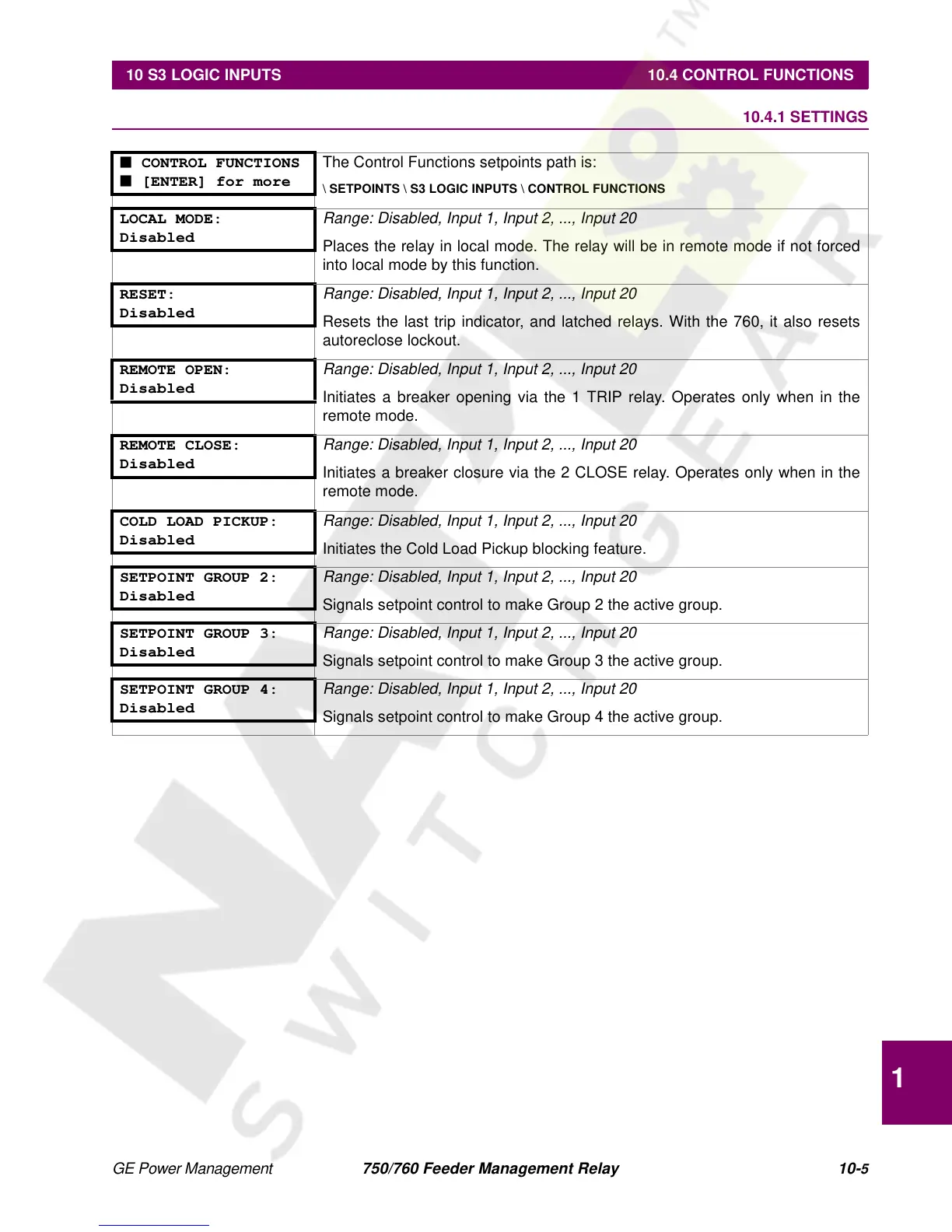GE Power Management 750/760 Feeder Management Relay 10-
5
10 S3 LOGIC INPUTS 10.4 CONTROL FUNCTIONS
10
10.4 CONTROL FUNCTIONS 10.4.1 SETTINGS
■ CONTROL FUNCTIONS
■ [ENTER] for more
The Control Functions setpoints path is:
\ SETPOINTS \ S3 LOGIC INPUTS \ CONTROL FUNCTIONS
LOCAL MODE:
Disabled
Range: Disabled, Input 1, Input 2, ..., Input 20
Places the relay in local mode. The relay will be in remote mode if not forced
into local mode by this function.
RESET:
Disabled
Range: Disabled, Input 1, Input 2, ..., Input 20
Resets the last trip indicator, and latched relays. With the 760, it also resets
autoreclose lockout.
REMOTE OPEN:
Disabled
Range: Disabled, Input 1, Input 2, ..., Input 20
Initiates a breaker opening via the 1 TRIP relay. Operates only when in the
remote mode.
REMOTE CLOSE:
Disabled
Range: Disabled, Input 1, Input 2, ..., Input 20
Initiates a breaker closure via the 2 CLOSE relay. Operates only when in the
remote mode.
COLD LOAD PICKUP:
Disabled
Range: Disabled, Input 1, Input 2, ..., Input 20
Initiates the Cold Load Pickup blocking feature.
SETPOINT GROUP 2:
Disabled
Range: Disabled, Input 1, Input 2, ..., Input 20
Signals setpoint control to make Group 2 the active group.
SETPOINT GROUP 3:
Disabled
Range: Disabled, Input 1, Input 2, ..., Input 20
Signals setpoint control to make Group 3 the active group.
SETPOINT GROUP 4:
Disabled
Range: Disabled, Input 1, Input 2, ..., Input 20
Signals setpoint control to make Group 4 the active group.