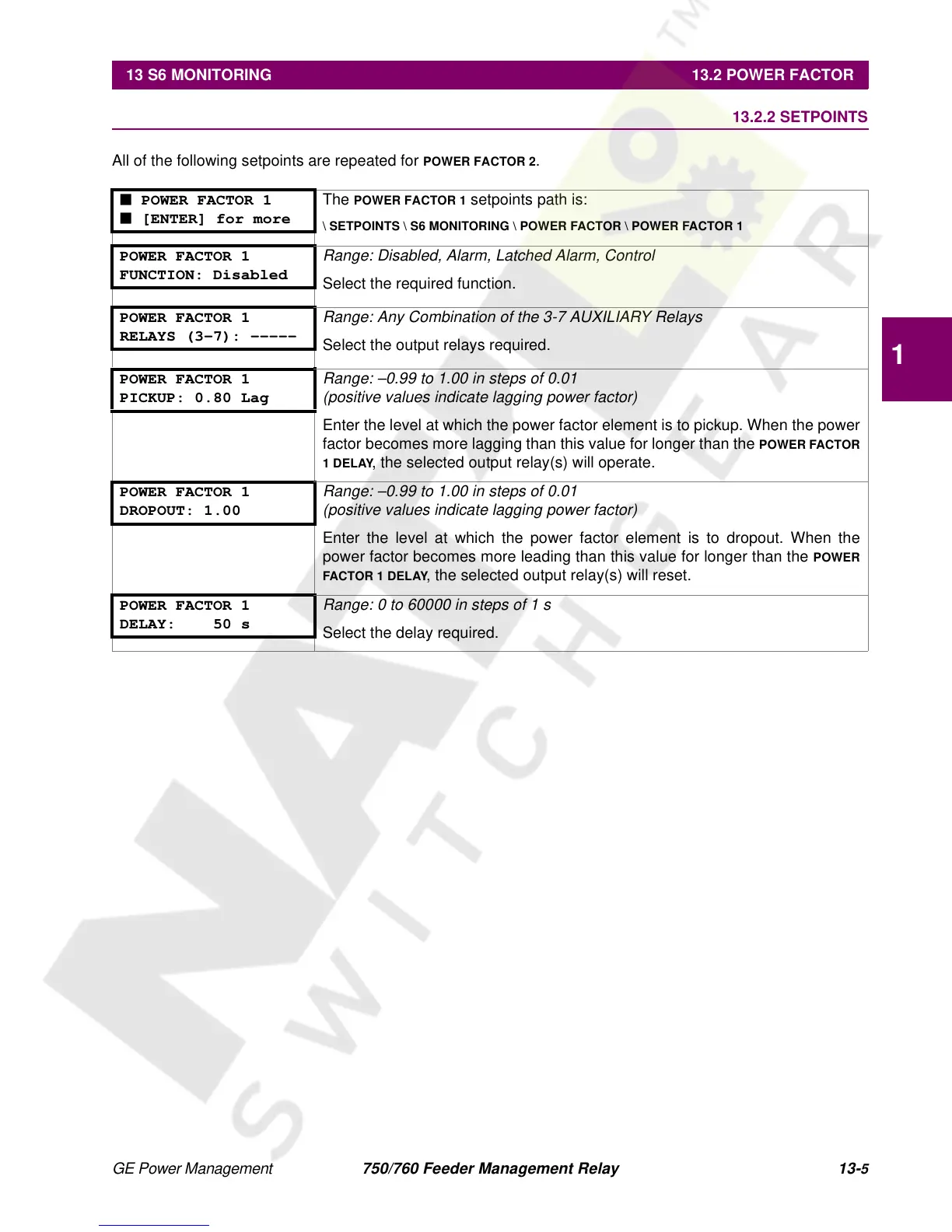GE Power Management 750/760 Feeder Management Relay 13-
5
13 S6 MONITORING 13.2 POWER FACTOR
13
13.2.2 SETPOINTS
All of the following setpoints are repeated for
POWER FACTOR 2
.
■ POWER FACTOR 1
■ [ENTER] for more
The
POWER FACTOR 1
setpoints path is:
\ SETPOINTS \ S6 MONITORING \ POWER FACTOR \ POWER FACTOR 1
POWER FACTOR 1
FUNCTION: Disabled
Range: Disabled, Alarm, Latched Alarm, Control
Select the required function.
POWER FACTOR 1
RELAYS (3-7): -----
Range: Any Combination of the 3-7 AUXILIARY Relays
Select the output relays required.
POWER FACTOR 1
PICKUP: 0.80 Lag
Range: –0.99 to 1.00 in steps of 0.01
(positive values indicate lagging power factor)
Enter the level at which the power factor element is to pickup. When the power
factor becomes more lagging than this value for longer than the
POWER FACTOR
1 DELAY
, the selected output relay(s) will operate.
POWER FACTOR 1
DROPOUT: 1.00
Range: –0.99 to 1.00 in steps of 0.01
(positive values indicate lagging power factor)
Enter the level at which the power factor element is to dropout. When the
power factor becomes more leading than this value for longer than the
POWER
FACTOR 1 DELAY
, the selected output relay(s) will reset.
POWER FACTOR 1
DELAY: 50 s
Range: 0 to 60000 in steps of 1 s
Select the delay required.