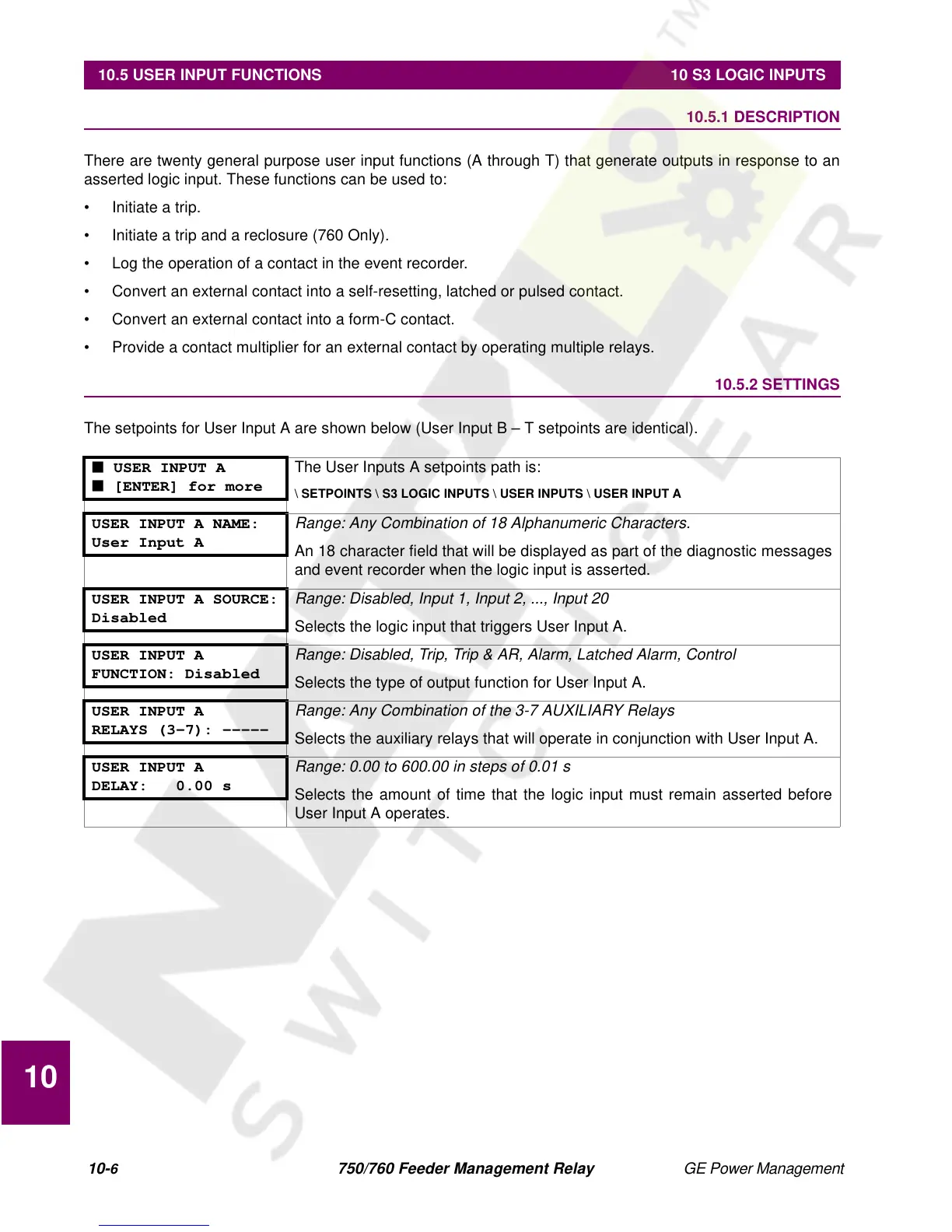10-
6
750/760 Feeder Management Relay GE Power Management
10.5 USER INPUT FUNCTIONS 10 S3 LOGIC INPUTS
10
10.5 USER INPUT FUNCTIONS 10.5.1 DESCRIPTION
There are twenty general purpose user input functions (A through T) that generate outputs in response to an
asserted logic input. These functions can be used to:
• Initiate a trip.
• Initiate a trip and a reclosure (760 Only).
• Log the operation of a contact in the event recorder.
• Convert an external contact into a self-resetting, latched or pulsed contact.
• Convert an external contact into a form-C contact.
• Provide a contact multiplier for an external contact by operating multiple relays.
10.5.2 SETTINGS
The setpoints for User Input A are shown below (User Input B – T setpoints are identical).
■ USER INPUT A
■ [ENTER] for more
The User Inputs A setpoints path is:
\ SETPOINTS \ S3 LOGIC INPUTS \ USER INPUTS \ USER INPUT A
USER INPUT A NAME:
User Input A
Range: Any Combination of 18 Alphanumeric Characters.
An 18 character field that will be displayed as part of the diagnostic messages
and event recorder when the logic input is asserted.
USER INPUT A SOURCE:
Disabled
Range: Disabled, Input 1, Input 2, ..., Input 20
Selects the logic input that triggers User Input A.
USER INPUT A
FUNCTION: Disabled
Range: Disabled, Trip, Trip & AR, Alarm, Latched Alarm, Control
Selects the type of output function for User Input A.
USER INPUT A
RELAYS (3-7): -----
Range: Any Combination of the 3-7 AUXILIARY Relays
Selects the auxiliary relays that will operate in conjunction with User Input A.
USER INPUT A
DELAY: 0.00 s
Range: 0.00 to 600.00 in steps of 0.01 s
Selects the amount of time that the logic input must remain asserted before
User Input A operates.