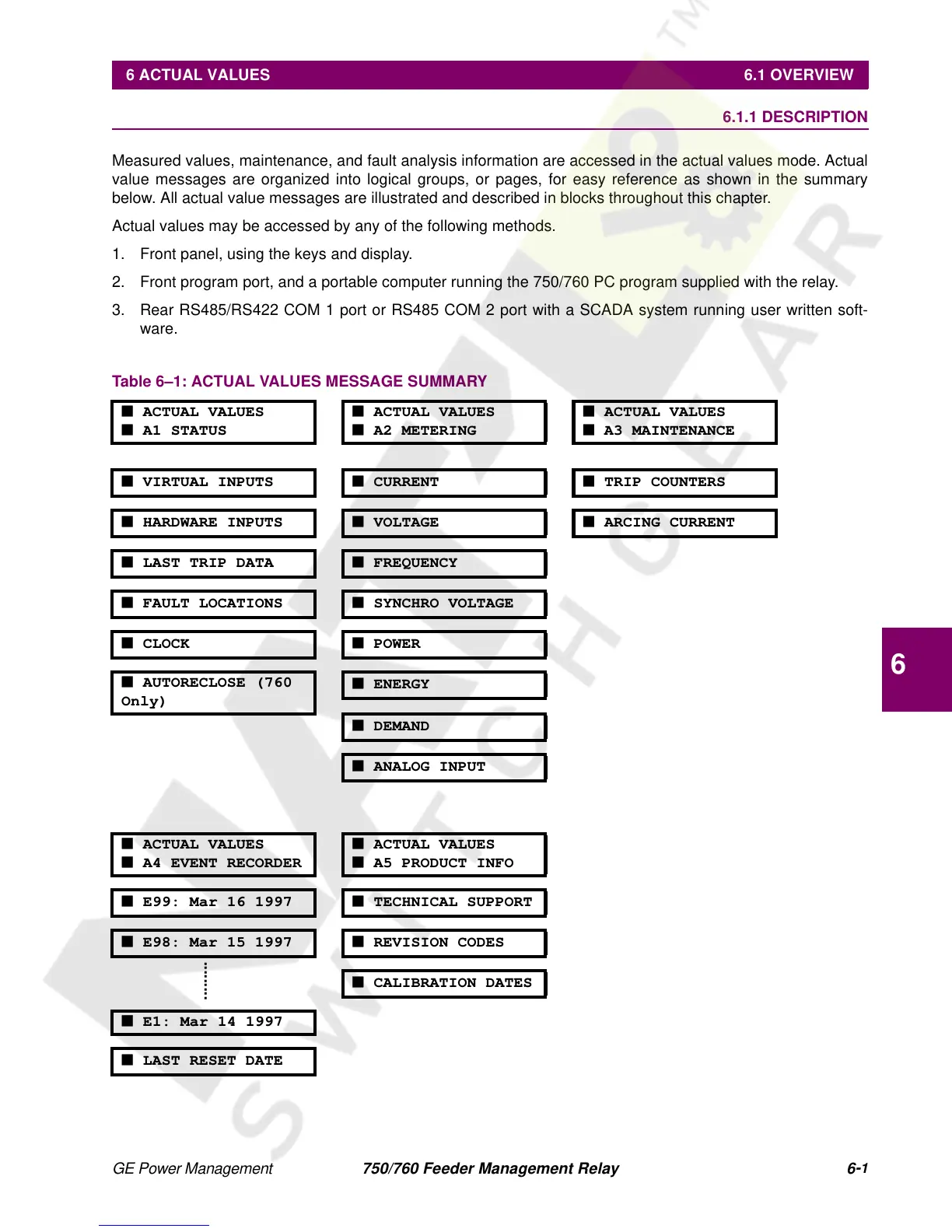GE Power Management 750/760 Feeder Management Relay 6
-
1
6 ACTUAL VALUES 6.1 OVERVIEW
6
6 ACTUAL VALUES 6.1 OVERVIEW 6.1.1 DESCRIPTION
Measured values, maintenance, and fault analysis information are accessed in the actual values mode. Actual
value messages are organized into logical groups, or pages, for easy reference as shown in the summary
below. All actual value messages are illustrated and described in blocks throughout this chapter.
Actual values may be accessed by any of the following methods.
1. Front panel, using the keys and display.
2. Front program port, and a portable computer running the 750/760 PC program supplied with the relay.
3. Rear RS485/RS422 COM 1 port or RS485 COM 2 port with a SCADA system running user written soft-
ware.
Table 6–1: ACTUAL VALUES MESSAGE SUMMARY
■ ACTUAL VALUES
■ A1 STATUS
■ ACTUAL VALUES
■ A2 METERING
■ ACTUAL VALUES
■ A3 MAINTENANCE
■ VIRTUAL INPUTS ■ CURRENT ■ TRIP COUNTERS
■ HARDWARE INPUTS ■ VOLTAGE ■ ARCING CURRENT
■ LAST TRIP DATA ■ FREQUENCY
■ FAULT LOCATIONS ■ SYNCHRO VOLTAGE
■ CLOCK ■ POWER
■ AUTORECLOSE (760
Only)
■ ENERGY
■ DEMAND
■ ANALOG INPUT
■ ACTUAL VALUES
■ A4 EVENT RECORDER
■ ACTUAL VALUES
■ A5 PRODUCT INFO
■ E99: Mar 16 1997 ■ TECHNICAL SUPPORT
■ E98: Mar 15 1997 ■ REVISION CODES
■ CALIBRATION DATES
■ E1: Mar 14 1997
■ LAST RESET DATE
.........