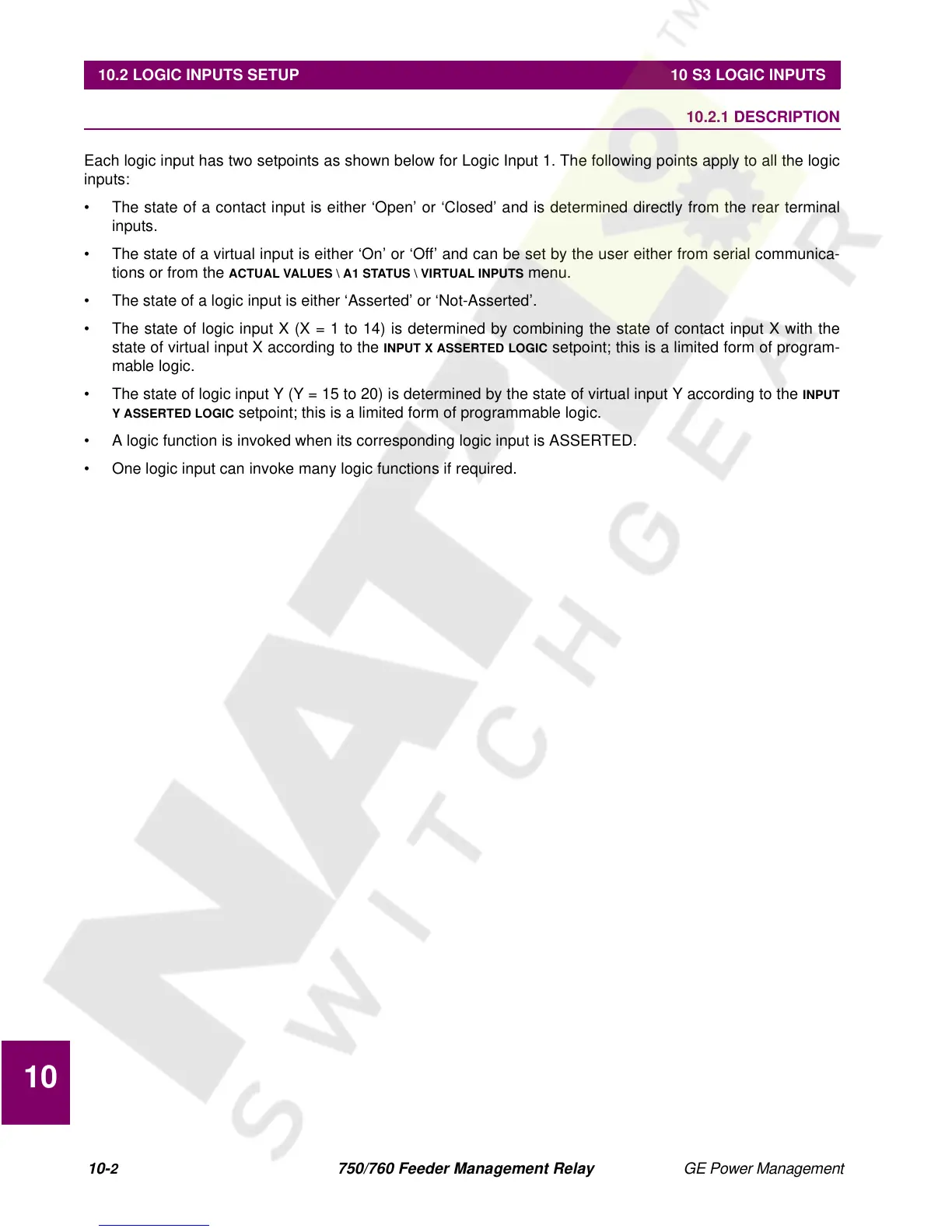10-
2
750/760 Feeder Management Relay GE Power Management
10.2 LOGIC INPUTS SETUP 10 S3 LOGIC INPUTS
10
10.2 LOGIC INPUTS SETUP 10.2.1 DESCRIPTION
Each logic input has two setpoints as shown below for Logic Input 1. The following points apply to all the logic
inputs:
• The state of a contact input is either ‘Open’ or ‘Closed’ and is determined directly from the rear terminal
inputs.
• The state of a virtual input is either ‘On’ or ‘Off’ and can be set by the user either from serial communica-
tions or from the
ACTUAL VALUES \ A1 STATUS \ VIRTUAL INPUTS
menu.
• The state of a logic input is either ‘Asserted’ or ‘Not-Asserted’.
• The state of logic input X (X = 1 to 14) is determined by combining the state of contact input X with the
state of virtual input X according to the
INPUT X ASSERTED LOGIC
setpoint; this is a limited form of program-
mable logic.
• The state of logic input Y (Y = 15 to 20) is determined by the state of virtual input Y according to the
INPUT
Y ASSERTED LOGIC
setpoint; this is a limited form of programmable logic.
• A logic function is invoked when its corresponding logic input is ASSERTED.
• One logic input can invoke many logic functions if required.
