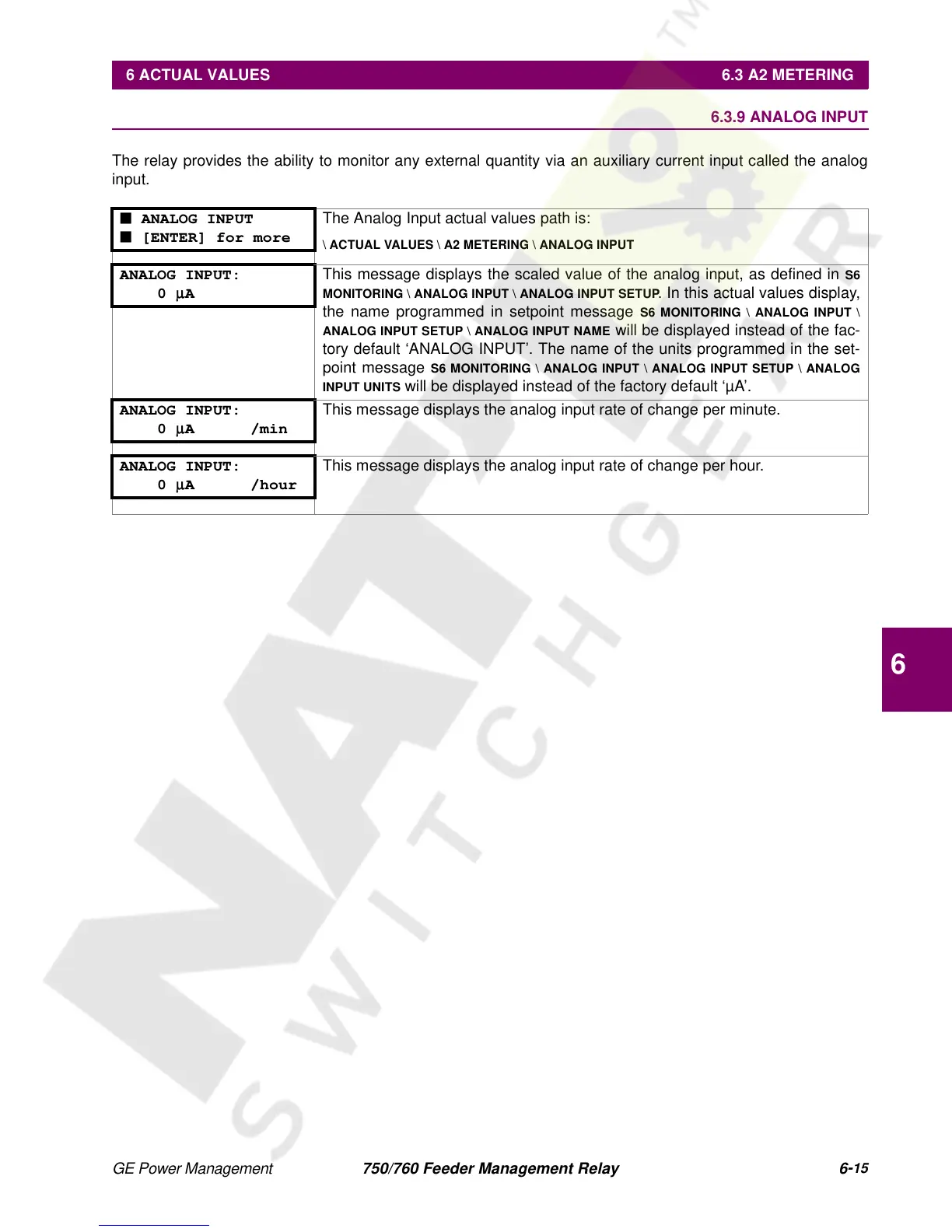GE Power Management 750/760 Feeder Management Relay 6
-
15
6 ACTUAL VALUES 6.3 A2 METERING
6
6.3.9 ANALOG INPUT
The relay provides the ability to monitor any external quantity via an auxiliary current input called the analog
input.
■ ANALOG INPUT
■ [ENTER] for more
The Analog Input actual values path is:
\ ACTUAL VALUES \ A2 METERING \ ANALOG INPUT
ANALOG INPUT:
0
µ
A
This message displays the scaled value of the analog input, as defined in
S6
MONITORING \ ANALOG INPUT \ ANALOG INPUT SETUP
. In this actual values display,
the name programmed in setpoint message
S6 MONITORING \ ANALOG INPUT \
ANALOG INPUT SETUP \ ANALOG INPUT NAME
will be displayed instead of the fac-
tory default ‘ANALOG INPUT’. The name of the units programmed in the set-
point message
S6 MONITORING \ ANALOG INPUT \ ANALOG INPUT SETUP \ ANALOG
INPUT UNITS
will be displayed instead of the factory default ‘µA’.
ANALOG INPUT:
0
µ
A /min
This message displays the analog input rate of change per minute.
ANALOG INPUT:
0
µ
A /hour
This message displays the analog input rate of change per hour.