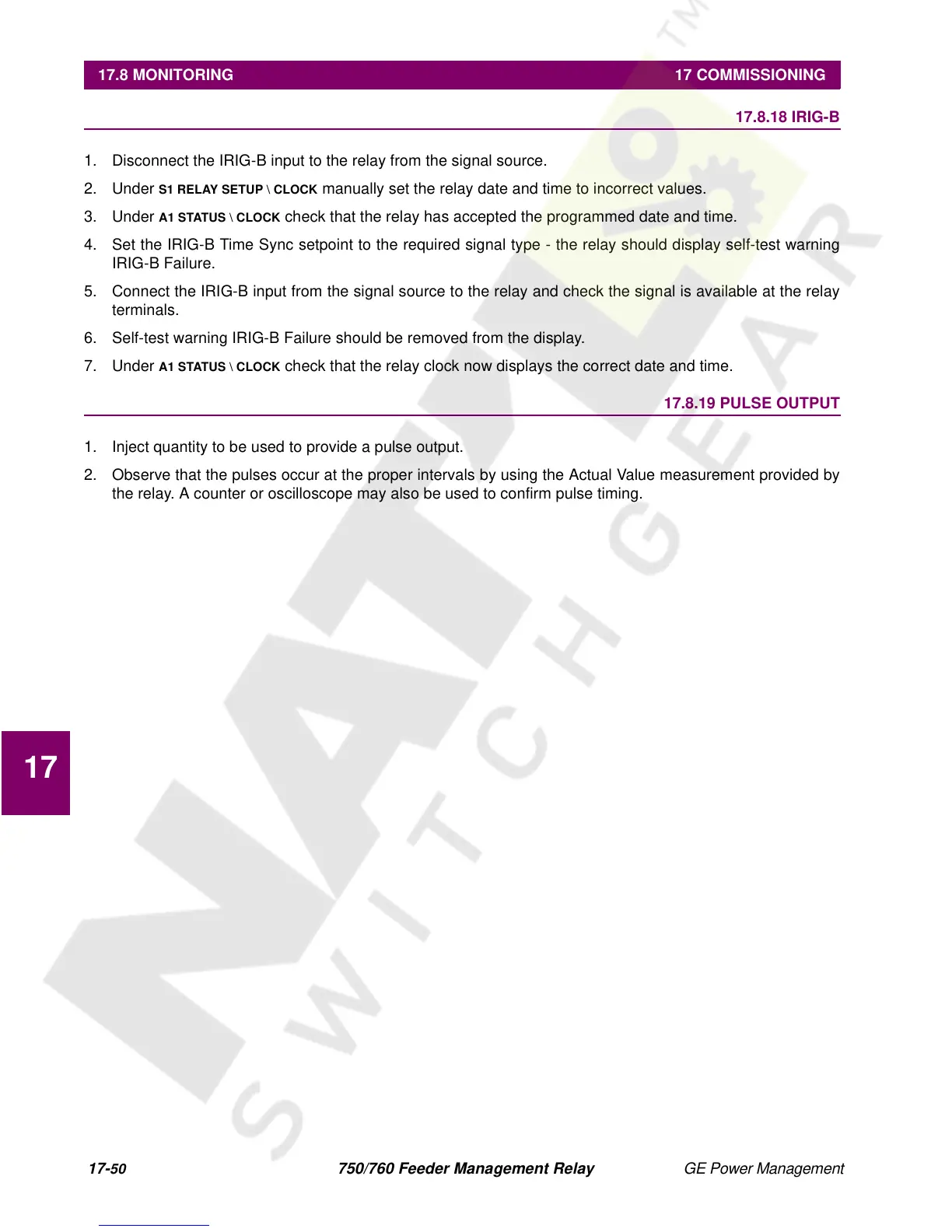17-
50
750/760 Feeder Management Relay GE Power Management
17.8 MONITORING 17 COMMISSIONING
17
17.8.18 IRIG-B
1. Disconnect the IRIG-B input to the relay from the signal source.
2. Under
S1 RELAY SETUP \ CLOCK
manually set the relay date and time to incorrect values.
3. Under
A1 STATUS \ CLOCK
check that the relay has accepted the programmed date and time.
4. Set the IRIG-B Time Sync setpoint to the required signal type - the relay should display self-test warning
IRIG-B Failure.
5. Connect the IRIG-B input from the signal source to the relay and check the signal is available at the relay
terminals.
6. Self-test warning IRIG-B Failure should be removed from the display.
7. Under
A1 STATUS \ CLOCK
check that the relay clock now displays the correct date and time.
17.8.19 PULSE OUTPUT
1. Inject quantity to be used to provide a pulse output.
2. Observe that the pulses occur at the proper intervals by using the Actual Value measurement provided by
the relay. A counter or oscilloscope may also be used to confirm pulse timing.