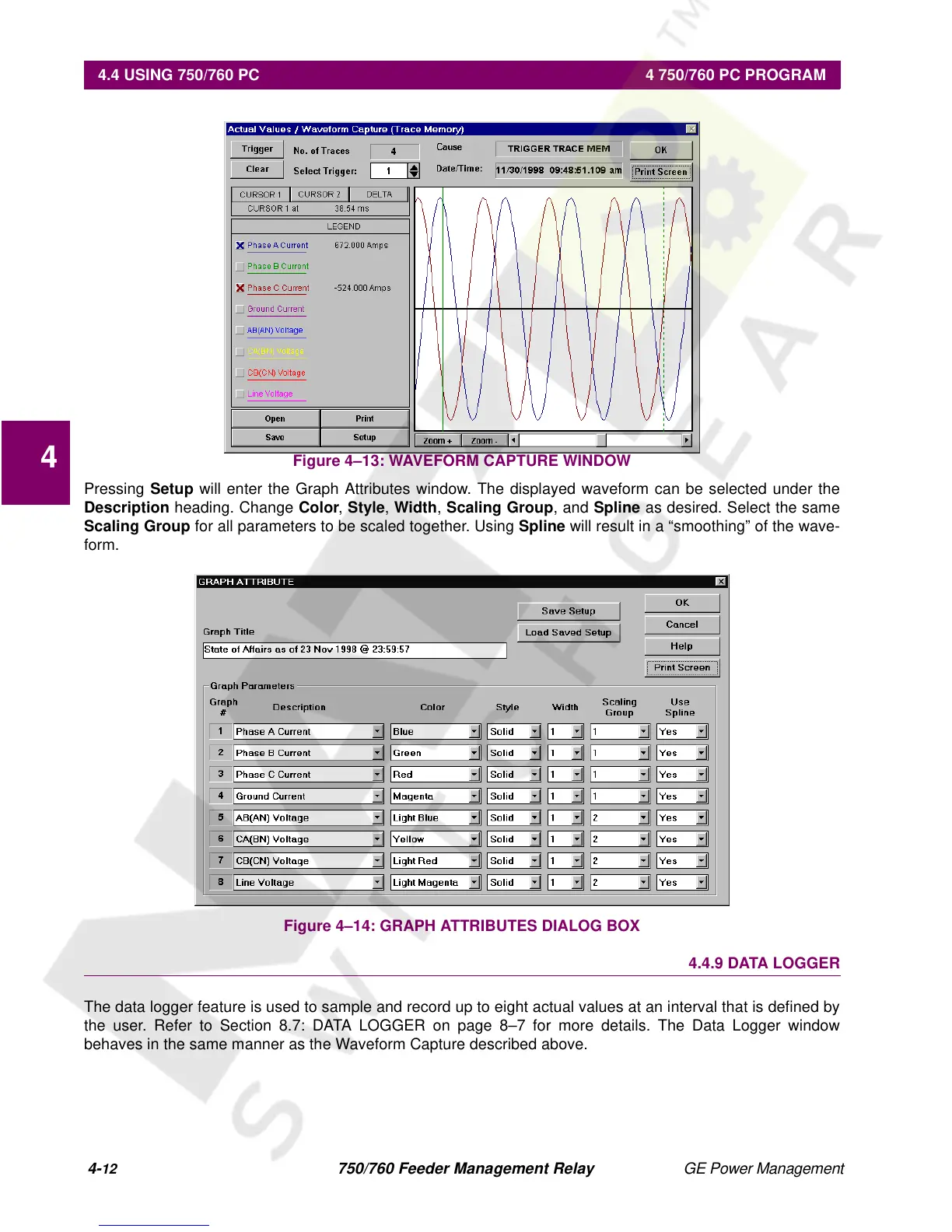4-
12
750/760 Feeder Management Relay GE Power Management
4.4 USING 750/760 PC 4 750/760 PC PROGRAM
4
Figure 4–13: WAVEFORM CAPTURE WINDOW
Pressing
Setup
will enter the Graph Attributes window. The displayed waveform can be selected under the
Description
heading. Change
Color
,
Style
,
Width
,
Scaling Group
, and
Spline
as desired. Select the same
Scaling Group
for all parameters to be scaled together. Using
Spline
will result in a “smoothing” of the wave-
form.
Figure 4–14: GRAPH ATTRIBUTES DIALOG BOX
4.4.9 DATA LOGGER
The data logger feature is used to sample and record up to eight actual values at an interval that is defined by
the user. Refer to Section 8.7: DATA LOGGER on page 8–7 for more details. The Data Logger window
behaves in the same manner as the Waveform Capture described above.