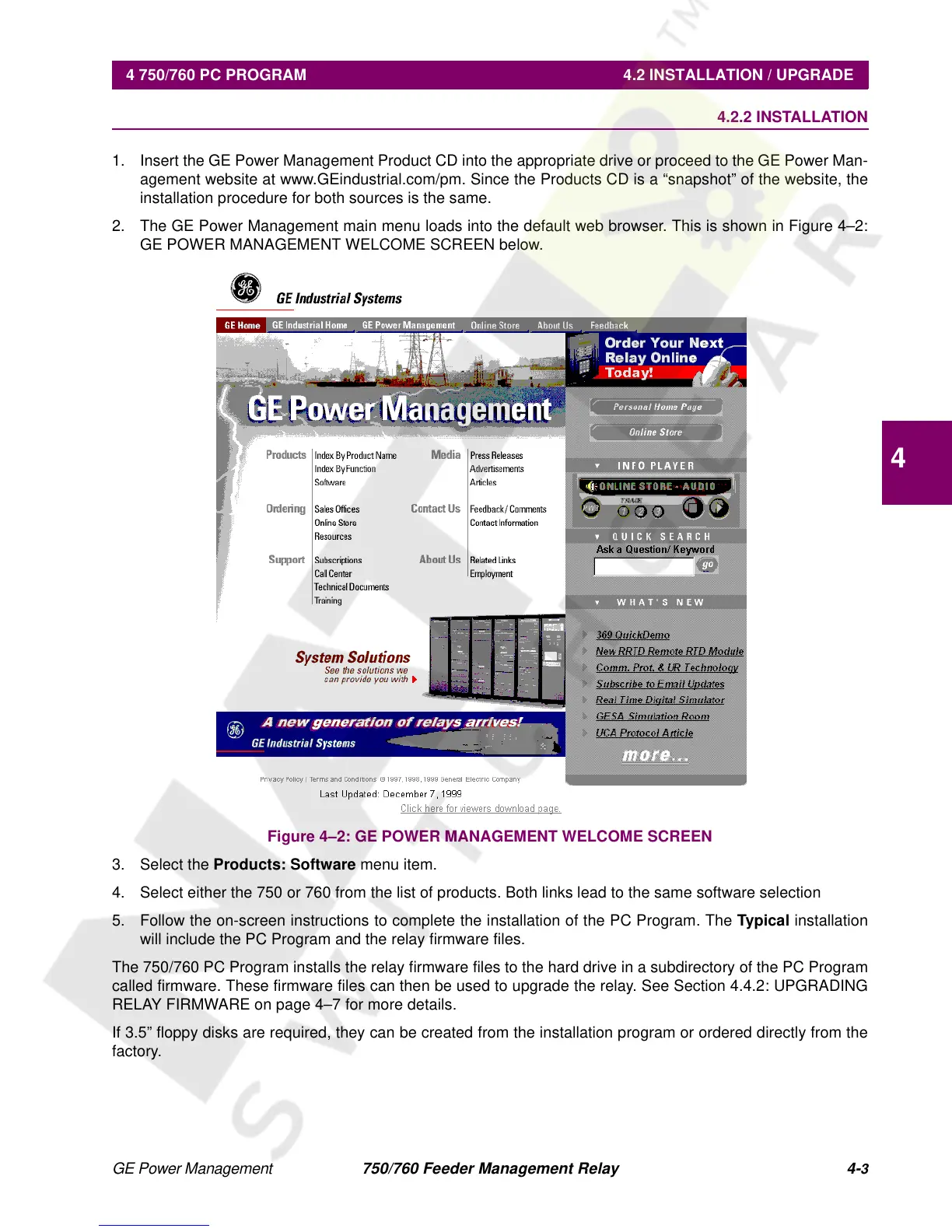GE Power Management 750/760 Feeder Management Relay 4-
3
4 750/760 PC PROGRAM 4.2 INSTALLATION / UPGRADE
4
4.2.2 INSTALLATION
1. Insert the GE Power Management Product CD into the appropriate drive or proceed to the GE Power Man-
agement website at www.GEindustrial.com/pm. Since the Products CD is a “snapshot” of the website, the
installation procedure for both sources is the same.
2. The GE Power Management main menu loads into the default web browser. This is shown in Figure 4–2:
GE POWER MANAGEMENT WELCOME SCREEN below.
Figure 4–2: GE POWER MANAGEMENT WELCOME SCREEN
3. Select the
Products: Software
menu item.
4. Select either the 750 or 760 from the list of products. Both links lead to the same software selection
5. Follow the on-screen instructions to complete the installation of the PC Program. The
Typical
installation
will include the PC Program and the relay firmware files.
The 750/760 PC Program installs the relay firmware files to the hard drive in a subdirectory of the PC Program
called firmware. These firmware files can then be used to upgrade the relay. See Section 4.4.2: UPGRADING
RELAY FIRMWARE on page 4–7 for more details.
If 3.5” floppy disks are required, they can be created from the installation program or ordered directly from the
factory.