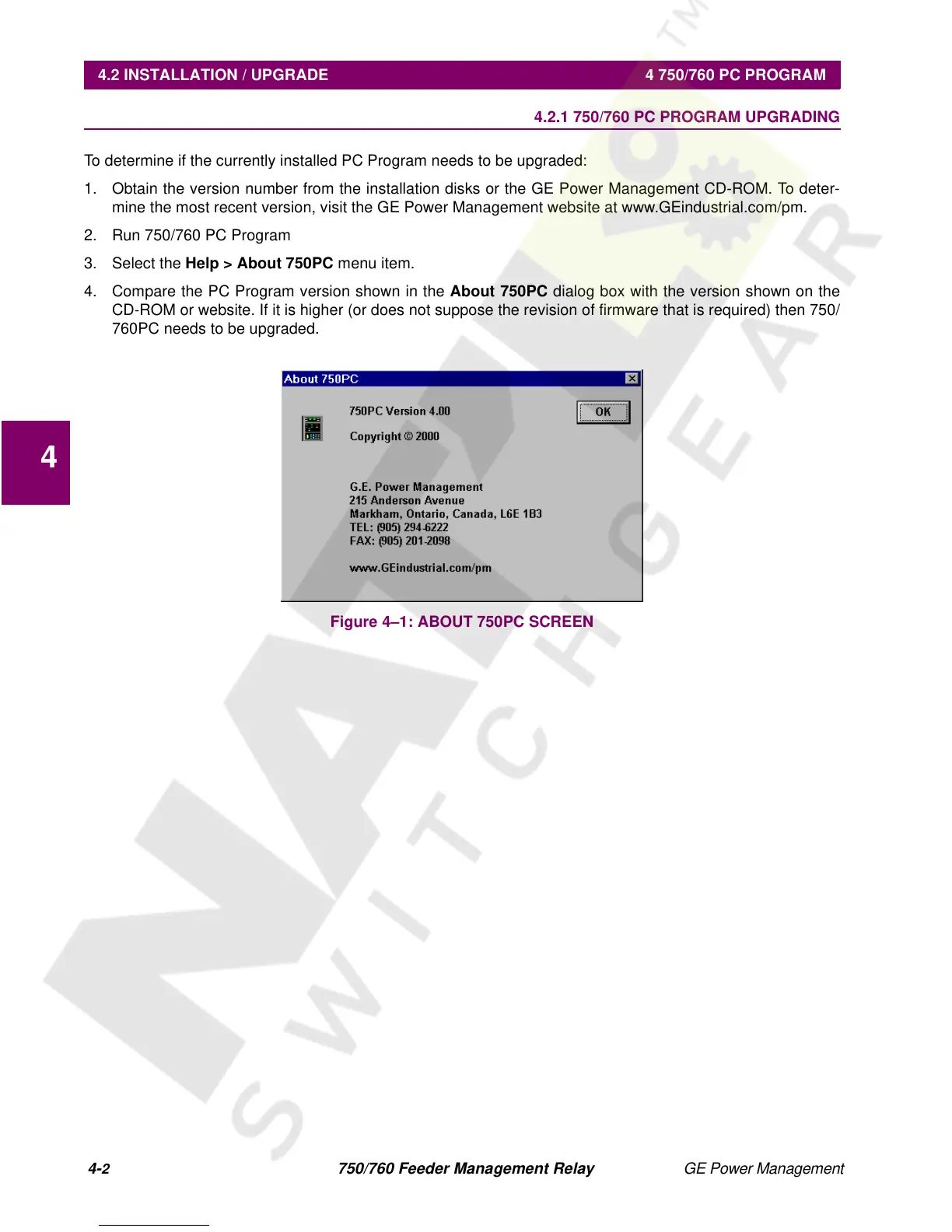4-
2
750/760 Feeder Management Relay GE Power Management
4.2 INSTALLATION / UPGRADE 4 750/760 PC PROGRAM
4
4.2 INSTALLATION / UPGRADE 4.2.1 750/760 PC PROGRAM UPGRADING
To determine if the currently installed PC Program needs to be upgraded:
1. Obtain the version number from the installation disks or the GE Power Management CD-ROM. To deter-
mine the most recent version, visit the GE Power Management website at www.GEindustrial.com/pm.
2. Run 750/760 PC Program
3. Select the
Help > About 750PC
menu item.
4. Compare the PC Program version shown in the
About 750PC
dialog box with the version shown on the
CD-ROM or website. If it is higher (or does not suppose the revision of firmware that is required) then 750/
760PC needs to be upgraded.
Figure 4–1: ABOUT 750PC SCREEN