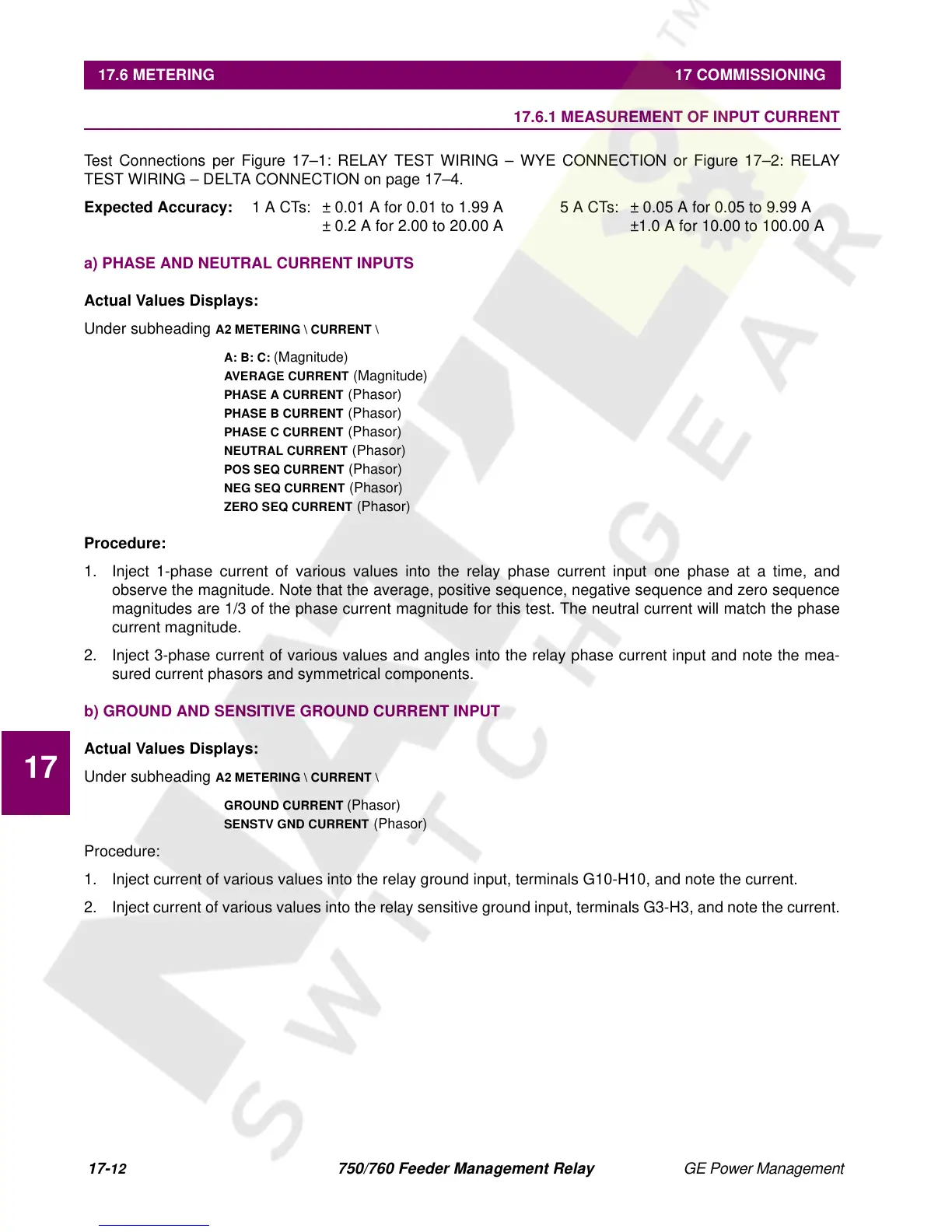17-
12
750/760 Feeder Management Relay GE Power Management
17.6 METERING 17 COMMISSIONING
17
17.6 METERING 17.6.1 MEASUREMENT OF INPUT CURRENT
Test Connections per Figure 17–1: RELAY TEST WIRING – WYE CONNECTION or Figure 17–2: RELAY
TEST WIRING – DELTA CONNECTION on page 17–4.
Expected Accuracy:
1 A CTs: ± 0.01 A for 0.01 to 1.99 A 5 A CTs: ± 0.05 A for 0.05 to 9.99 A
± 0.2 A for 2.00 to 20.00 A ±1.0 A for 10.00 to 100.00 A
a) PHASE AND NEUTRAL CURRENT INPUTS
Actual Values Displays:
Under subheading
A2 METERING \ CURRENT \
A: B: C:
(Magnitude)
AVERAGE CURRENT
(Magnitude)
PHASE A CURRENT
(Phasor)
PHASE B CURRENT
(Phasor)
PHASE C CURRENT
(Phasor)
NEUTRAL CURRENT
(Phasor)
POS SEQ CURRENT
(Phasor)
NEG SEQ CURRENT
(Phasor)
ZERO SEQ CURRENT
(Phasor)
Procedure:
1. Inject 1-phase current of various values into the relay phase current input one phase at a time, and
observe the magnitude. Note that the average, positive sequence, negative sequence and zero sequence
magnitudes are 1/3 of the phase current magnitude for this test. The neutral current will match the phase
current magnitude.
2. Inject 3-phase current of various values and angles into the relay phase current input and note the mea-
sured current phasors and symmetrical components.
b) GROUND AND SENSITIVE GROUND CURRENT INPUT
Actual Values Displays:
Under subheading
A2 METERING \ CURRENT \
GROUND CURRENT
(Phasor)
SENSTV GND CURRENT
(Phasor)
Procedure:
1. Inject current of various values into the relay ground input, terminals G10-H10, and note the current.
2. Inject current of various values into the relay sensitive ground input, terminals G3-H3, and note the current.