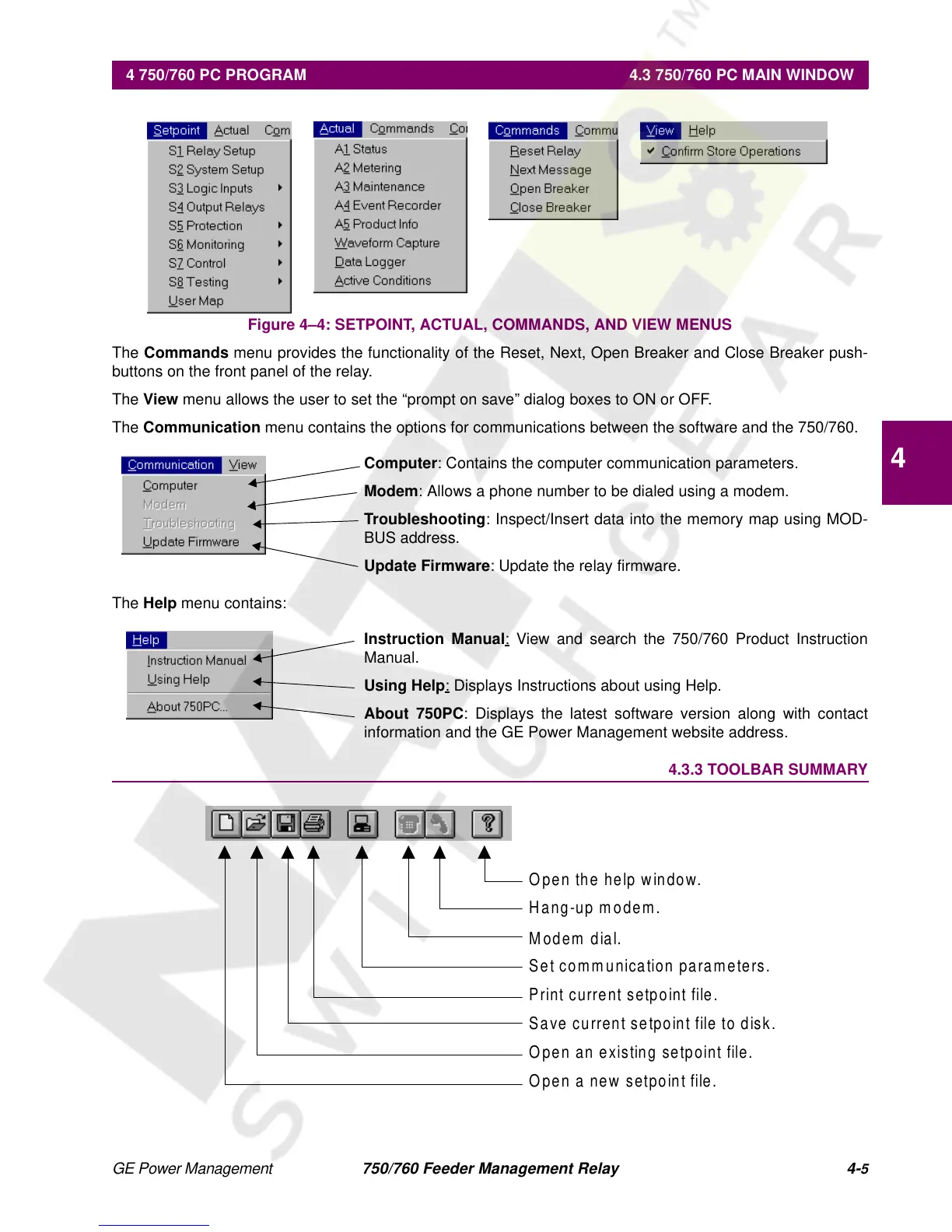GE Power Management 750/760 Feeder Management Relay 4-
5
4 750/760 PC PROGRAM 4.3 750/760 PC MAIN WINDOW
4
Figure 4–4: SETPOINT, ACTUAL, COMMANDS, AND VIEW MENUS
The
Commands
menu provides the functionality of the Reset, Next, Open Breaker and Close Breaker push-
buttons on the front panel of the relay.
The
View
menu allows the user to set the “prompt on save” dialog boxes to ON or OFF.
The
Communication
menu contains the options for communications between the software and the 750/760.
Computer
: Contains the computer communication parameters.
Modem
: Allows a phone number to be dialed using a modem.
Troubleshooting
: Inspect/Insert data into the memory map using MOD-
BUS address.
Update Firmware
: Update the relay firmware.
The
Help
menu contains:
Instruction Manual
:
View and search the 750/760 Product Instruction
Manual.
Using Help
:
Displays Instructions about using Help.
About 750PC
: Displays the latest software version along with contact
information and the GE Power Management website address.
4.3.3 TOOLBAR SUMMARY
Save current setpoint file to disk.
Open an existing setpoint file.
Open a new setpoint file.
Print current setpoint file.
Set communication parameters.
Modem dial.
Hang-up modem.
Open the help window.