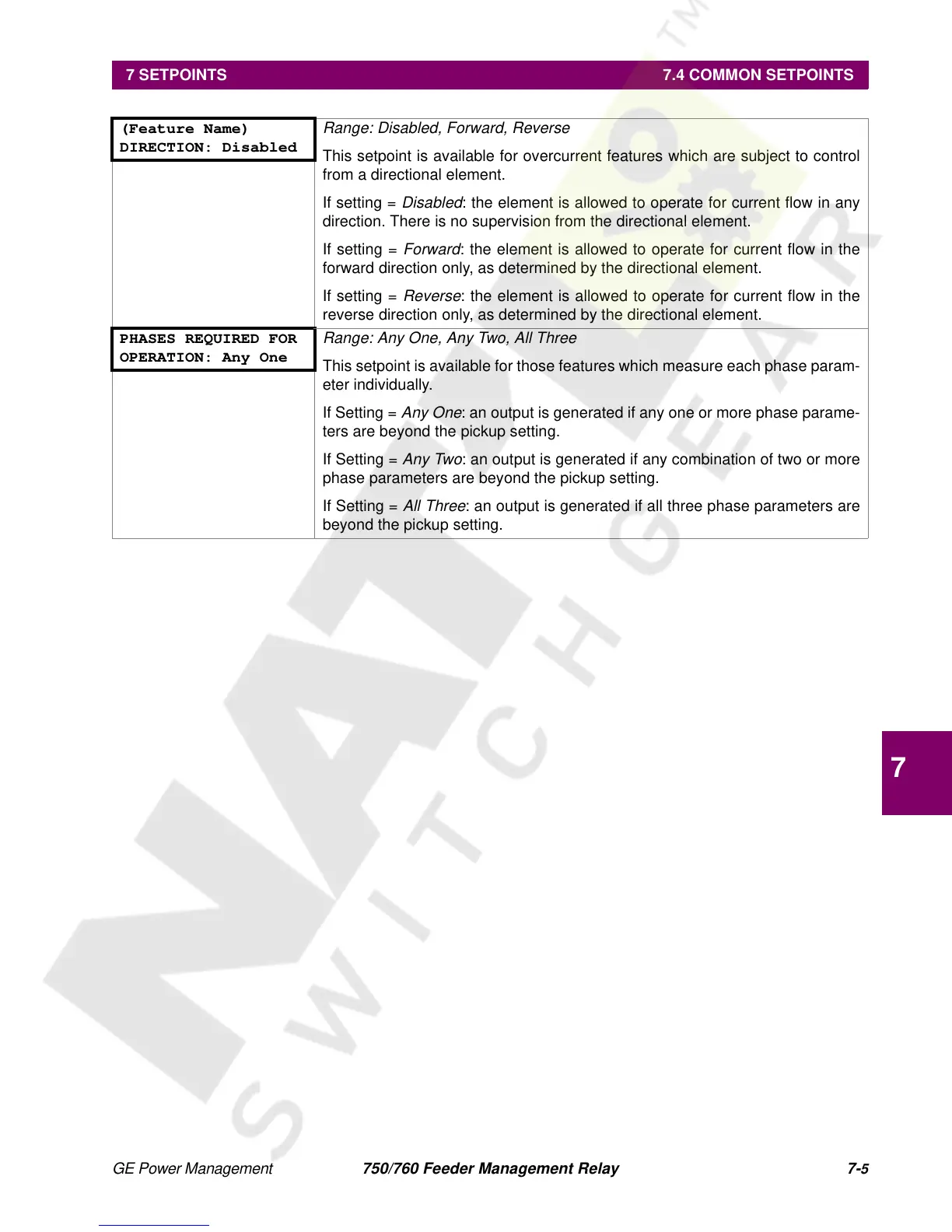GE Power Management 750/760 Feeder Management Relay 7-
5
7 SETPOINTS 7.4 COMMON SETPOINTS
7
(Feature Name)
DIRECTION: Disabled
Range: Disabled, Forward, Reverse
This setpoint is available for overcurrent features which are subject to control
from a directional element.
If setting =
Disabled
: the element is allowed to operate for current flow in any
direction. There is no supervision from the directional element.
If setting =
Forward
: the element is allowed to operate for current flow in the
forward direction only, as determined by the directional element.
If setting =
Reverse
: the element is allowed to operate for current flow in the
reverse direction only, as determined by the directional element.
PHASES REQUIRED FOR
OPERATION: Any One
Range: Any One, Any Two, All Three
This setpoint is available for those features which measure each phase param-
eter individually.
If Setting =
Any One
: an output is generated if any one or more phase parame-
ters are beyond the pickup setting.
If Setting =
Any Two
: an output is generated if any combination of two or more
phase parameters are beyond the pickup setting.
If Setting =
All Three
: an output is generated if all three phase parameters are
beyond the pickup setting.