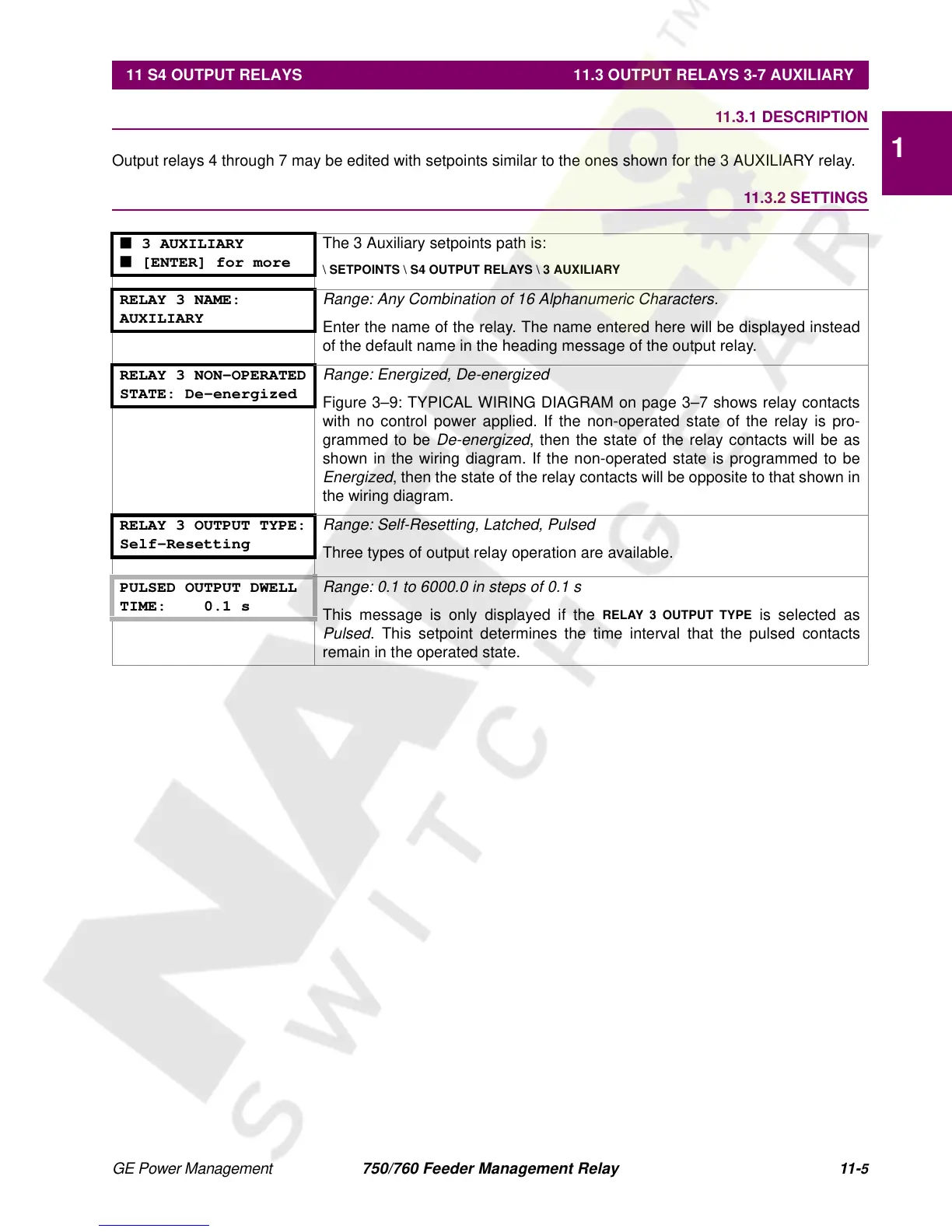GE Power Management 750/760 Feeder Management Relay 11-
5
11 S4 OUTPUT RELAYS 11.3 OUTPUT RELAYS 3-7 AUXILIARY
11
11.3 OUTPUT RELAYS 3-7 AUXILIARY 11.3.1 DESCRIPTION
Output relays 4 through 7 may be edited with setpoints similar to the ones shown for the 3 AUXILIARY relay.
11.3.2 SETTINGS
■ 3 AUXILIARY
■ [ENTER] for more
The 3 Auxiliary setpoints path is:
\ SETPOINTS \ S4 OUTPUT RELAYS \ 3 AUXILIARY
RELAY 3 NAME:
AUXILIARY
Range: Any Combination of 16 Alphanumeric Characters.
Enter the name of the relay. The name entered here will be displayed instead
of the default name in the heading message of the output relay.
RELAY 3 NON-OPERATED
STATE: De-energized
Range: Energized, De-energized
Figure 3–9: TYPICAL WIRING DIAGRAM on page 3–7 shows relay contacts
with no control power applied. If the non-operated state of the relay is pro-
grammed to be
De-energized
, then the state of the relay contacts will be as
shown in the wiring diagram. If the non-operated state is programmed to be
Energized
, then the state of the relay contacts will be opposite to that shown in
the wiring diagram.
RELAY 3 OUTPUT TYPE:
Self-Resetting
Range: Self-Resetting, Latched, Pulsed
Three types of output relay operation are available.
PULSED OUTPUT DWELL
TIME: 0.1 s
Range: 0.1 to 6000.0 in steps of 0.1 s
This message is only displayed if the
RELAY 3 OUTPUT TYPE
is selected as
Pulsed
. This setpoint determines the time interval that the pulsed contacts
remain in the operated state.
