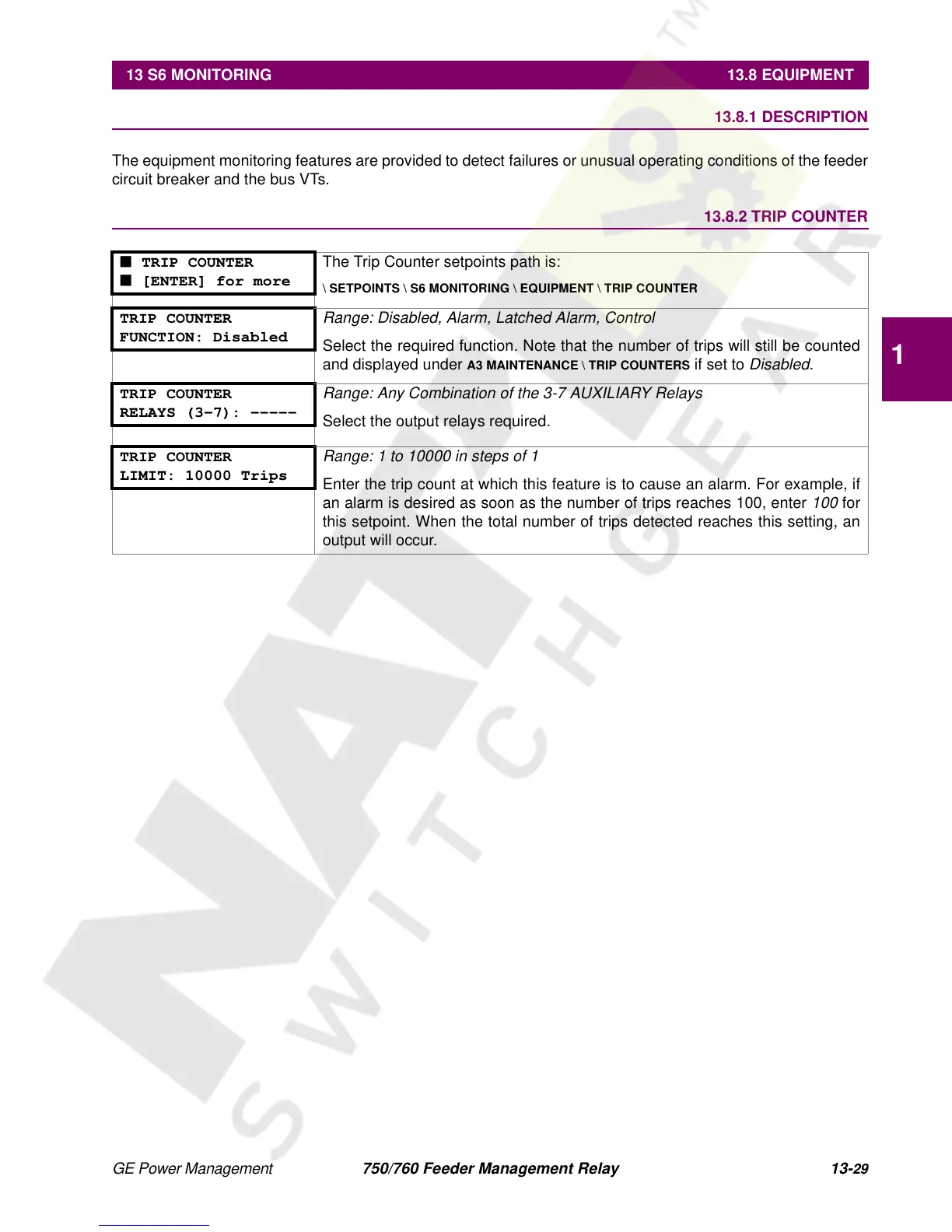GE Power Management 750/760 Feeder Management Relay 13-
29
13 S6 MONITORING 13.8 EQUIPMENT
13
13.8 EQUIPMENT 13.8.1 DESCRIPTION
The equipment monitoring features are provided to detect failures or unusual operating conditions of the feeder
circuit breaker and the bus VTs.
13.8.2 TRIP COUNTER
■ TRIP COUNTER
■ [ENTER] for more
The Trip Counter setpoints path is:
\ SETPOINTS \ S6 MONITORING \ EQUIPMENT \ TRIP COUNTER
TRIP COUNTER
FUNCTION: Disabled
Range: Disabled, Alarm, Latched Alarm, Control
Select the required function. Note that the number of trips will still be counted
and displayed under
A3 MAINTENANCE \ TRIP COUNTERS
if set to
Disabled
.
TRIP COUNTER
RELAYS (3-7): -----
Range: Any Combination of the 3-7 AUXILIARY Relays
Select the output relays required.
TRIP COUNTER
LIMIT: 10000 Trips
Range: 1 to 10000 in steps of 1
Enter the trip count at which this feature is to cause an alarm. For example, if
an alarm is desired as soon as the number of trips reaches 100, enter
100
for
this setpoint. When the total number of trips detected reaches this setting, an
output will occur.