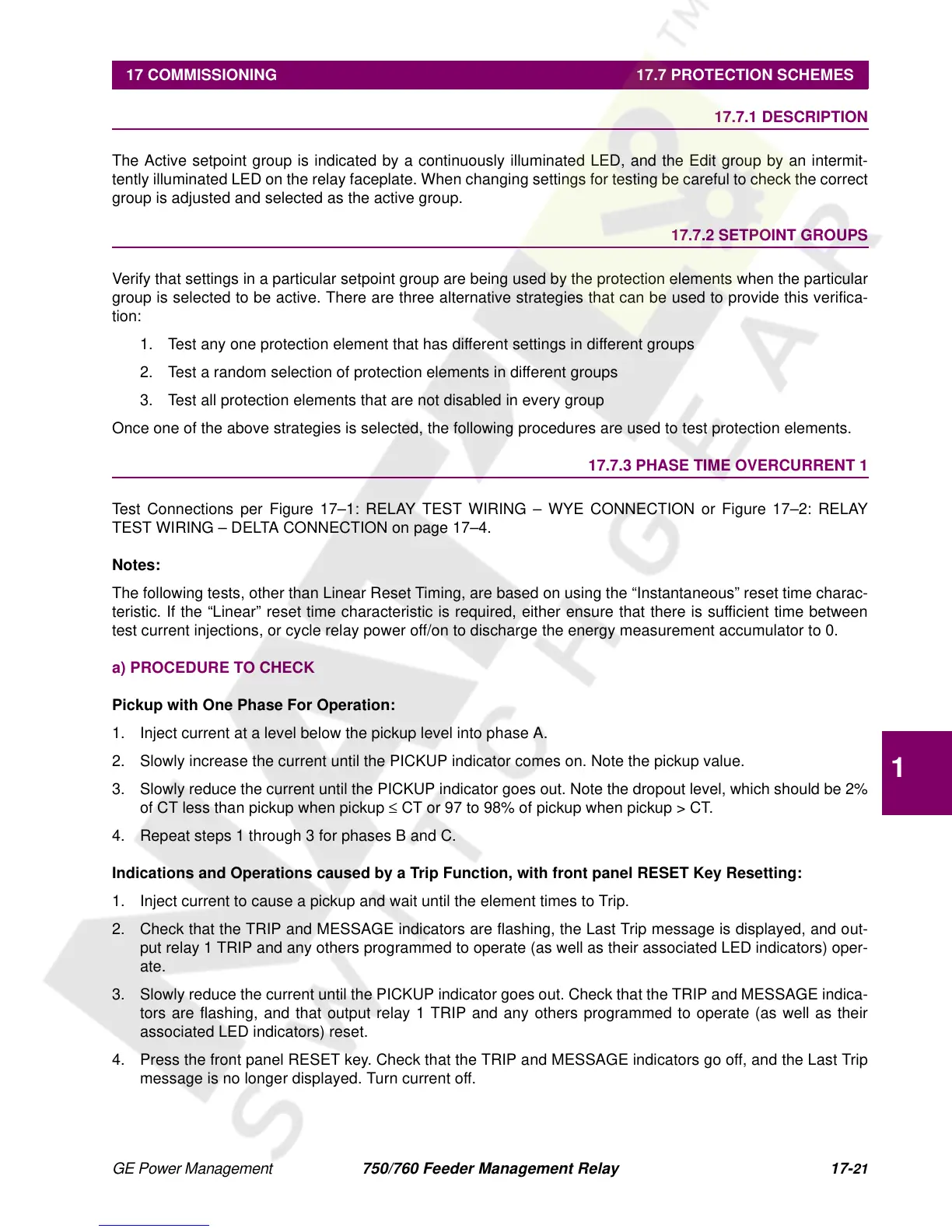GE Power Management 750/760 Feeder Management Relay 17-
21
17 COMMISSIONING 17.7 PROTECTION SCHEMES
17
17.7 PROTECTION SCHEMES 17.7.1 DESCRIPTION
The Active setpoint group is indicated by a continuously illuminated LED, and the Edit group by an intermit-
tently illuminated LED on the relay faceplate. When changing settings for testing be careful to check the correct
group is adjusted and selected as the active group.
17.7.2 SETPOINT GROUPS
Verify that settings in a particular setpoint group are being used by the protection elements when the particular
group is selected to be active. There are three alternative strategies that can be used to provide this verifica-
tion:
1. Test any one protection element that has different settings in different groups
2. Test a random selection of protection elements in different groups
3. Test all protection elements that are not disabled in every group
Once one of the above strategies is selected, the following procedures are used to test protection elements.
17.7.3 PHASE TIME OVERCURRENT 1
Test Connections per Figure 17–1: RELAY TEST WIRING – WYE CONNECTION or Figure 17–2: RELAY
TEST WIRING – DELTA CONNECTION on page 17–4.
Notes:
The following tests, other than Linear Reset Timing, are based on using the “Instantaneous” reset time charac-
teristic. If the “Linear” reset time characteristic is required, either ensure that there is sufficient time between
test current injections, or cycle relay power off/on to discharge the energy measurement accumulator to 0.
a) PROCEDURE TO CHECK
Pickup with One Phase For Operation:
1. Inject current at a level below the pickup level into phase A.
2. Slowly increase the current until the PICKUP indicator comes on. Note the pickup value.
3. Slowly reduce the current until the PICKUP indicator goes out. Note the dropout level, which should be 2%
of CT less than pickup when pickup
≤
CT or 97 to 98% of pickup when pickup > CT.
4. Repeat steps 1 through 3 for phases B and C.
Indications and Operations caused by a Trip Function, with front panel RESET Key Resetting:
1. Inject current to cause a pickup and wait until the element times to Trip.
2. Check that the TRIP and MESSAGE indicators are flashing, the Last Trip message is displayed, and out-
put relay 1 TRIP and any others programmed to operate (as well as their associated LED indicators) oper-
ate.
3. Slowly reduce the current until the PICKUP indicator goes out. Check that the TRIP and MESSAGE indica-
tors are flashing, and that output relay 1 TRIP and any others programmed to operate (as well as their
associated LED indicators) reset.
4. Press the front panel RESET key. Check that the TRIP and MESSAGE indicators go off, and the Last Trip
message is no longer displayed. Turn current off.