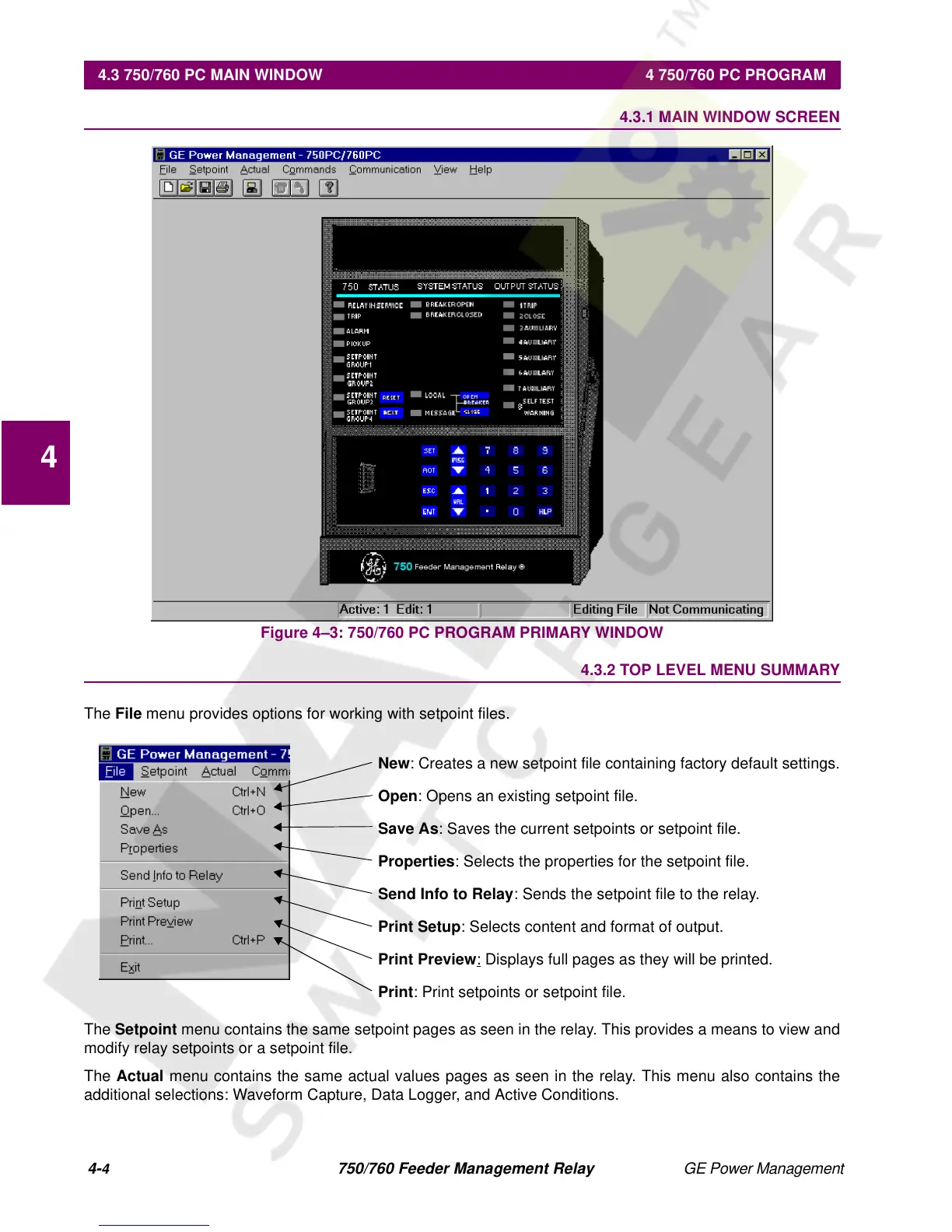4-
4
750/760 Feeder Management Relay GE Power Management
4.3 750/760 PC MAIN WINDOW 4 750/760 PC PROGRAM
4
4.3 750/760 PC MAIN WINDOW 4.3.1 MAIN WINDOW SCREEN
Figure 4–3: 750/760 PC PROGRAM PRIMARY WINDOW
4.3.2 TOP LEVEL MENU SUMMARY
The
File
menu provides options for working with setpoint files.
New
: Creates a new setpoint file containing factory default settings.
Open
: Opens an existing setpoint file.
Save As
: Saves the current setpoints or setpoint file.
Properties
: Selects the properties for the setpoint file.
Send Info to Relay
: Sends the setpoint file to the relay.
Print Setup
: Selects content and format of output.
Print Preview
:
Displays full pages as they will be printed.
Print
: Print setpoints or setpoint file.
The
Setpoint
menu contains the same setpoint pages as seen in the relay. This provides a means to view and
modify relay setpoints or a setpoint file.
The
Actual
menu contains the same actual values pages as seen in the relay. This menu also contains the
additional selections: Waveform Capture, Data Logger, and Active Conditions.