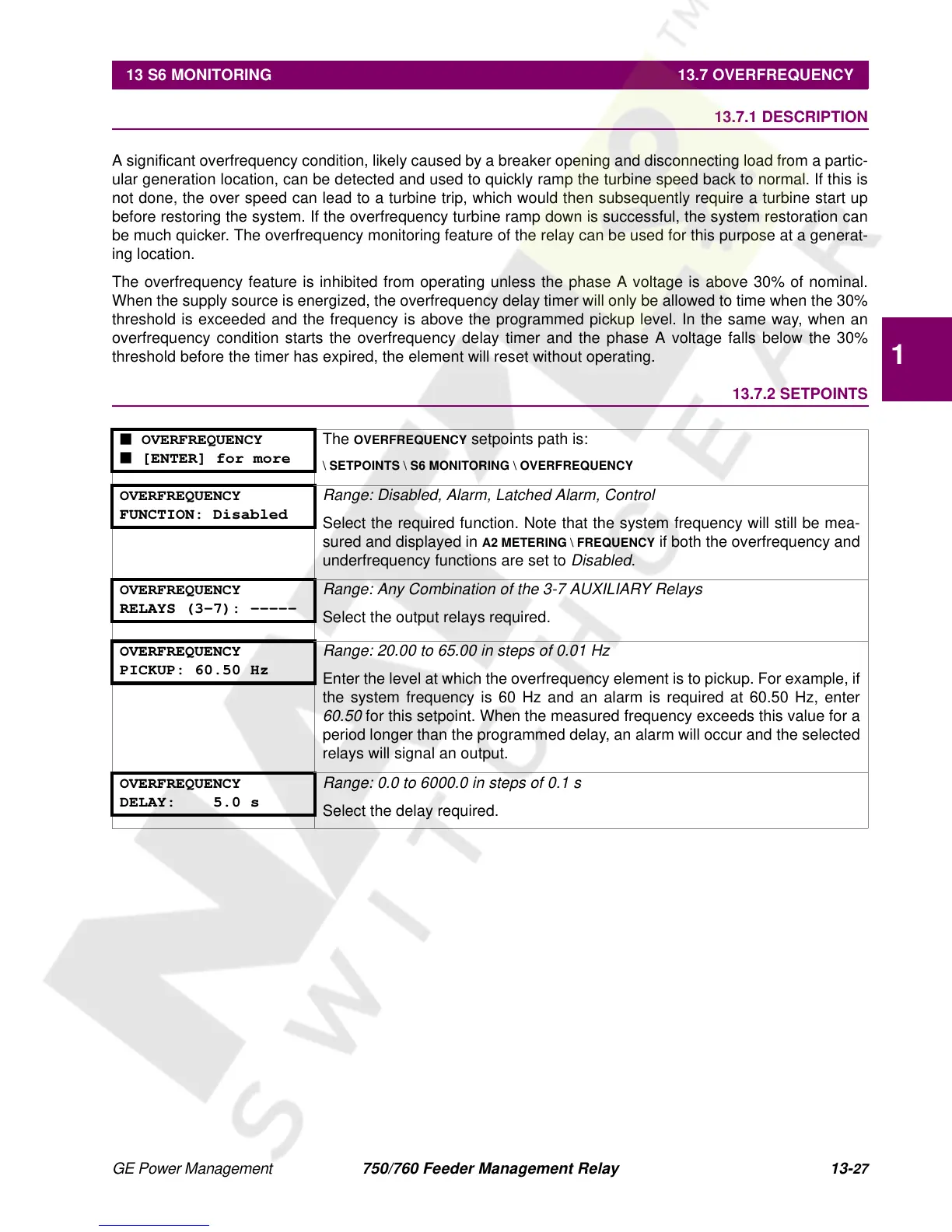GE Power Management 750/760 Feeder Management Relay 13-
27
13 S6 MONITORING 13.7 OVERFREQUENCY
13
13.7 OVERFREQUENCY 13.7.1 DESCRIPTION
A significant overfrequency condition, likely caused by a breaker opening and disconnecting load from a partic-
ular generation location, can be detected and used to quickly ramp the turbine speed back to normal. If this is
not done, the over speed can lead to a turbine trip, which would then subsequently require a turbine start up
before restoring the system. If the overfrequency turbine ramp down is successful, the system restoration can
be much quicker. The overfrequency monitoring feature of the relay can be used for this purpose at a generat-
ing location.
The overfrequency feature is inhibited from operating unless the phase A voltage is above 30% of nominal.
When the supply source is energized, the overfrequency delay timer will only be allowed to time when the 30%
threshold is exceeded and the frequency is above the programmed pickup level. In the same way, when an
overfrequency condition starts the overfrequency delay timer and the phase A voltage falls below the 30%
threshold before the timer has expired, the element will reset without operating.
13.7.2 SETPOINTS
■ OVERFREQUENCY
■ [ENTER] for more
The
OVERFREQUENCY
setpoints path is:
\ SETPOINTS \ S6 MONITORING \ OVERFREQUENCY
OVERFREQUENCY
FUNCTION: Disabled
Range: Disabled, Alarm, Latched Alarm, Control
Select the required function. Note that the system frequency will still be mea-
sured and displayed in
A2 METERING \ FREQUENCY
if both the overfrequency and
underfrequency functions are set to
Disabled
.
OVERFREQUENCY
RELAYS (3-7): -----
Range: Any Combination of the 3-7 AUXILIARY Relays
Select the output relays required.
OVERFREQUENCY
PICKUP: 60.50 Hz
Range: 20.00 to 65.00 in steps of 0.01 Hz
Enter the level at which the overfrequency element is to pickup. For example, if
the system frequency is 60 Hz and an alarm is required at 60.50 Hz, enter
60.50
for this setpoint. When the measured frequency exceeds this value for a
period longer than the programmed delay, an alarm will occur and the selected
relays will signal an output.
OVERFREQUENCY
DELAY: 5.0 s
Range: 0.0 to 6000.0 in steps of 0.1 s
Select the delay required.