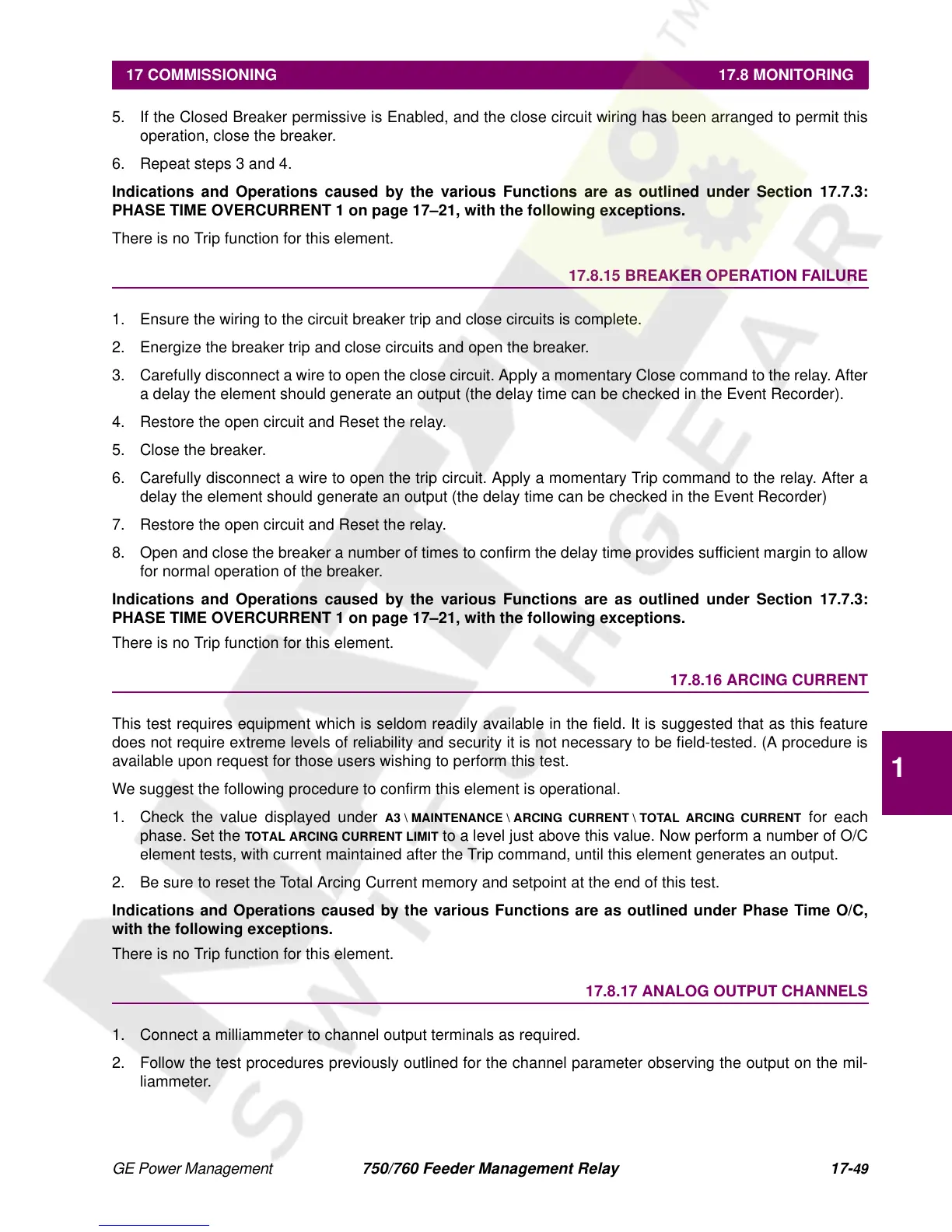GE Power Management 750/760 Feeder Management Relay 17-
49
17 COMMISSIONING 17.8 MONITORING
17
5. If the Closed Breaker permissive is Enabled, and the close circuit wiring has been arranged to permit this
operation, close the breaker.
6. Repeat steps 3 and 4.
Indications and Operations caused by the various Functions are as outlined under Section 17.7.3:
PHASE TIME OVERCURRENT 1 on page 17–21, with the following exceptions.
There is no Trip function for this element.
17.8.15 BREAKER OPERATION FAILURE
1. Ensure the wiring to the circuit breaker trip and close circuits is complete.
2. Energize the breaker trip and close circuits and open the breaker.
3. Carefully disconnect a wire to open the close circuit. Apply a momentary Close command to the relay. After
a delay the element should generate an output (the delay time can be checked in the Event Recorder).
4. Restore the open circuit and Reset the relay.
5. Close the breaker.
6. Carefully disconnect a wire to open the trip circuit. Apply a momentary Trip command to the relay. After a
delay the element should generate an output (the delay time can be checked in the Event Recorder)
7. Restore the open circuit and Reset the relay.
8. Open and close the breaker a number of times to confirm the delay time provides sufficient margin to allow
for normal operation of the breaker.
Indications and Operations caused by the various Functions are as outlined under Section 17.7.3:
PHASE TIME OVERCURRENT 1 on page 17–21, with the following exceptions.
There is no Trip function for this element.
17.8.16 ARCING CURRENT
This test requires equipment which is seldom readily available in the field. It is suggested that as this feature
does not require extreme levels of reliability and security it is not necessary to be field-tested. (A procedure is
available upon request for those users wishing to perform this test.
We suggest the following procedure to confirm this element is operational.
1. Check the value displayed under
A3 \ MAINTENANCE \ ARCING CURRENT \ TOTAL ARCING CURRENT
for each
phase. Set the
TOTAL ARCING CURRENT LIMIT
to a level just above this value. Now perform a number of O/C
element tests, with current maintained after the Trip command, until this element generates an output.
2. Be sure to reset the Total Arcing Current memory and setpoint at the end of this test.
Indications and Operations caused by the various Functions are as outlined under Phase Time O/C,
with the following exceptions.
There is no Trip function for this element.
17.8.17 ANALOG OUTPUT CHANNELS
1. Connect a milliammeter to channel output terminals as required.
2. Follow the test procedures previously outlined for the channel parameter observing the output on the mil-
liammeter.