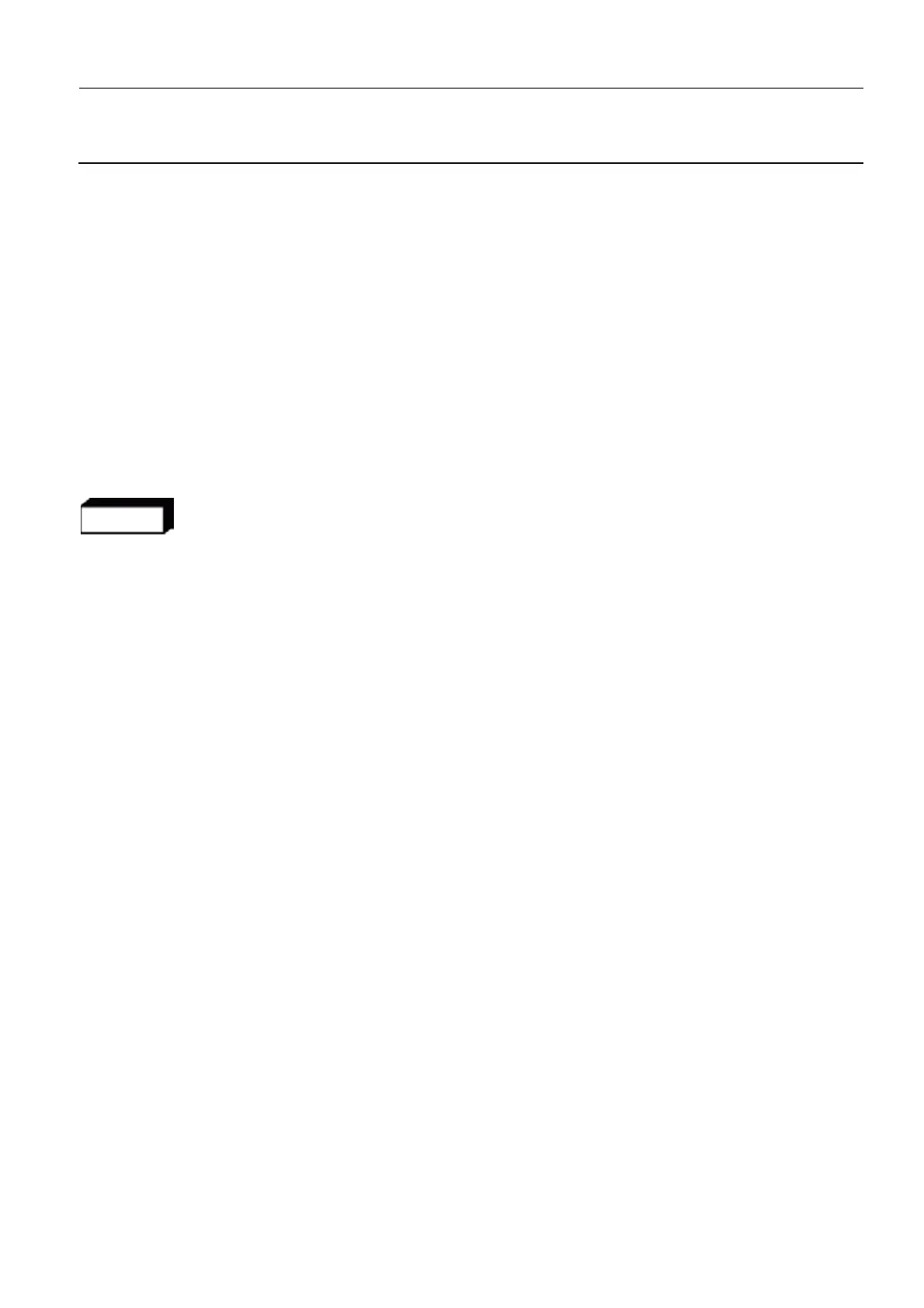GE Healthcare Senographe DS
Revision 1 Service Information and Procedures Class A 2385072-16-8EN
Job Card D/R A191 - PDU Board
Page no. 1137 Chapter 9
JC-DR-A-191.fm
Job Card D/R A191 - PDU Board Chapter 9
1SUPPLIES
PDU Board
2TOOLS
Standard Tool Box
3 REQUIRED EFFORT
Personnel: 1 Field Engineer
Time: 30 minutes
4 SAFETY PRECAUTIONS
WARNING
The Gantry must be powered off.
• When handling circuit boards, take precautions against damage by ESD (electro-static discharge).
5 PREREQUISITES
None
6 PROCEDURE
6-1 Removal and Replacement of the PDU Board
1. Switch off the Senographe electrical power.
2. Remove the left column cover; refer to Job Card PHY A044 - Remove/Reinstall Gantry Covers on
page 523.
3. Lift the top metal panel (1) up using its handles (2) to release it from the framework. Hook it on to the
