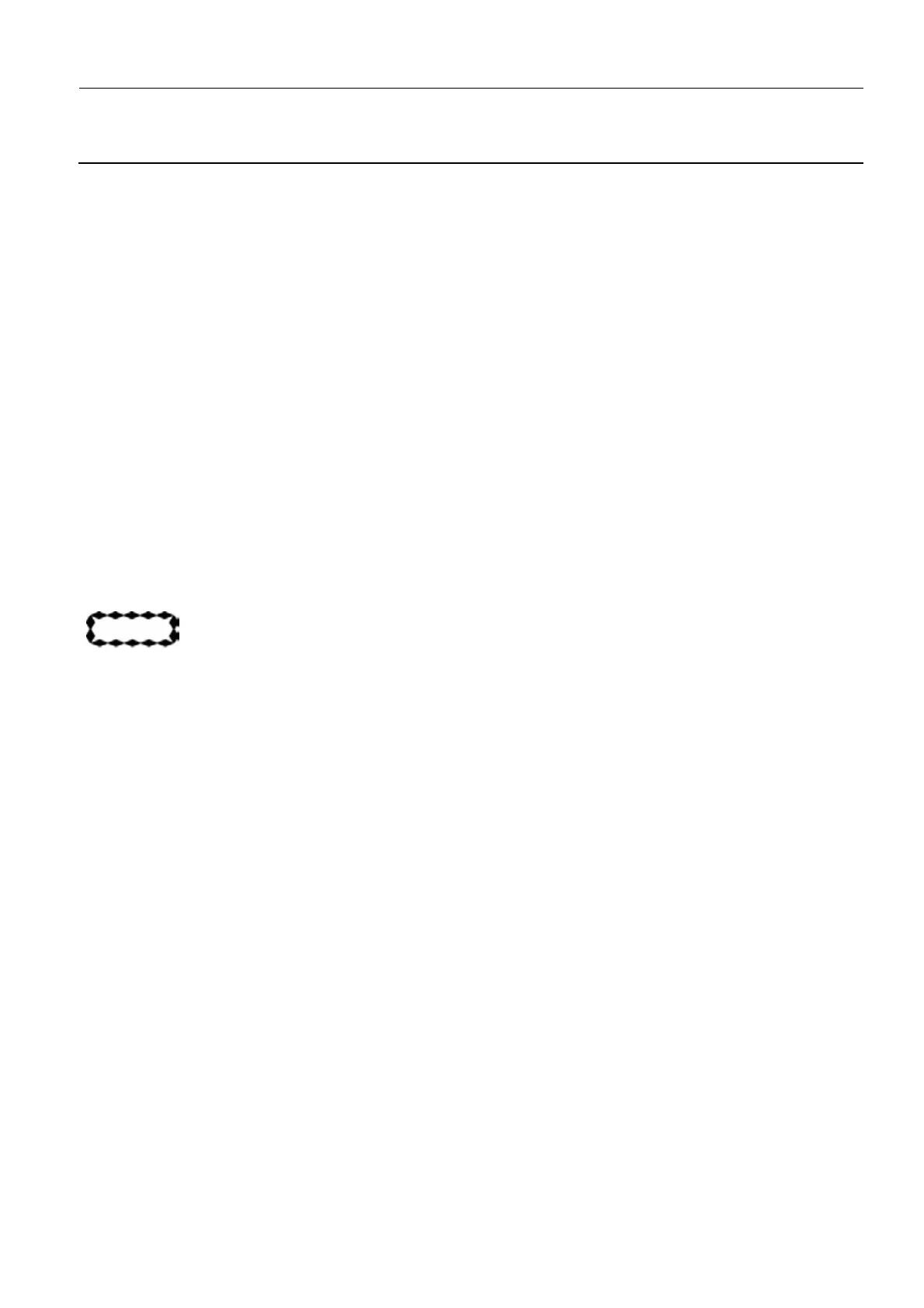GE Healthcare Senographe DS
Revision 1 Service Information and Procedures Class A 2385072-16-8EN
Job Card D/R A401 - Generator CPU Board 400PL3
Page no. 1543 Chapter 9
JC-DR-A-401.fm
Job Card D/R A401 - Generator CPU Board 400PL3 Chapter 9
1SUPPLIES
Generator CPU Board
2TOOLS
None
3 REQUIRED EFFORT
Personnel: 1 Field Engineer
Time: 2 hours
4 SAFETY PRECAUTIONS
No specific safety precautions are applicable.
When handling circuit boards, take precautions against damage by ESD (electro-static discharge), by
using for example an anti-static mat and an ESD strap.
5 PREREQUISITES
CAUTION
Generator parameters are saved in the NV-RAM of the Generator CPU Board. If possible,
ensure that a backup of these parameters has been made before removing the board. If
not, it will be necessary to reconfigure the Generator after changing the board. To back-up
the NV-RAM of the Generator CPU Board, perform a full system back-up according to Job
Card ELE A052 - Back-up/Restore Procedure on page 771.
For Senographe systems that use AWS V43.0 or later (on the SB150) or AWS 53.0 or later (on the U20),
or AWS 54.10 or later (on the Z400), consult the site System Configuration Form to determine the cur-
rent AOP configuration for all three modes (DOSE, STD, and CNT) on the Generator.
