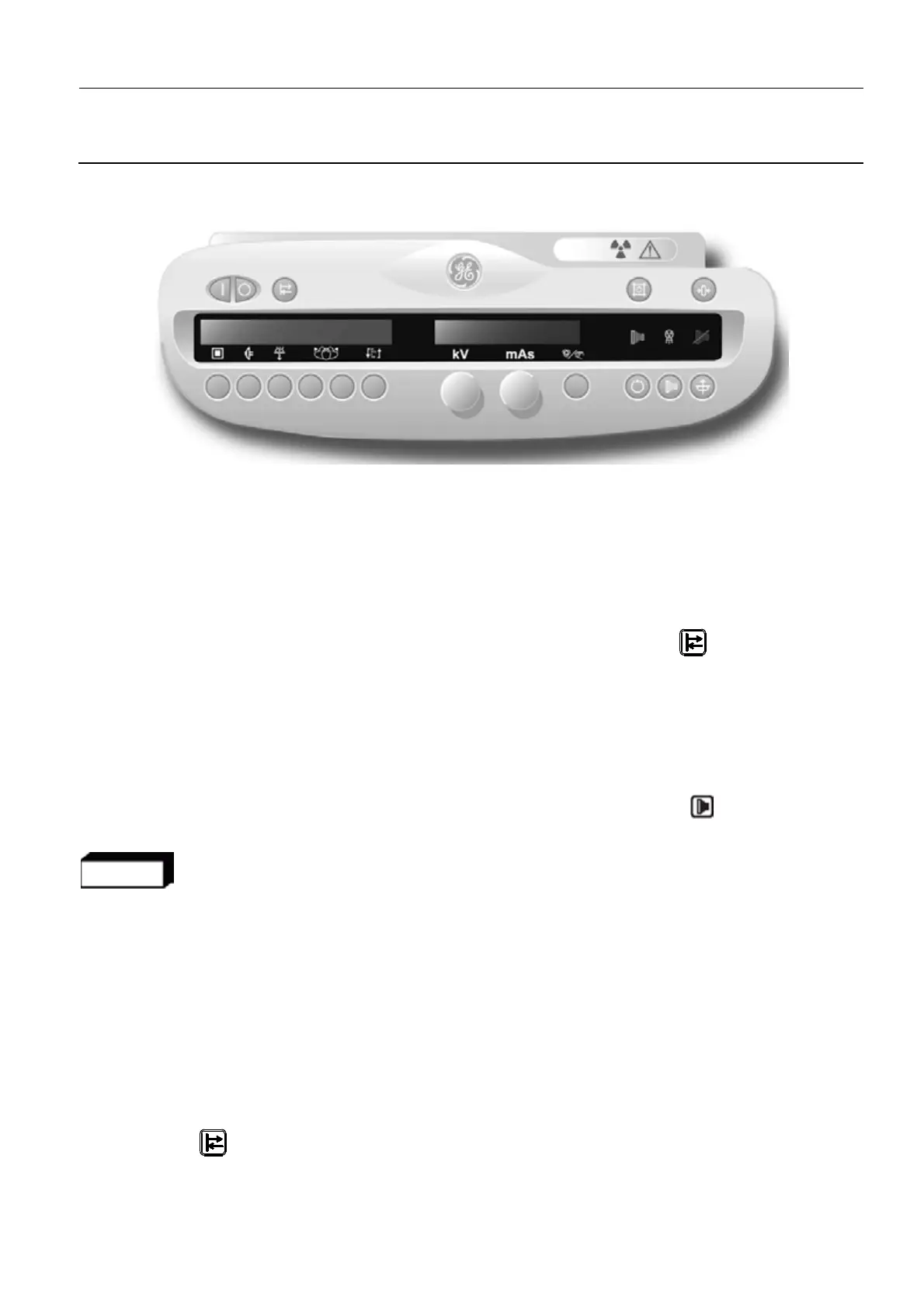GE Healthcare Senographe DS
Revision 1 Service Information and Procedures Class A 2385072-16-8EN
Senographe Operations - How to...
Page no. 93 Chapter 3
S2100D How To.fm
1. HOW TO USE THE X-RAY CONSOLE
1-1. Basic Functions
Console functions for the normal application are described in the Operator Manual; other operating
modes are summarized below.
• Access to functions. Press one of the X-ray Console function keys to select a displayed function or
menu choice, which in turn can display a new set of menu selections. Continue the selection until the
required function appears.
• Exit. To go up (back) one level in the menu structure, press the SETUP key on the X-ray Con-
sole once.
• Selection functions. These functions require simple selection of a menu choice from a display of
options or values; confirm the choice by selecting VALID.
• Modification functions. These functions allow you to change the displayed value or parameter to by
rotation of the X-ray Console kV knob. When the required value or parameter appears, confirm the
selection by selecting VALID.
• Calibration functions. Some calibration functions require the Exposure button to be pressed in
order to perform the calibration.
WARNING
Never modify a Senographe parameter value that has already been calibrated unless you
have a specific reason. If you do, it is usually necessary to enter the default parameter
value and completely re-calibrate the generator or Gantry for the affected parameters.
1-2. Application and Installation Modes
Throughout the service documentation, reference is made to application mode and installation mode.
• Application mode. The normal operating mode; the Gantry enters application mode when it is pow-
ered up, regardless of previous settings. In application mode, the six function keys below the display
window carry out the functions indicated by their symbols (focal spot, track, filter, etc.).
For information on using the Console in application mode, refer to the Operator Manual.
• Installation mode. Provides special setup functions. To enter or leave installation mode, press the
SETUP key on the X-ray Console once.
