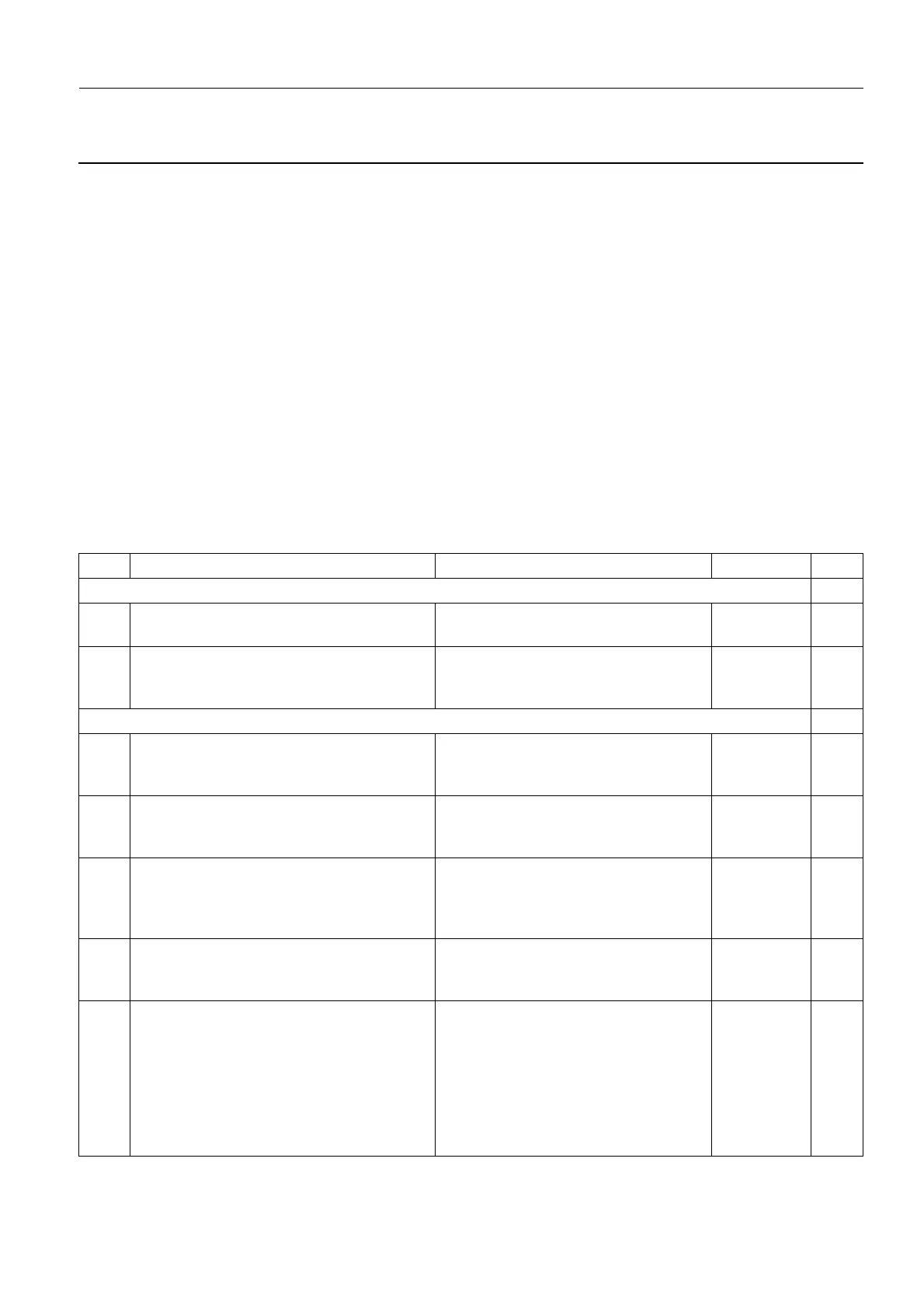GE Healthcare Senographe DS
Revision 1 Service Information and Procedures Class A 2385072-16-8EN
Scenario PHY A001 - Physical Installation
Page no. 389 Chapter 6
SC-PHY-A-001.fm
Scenario PHY A001 - Physical Installation Chapter 6
1CONTEXT
This Scenario provides information for the physical phase of a first installation of Senographe equipment
on the customer site.
The installation is split into two phases:
• Physical installation: positioning and cabling the various sub-systems without applying power. This is
treated in this scenario.
• Electrical installation: powering on the system, configuration, and verification, up to start-up with the
customer. Refer to chapter 7 Electrical Installation on page 535.
2STEERING GUIDE
Refer to the following Steering Guide for an outline of the recommended sequence of physical installa-
tion.
Physical Installation Steering Guide - Preparation, Physical Installation, and Connection.
Step Job Card Comments Done
Preparation
1 Schedule appointments: Delivery date,
movers, etc.
None
2 Check room preparation (See PIM inspec-
tion report and the structural engineer site
survey report)
None
Physical Installation
3 Unpack Generator and Gantry pallet
Move Generator + Gantry to X-ray room
Job Card PHY A001 - Unpacking the
Gantry and Generator Cabinet on
page 391
Two
persons
required
4 If the hospital doors are too low for the
height of the Gantry with its covers on,
remove the Gantry Covers
Job Card PHY A044 - Remove/Rein-
stall Gantry Covers on page 523.
5 If the hospital site does not allow you to
transport the Generator and Gantry
together, disconnect them and move them
individually into the X-ray room
Generator Disconnection Procedure
on page 483 in Job Card PHY A030 -
Generator and Gantry Disconnection
Reconnection
6 Unpack Control Station
Move Control Station to X-ray room
Job Card PHY A002 - Unpacking the
Control Station on page 397
Two
persons
required
7 Establish the optimum positions for Gan-
try, Generator, and Control Station and
decide whether the LCD Monitor must be
mounted on the other side.
Obtain the customer agreement.
Anchor the Gantry and the Control Station
Job Card PHY A003 - Gantry and
Control Station Installation on page
401
