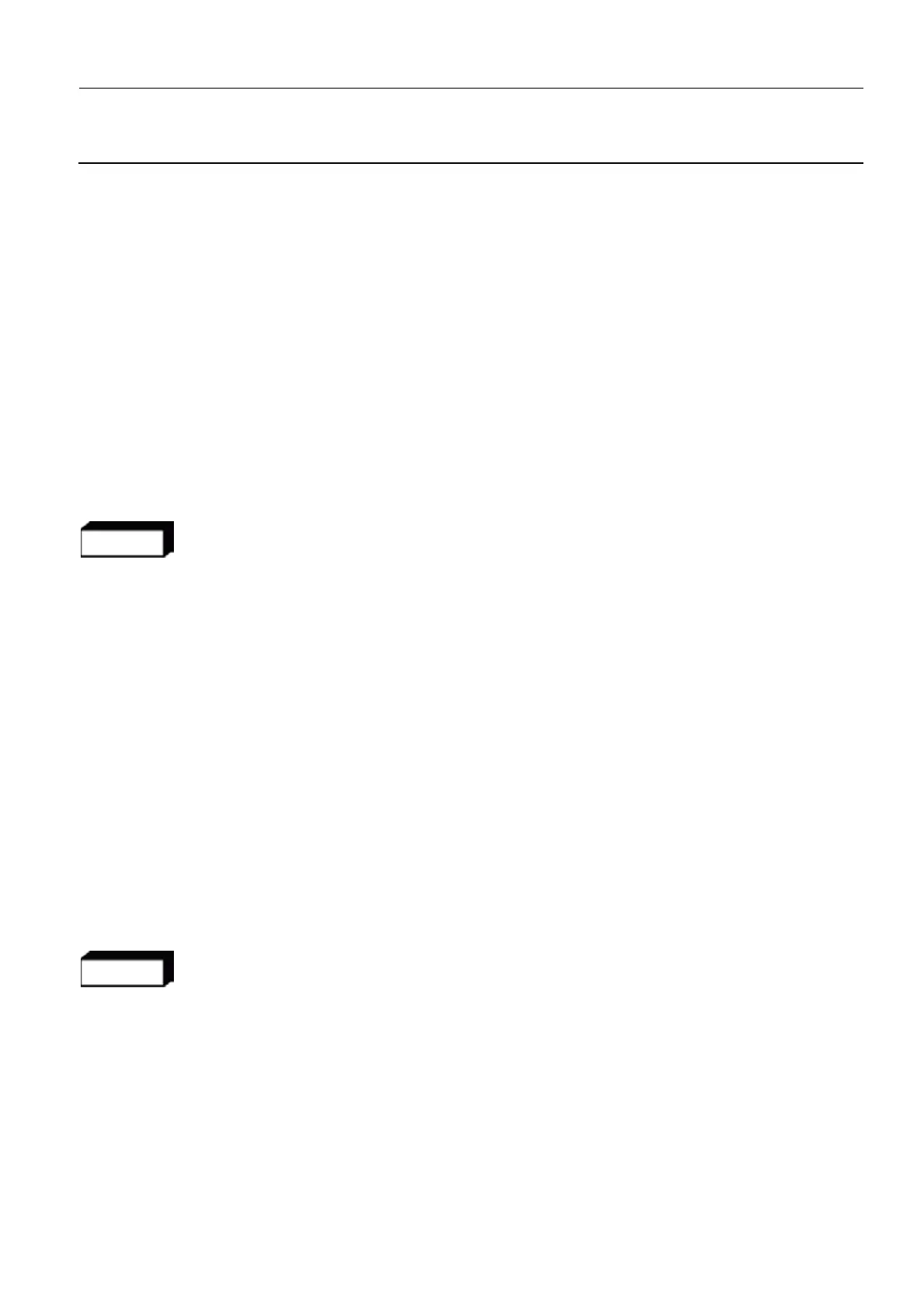GE Healthcare Senographe DS
Revision 1 Service Information and Procedures Class A 2385072-16-8EN
Job Card PHY A001 - Unpacking the Gantry and Generator Cabinet
Page no. 391 Chapter 6
JC-PHY-A-001.fm
Job Card PHY A001 - Unpacking the Gantry and Generator CabinetChapter 6
1SUPPLIES
None
2TOOLS
• Standard Tool Box
• Claw hammer or other suitable tool for removing packing nails
3 REQUIRED EFFORT
Personnel: 2 Field Engineers
Time: 60 minutes
4 SAFETY PRECAUTIONS
WARNING
- Two persons are needed for unpacking and moving the Gantry and Generator;
Follow standard safety practices for handling heavy equipment.
- When using a fork-lift to move the loaded pallet, always insert it on the Generator
Cabinet side; the other is blocked.
- Never move the Gantry by pushing on the covers.
- Do not remove the securing straps from the Generator Cabinet until it is ready to be
removed from the pallet
- When moving the Gantry, so it cannot tip over, never apply excessive force at the top of
the Gantry.
5 PREREQUISITES
None
6 UNPACKING THE EQUIPMENT
General Electric Medical Systems recommend that you always put the palette on flat, level ground
before you begin to unpack the Gantry and Generator Cabinet.
The objective is to unpack the Gantry, Generator, and accessories and move them to the mammography
room. Do not remove the packing on the Image Receptor.
WARNING
The Image Receptor is delicate, and can be easily damaged if subjected to any shock. Do
not remove the packing on the Image Receptor at this stage. It will be removed after all
movement and installation work has been completed.
6-1 Reception
The Gantry and Generator Cabinet are delivered on a single pallet. The Control Station is delivered on
another pallet. The radiation screen, digital detector, monitor and the accessories are delivered on
another pallet. When a Senographe system arrives, check the entire consignment for damage according
to Job Card PRE A001 - Checking for Damage on page 371.
