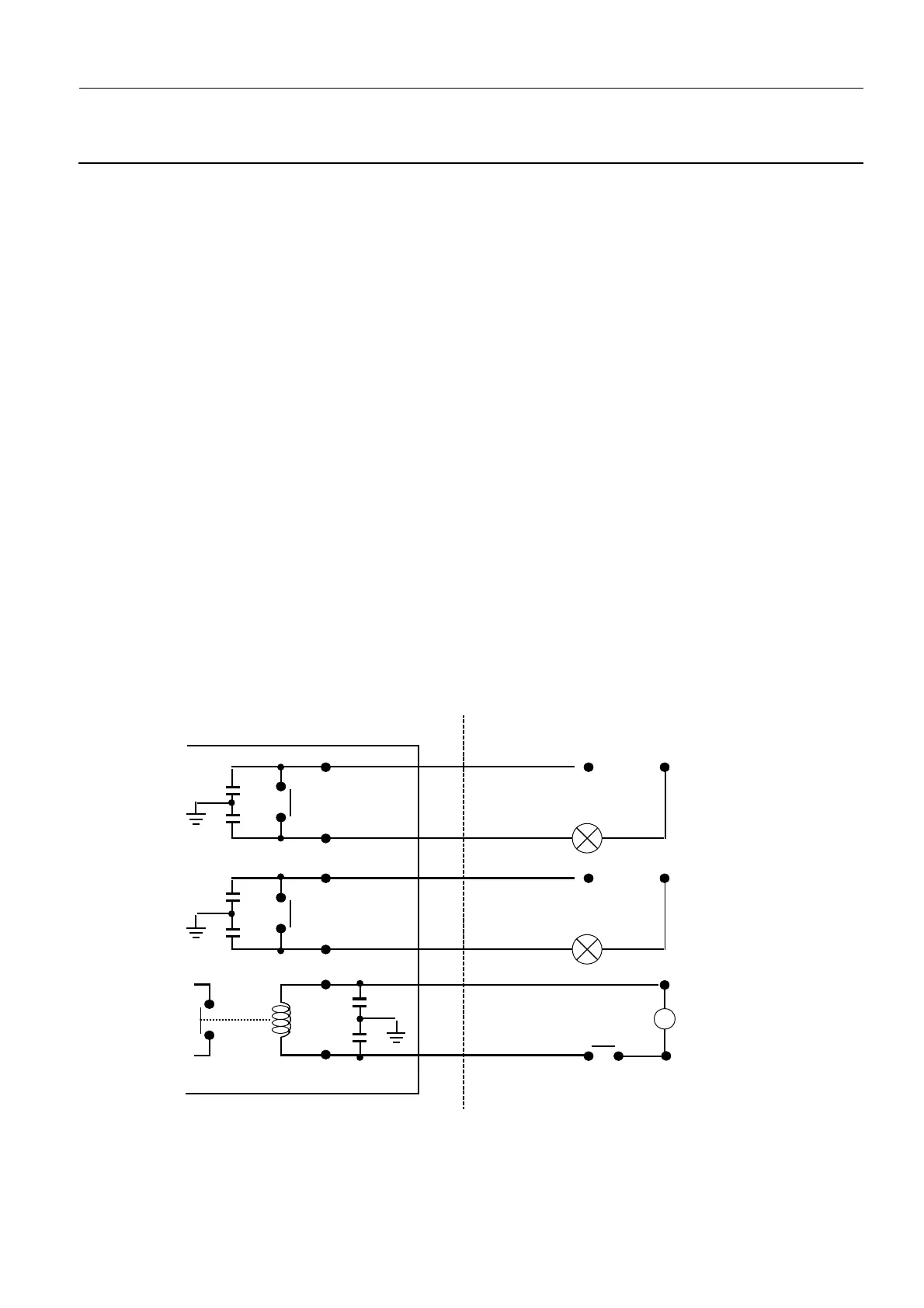GE Healthcare Senographe DS
Revision 1 Service Information and Procedures Class A 2385072-16-8EN
Job Card PHY A018 - Room Lamps and Door Configuration
Page no. 475 Chapter 6
JC-PHY-A-018.fm
Job Card PHY A018 - Room Lamps and Door Configuration Chapter 6
1SUPPLIES
The necessary hardware (wires, lamp, switches, etc.) is field and/or customer supplied.
2TOOLS
None
3 REQUIRED EFFORT
Personnel: 1 Field Engineer
Time: 40 minutes
4 SAFETY PRECAUTIONS
None
5 PREREQUISITES
None
6 PROCEDURE
1. Refer to Illustration 1; connect the room and lamp wiring to XJ1, XJ2, XJ3 on the 200PL4 board (see
Illustration 2 for locations).
2. Route the wires in the generator cabinet, along with the mains supply cable.
ILLUSTRATION 1 - ROOM LAMPS AND DOOR WIRING
Note:
For safety reasons, the electrical source for the Seno ON and X-ray ON lamps must be no more
than 30 V. You cannot use a 250 V source under any circumstances.
AC or DC
AC or DC
30 V max
K1
K2
K3
XJ1
XJ2
XJ3
Seno ON lamp
X-ray ON lamp
Room door switch 24v AC
(external power supply)
CUSTOMER-SUPPLIED HARDWARE
GENERATOR
Board
200PL4
~
