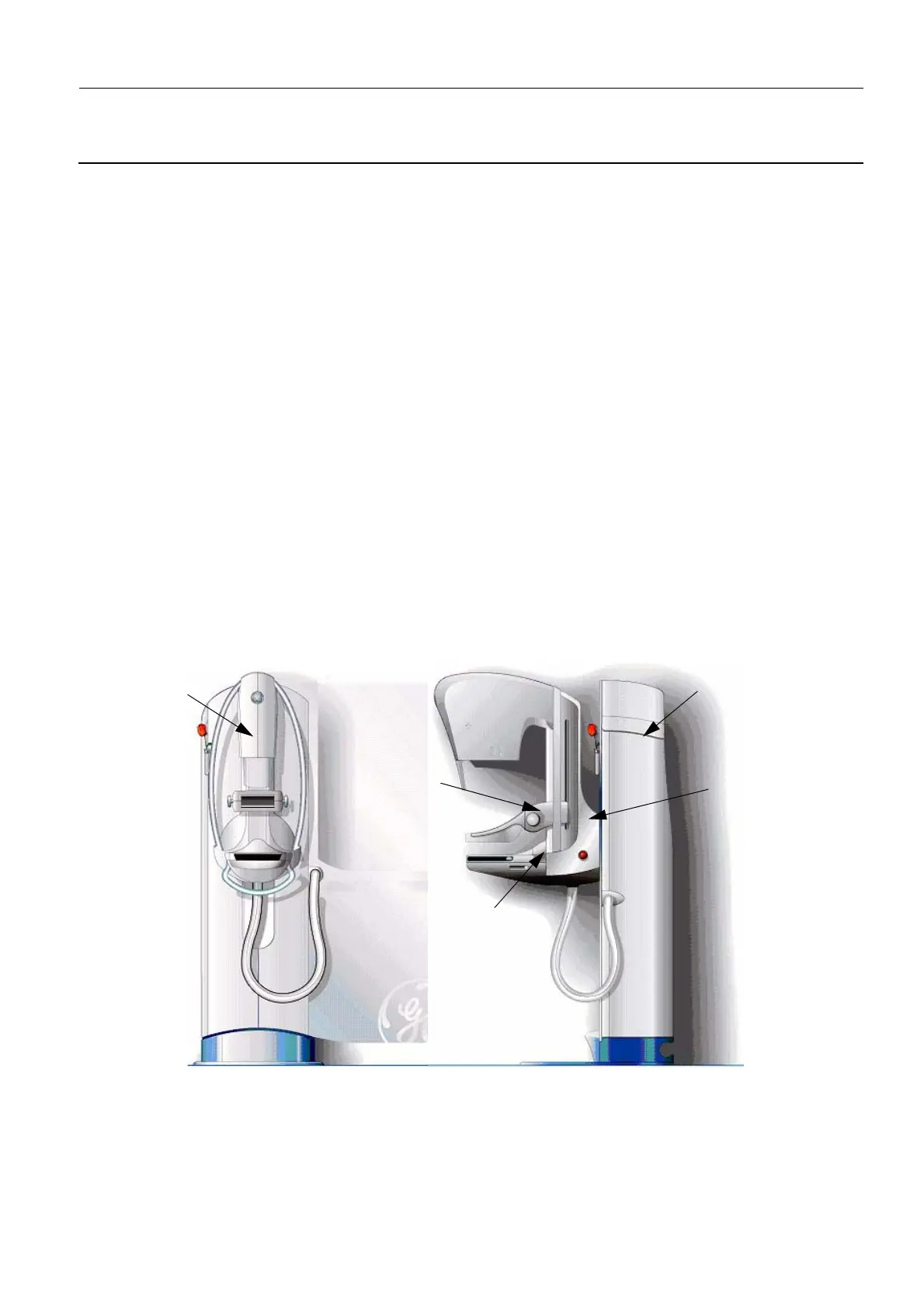GE Healthcare Senographe DS
Revision 1 Service Information and Procedures Class A 2385072-16-8EN
Job Card D/R A210 - Gantry cover replacement guide
Page no. 1197 Chapter 9
JC-DR-A-210.fm
Job Card D/R A210 - Gantry cover replacement guide Chapter 9
1 COVER REPLACEMENT
• Because the design of the Senographe system has evolved since its introduction, some cover panels
supplied as replacement items are not directly compatible with earlier models.
• If you need to change a cover on some earlier models, it may therefore be necessary to order and
install a set of covers. In some cases a modification may be required before the replacement covers
can be installed.
• When changing covers, new screw head cover caps are usually required. A kit of screws and caps is
available; it provides screw caps and a selection of screws, nuts, and washers to replace lost items.
• This Job Card provides a guide to cover compatibility, and lists the parts required for replacement of
any cover.
2 REQUIRED EFFORT
Personnel: 1 Field Engineer
Time: 37 minutes
3 PROCEDURE
3-1 System Cover Overview
Use this illustration to identify the main groups of covers:
3-2 Finding cover replacement information
• First remove the defective cover(s).
• Note the part number reference (PI) of each part to be changed.
Head covers
Compression
covers
Detector covers
Arm covers
Column covers
