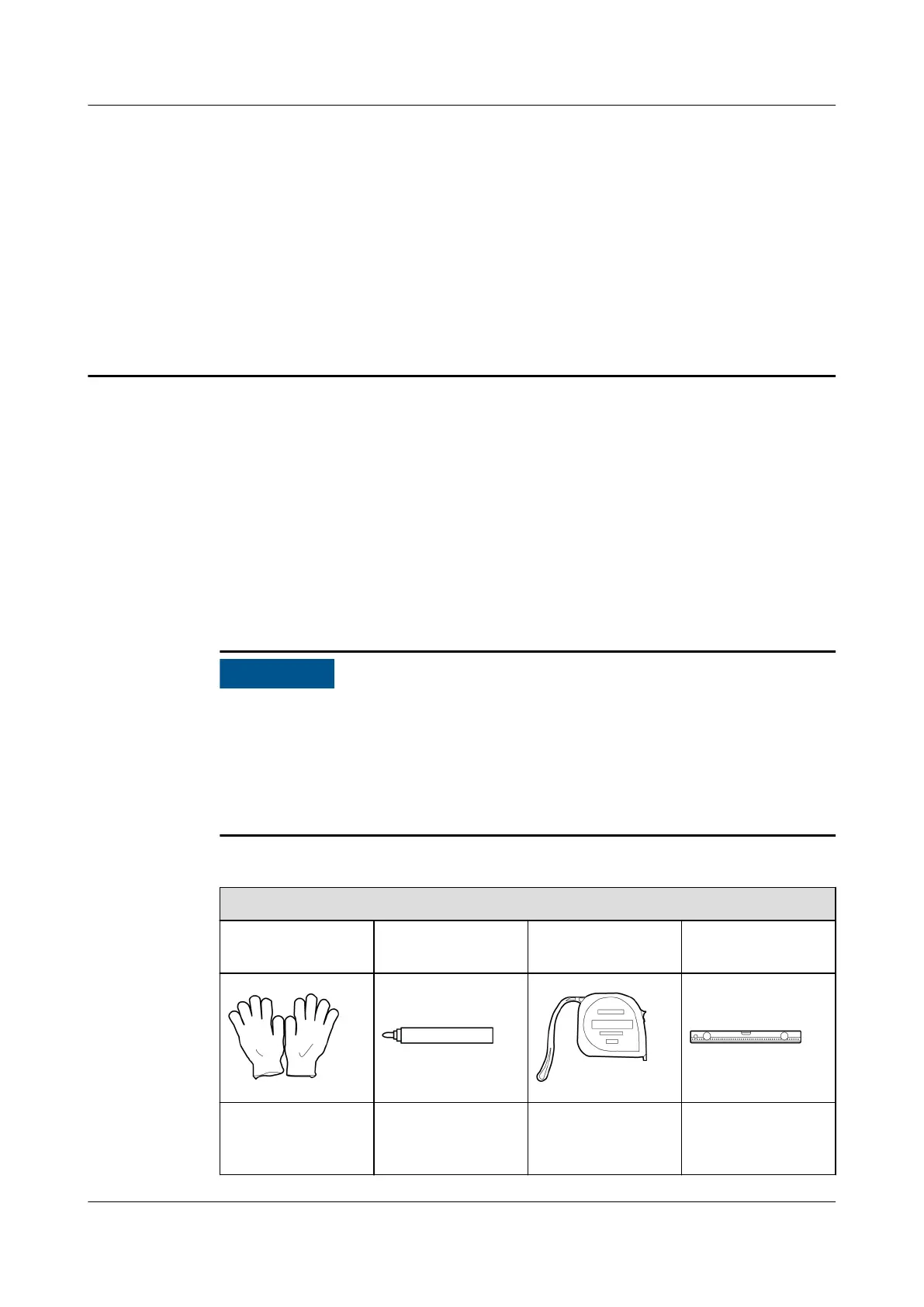4 Installation Guide
4.1 Installation Preparations
4.1.1 Tools and Instruments
This section lists the tools and instruments required for installation.
● Use insulated tools. The following gure is for reference only.
● After installing power terminals, periodically check whether they are tightened,
and whether rust, corrosion, or other foreign objects exist. If necessary, clean
the terminals and tighten the bolts. If the battery bolts are loosely connected,
the voltage drop may be too high, or the battery may be burnt when the
current is large.
Table 4-1 General tools and instruments
Name,
Specications, and Appearance
Protective gloves Marker Measuring tape (5
m)
Level
Step ladder (2 m) Phillips
screwdriver (M4,
M6, and M8)
Flat-head
screwdriver (2-5
mm)
Torque wrench
FusionModule800 Smart Small Data Center
User Manual 4 Installation Guide
Issue 01 (2021-02-05) Copyright © Huawei Technologies Co., Ltd. 91