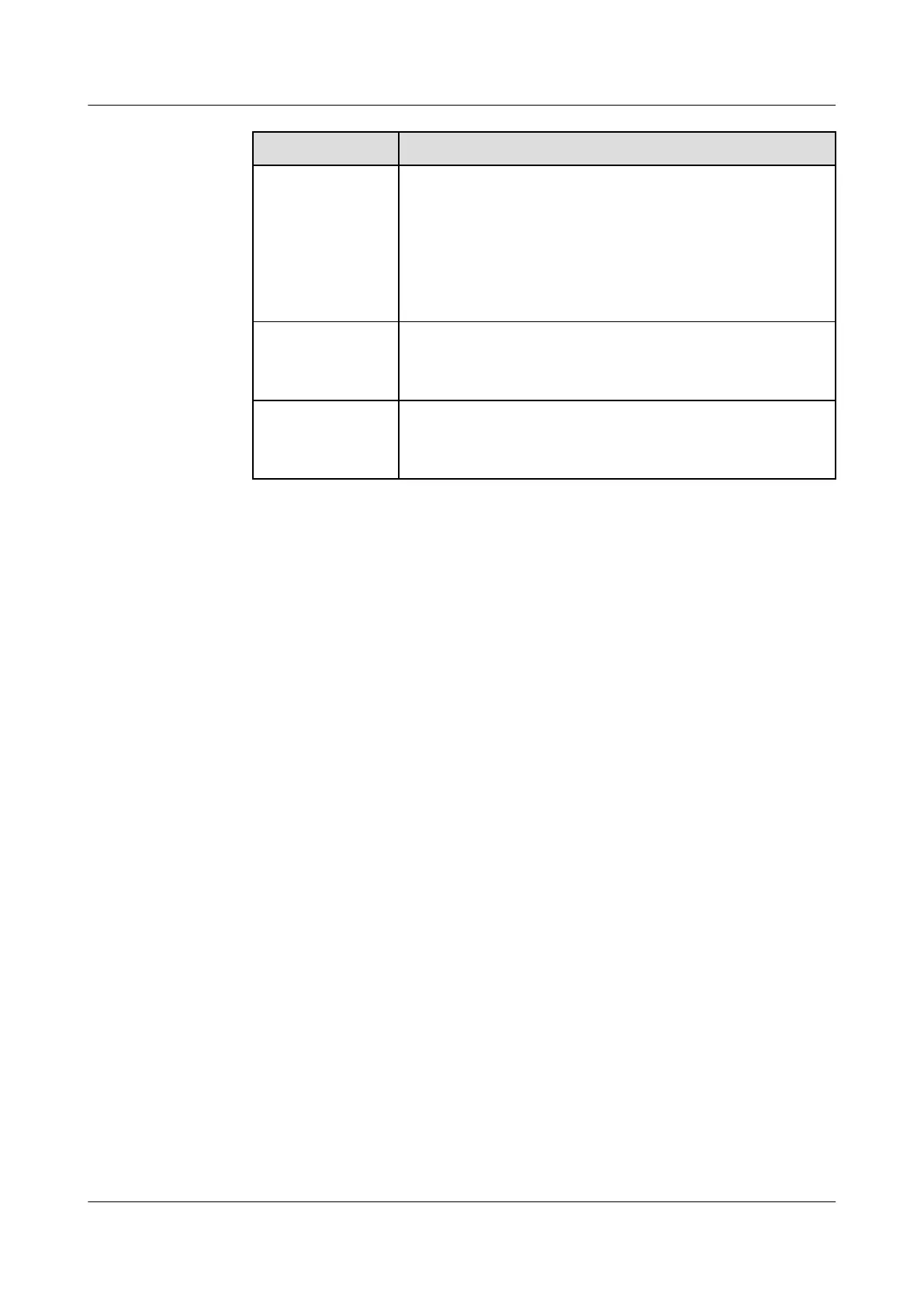Parameter Description
I-frame interval This parameter is available only when you set Encoding
protocol to H.264 or H.265.
An I frame is an intra-coded frame that represents a
xed image independent of other picture types. Each
group of pictures (GOP) begins with this type of frame.
A smaller I-frame interval indicates better video quality
and higher bandwidth consumption.
Layered
encoding
This parameter is available only when you set Encoding
protocol to H.264 or H.265.
To enable layered encoding, select Layered encoding.
JPEG quality This parameter is available only when you set Encoding
protocol to MJPEG.
A larger value indicates higher image quality.
----End
Follow-up Procedure
Commission other cameras by referring to this section.
5.3.11.3.2 Commissioning a C3220 Camera (SD Card Congured)
Context
If the VCN or IVS1800 is not congured and an SD card is chosen, perform the
following procedure.
Procedure
Step 1 Log in to the Huawei camera WebUI.
1.
Congure the PC IP address and the camera IP address in the same network
segment. Enter the camera IP address (192.168.0.120 by default) in the
address bar of the Internet Explorer and press Enter.
2. Enter the preset user name admin and the preset password HuaWei123, and
click Log In.
Step 2 For details about how to commission the camera and set parameters, see the
documents delivered with the device or the documents obtained by referring to
the "Preparing Documentation" section.
1. Preview the site situation in real time and check the camera coverage through
videos. Adjust the lens if necessary.
2. Set IPv4 address, IPv4 subnet mask, and IPv4 gateway address to the
planned values.
FusionModule800 Smart Small Data Center
User Manual 5 Power-On Commissioning
Issue 01 (2021-02-05) Copyright © Huawei Technologies Co., Ltd. 301