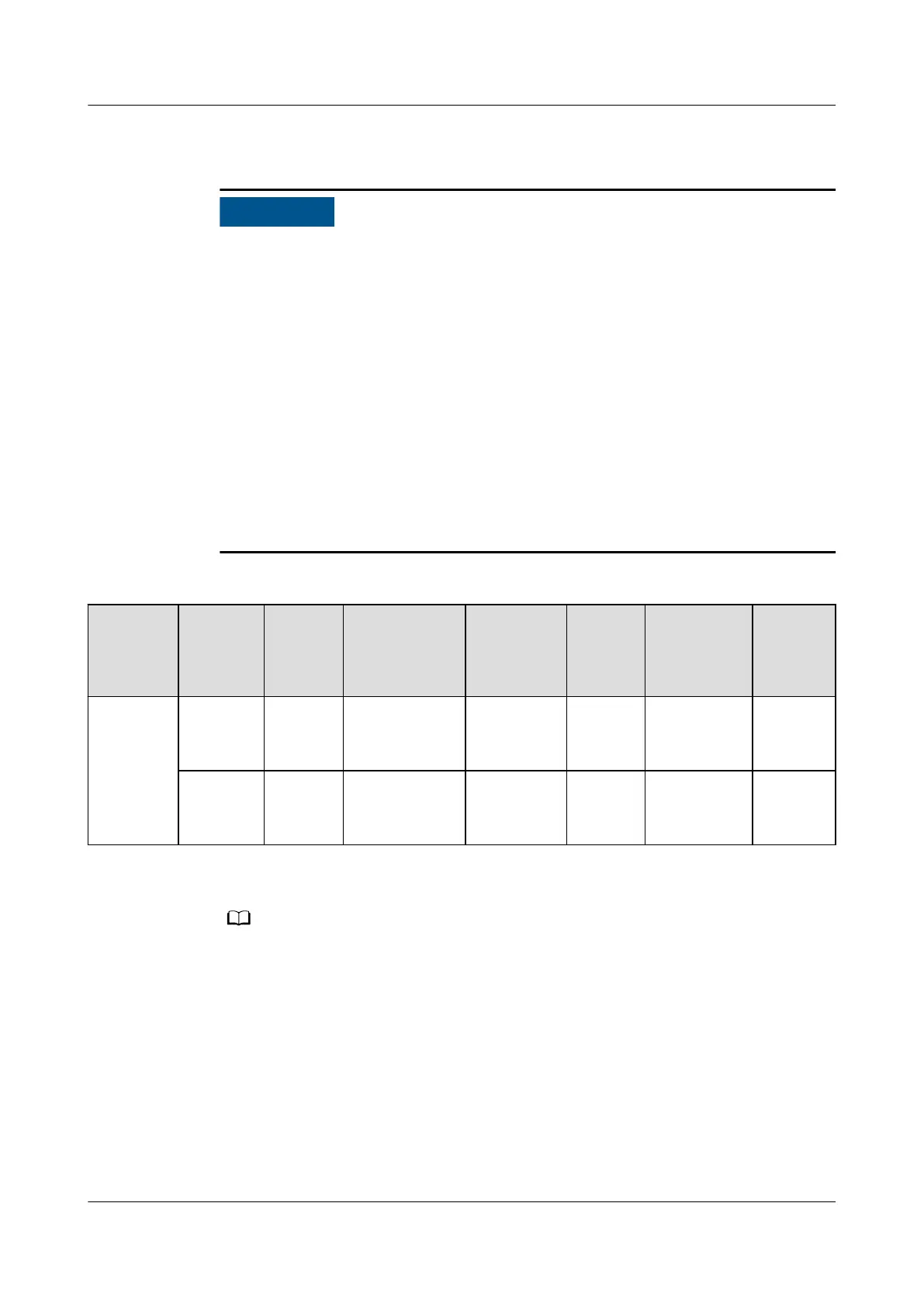4.3.5.5 Preparing Power Cables
● You are advised to install a disconnector for the UPS input.
● A 2-pole disconnector must be used if the UPS is used to power IT systems.
● The UPS can generate large leakage currents. A circuit breaker equipped with a
residual current device (RCD) is not recommended. If leakage protection is
required, select a recommended circuit breaker.
● The leakage current of the 6 kVA UPS is less than 100 mA.
● When selecting an earth leakage circuit breaker, consider the leakage current of
the UPS and downstream loads.
● Battery cables should not be longer than 10 m.
● For the 6 kVA model, use ground cables that have a cross-sectional area of 6
mm
2
and 6 mm
2
M4 OT terminals.
● The UPS battery input terminal has a voltage of 56 V 10 seconds before
batteries are connected.
Table 4-14 Recommended power cable specications
Model
Wiring
Termina
l
Numbe
r of
Phases
Rated
Voltage
External
Circuit
Breaker
Cable
Cross-
section
al Area
Terminal
Type
Torque
for
Tighteni
ng Bolts
6 kVA AC input
and
output
1 220 V AC/230
V AC/240 V
AC
32 A (type
D)
6 mm
2
OT-6 mm
2
-
M5
terminal
2 N·m
Battery
input
- 48 V DC 125 A
(type D)
25mm
2
OT-25
mm
2
-M8
terminal
7 N·m
● If customers purchase input and output power cables by themselves, use the cables that
comply with standards proposed by the Underwriters Laboratories (UL) or International
Electrotechnical Commission (IEC).
● When selecting, connecting, and routing power cables, follow local safety regulations
and rules.
4.3.5.6 Connecting Cables Between the Battery and the UPS
Context
● The cable route between the UPS and batteries is as follows: battery > BCB
box > busbar > UPS.
FusionModule800 Smart Small Data Center
User Manual 4 Installation Guide
Issue 01 (2021-02-05) Copyright © Huawei Technologies Co., Ltd. 237