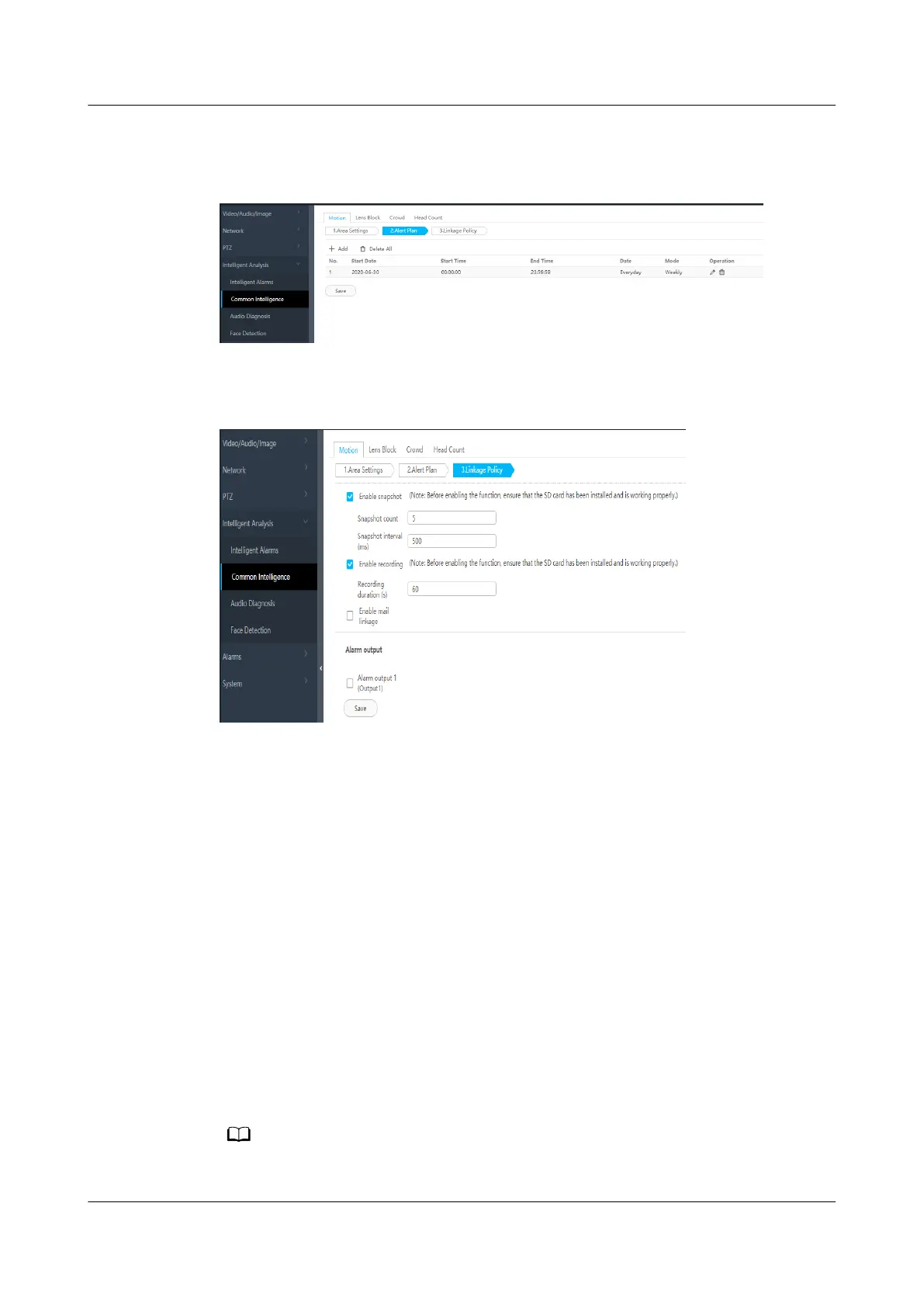Step 5 Set the deployment policy.
Figure 5-42 Setting the deployment policy
Step 6 Set the alarm linkage policy.
Figure 5-43 Setting the alarm linkage policy
----End
5.3.11.5 Commissioning a Network Video Recorder (VCN Scenario)
5.3.11.5.1 Logging In to the OMU Portal
Prerequisites
The default IP address of the VCN is congured before delivery. You need to
congure the IP address of the PC in the same network segment as the IP address
of the VCN. The version number is subject to the
Quick Start
delivered with the
VCN.
Procedure
Step 1 Enter the OMU portal address (the default address for VCN500 is https://
192.168.1.100:8443; the default address for VCN510/VCN520/VCN540 is https://
192.168.2.101:8443) in the address bar of the Internet Explorer and press Enter.
The OMU portal supports Internet Explorer 8.0 and later versions.
FusionModule800 Smart Small Data Center
User Manual 5 Power-On Commissioning
Issue 01 (2021-02-05) Copyright © Huawei Technologies Co., Ltd. 313