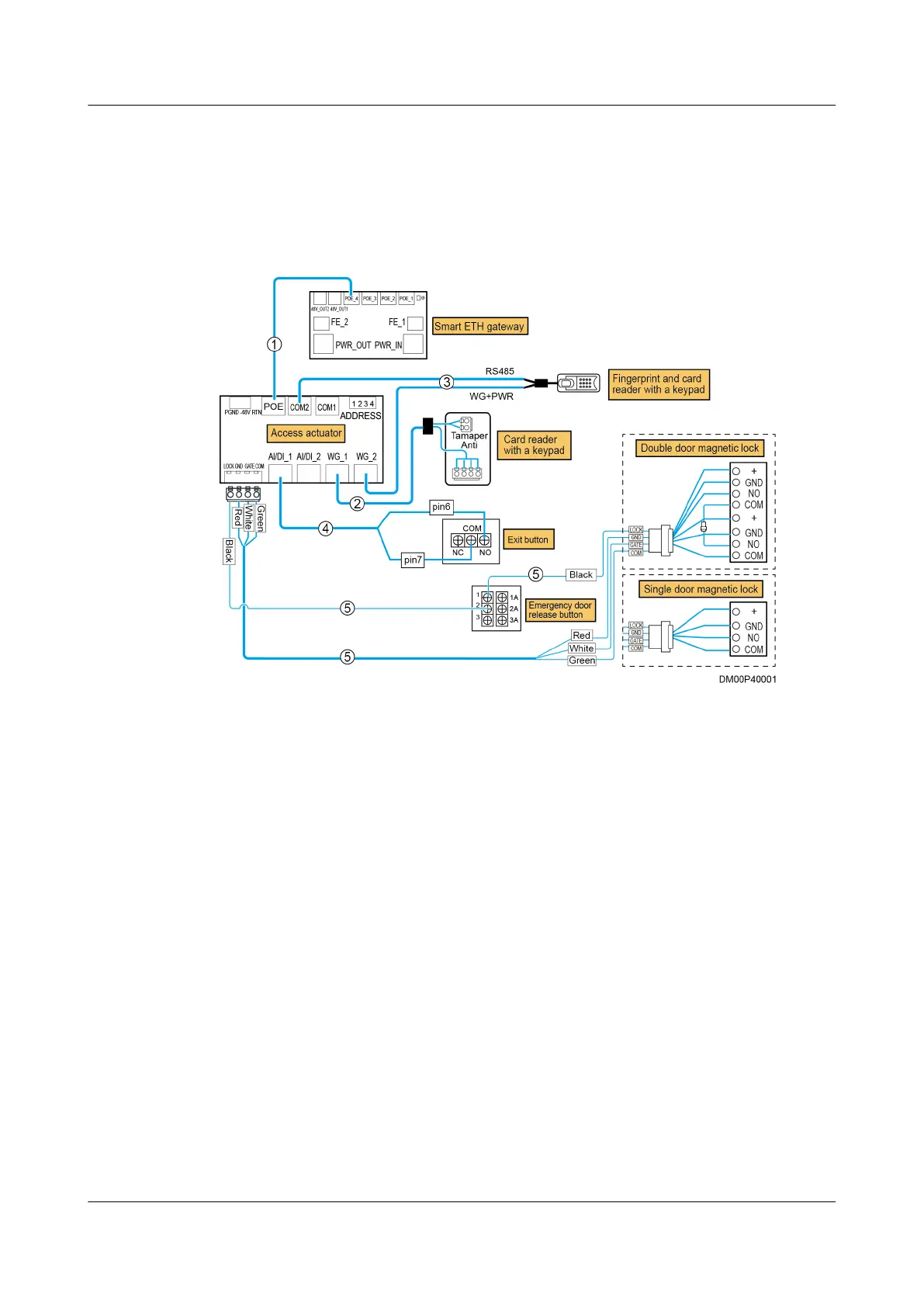5. Connect the emergency door release button to the access actuator using a
cable.
6. Connect the emergency door release button to the single/double door
magnetic lock using a cable.
Figure 4-216 Connecting cables for the in-room access control system
(1) Cable BOM number: 04093981-01 (2) Cable BOM number:
04093981-02
(3) Cable BOM number for a ngerprint and card
reader: 04093981-03; cable BOM number for a
ngerprint and card reader with a keypad:
04093981-04
(4) Cable BOM number:
04093981-05
(5) Cable BOM number: 04093981-06
Step 3 Reinstall the covers of the waterproof box and cable holes.
----End
4.3.6.6 (Optional) Connecting Cables to the ATS Subrack
Prerequisites
● The ATS subrack has been installed.
● The required cables have been prepared.
FusionModule800 Smart Small Data Center
User Manual 4 Installation Guide
Issue 01 (2021-02-05) Copyright © Huawei Technologies Co., Ltd. 244