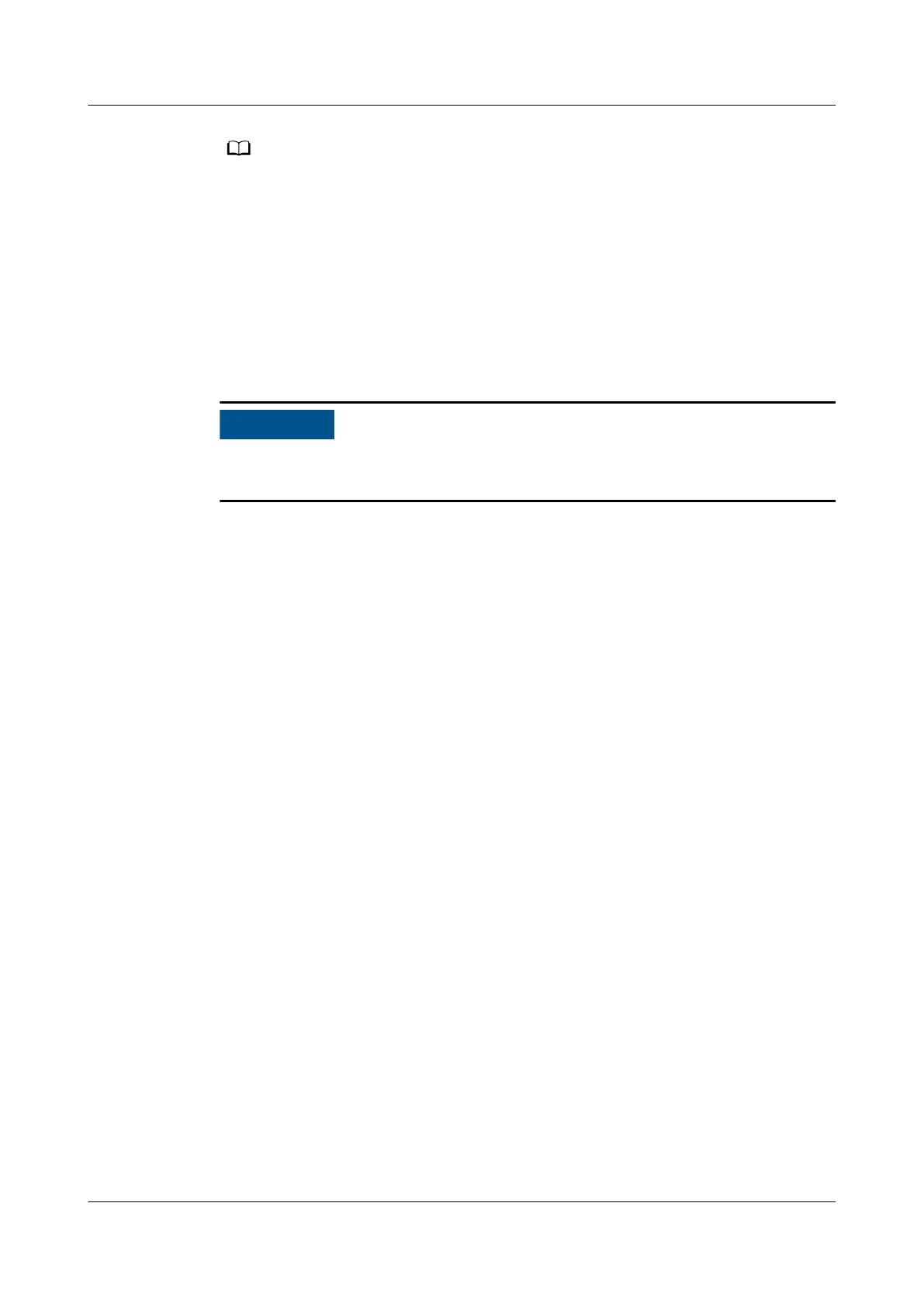● Perform this step if the ATS subrack is congured.
● If the ATS is not in I (primary input) On state, operate the handle on the ATS to switch
to I (primary input).
Step 4 Turn on the general input switch in the Converged Cabinet.
Step 5 Turn on the UPS input switch.
Step 6 After the UPS starts, set parameters based on site requirements, start the inverter,
and switch on the UPS output circuit breaker.
Step 7 Switch on the rPDU circuit breakers.
When switching on the circuit breakers, observe whether there is any abnormal
phenomenon, such as sparks.
----End
5.1.1 UPS Power-On Commissioning
5.1.1.1 Checking Before Power-On
● AC power cable colors comply with local regulations.
● The input and output are not short-circuited.
● Cables and terminals are securely connected.
● Battery cables and terminals are connected correctly, and voltages comply
with industry standards.
● Power cables and signal cables are correctly
identied.
● Cables are neatly routed and securely bound.
● Devices are installed and cables are routed in ways that facilitate
modication, capacity expansion, and maintenance.
● The UPS is properly grounded.
● The voltage between the neutral wire and the ground cable is less than 5 V
AC.
5.1.1.2 Single UPS Operations
5.1.1.2.1 Starting a UPS Using Mains Power
Procedure
Step 1 Switch on the external battery circuit breaker (if there is).
1. Switch on the external AC input circuit breaker K
m
for the UPS. The UPS will
enter the bypass mode. Press and hold SELECT for 1s on a non-setting screen
FusionModule800 Smart Small Data Center
User Manual 5 Power-On Commissioning
Issue 01 (2021-02-05) Copyright © Huawei Technologies Co., Ltd. 251