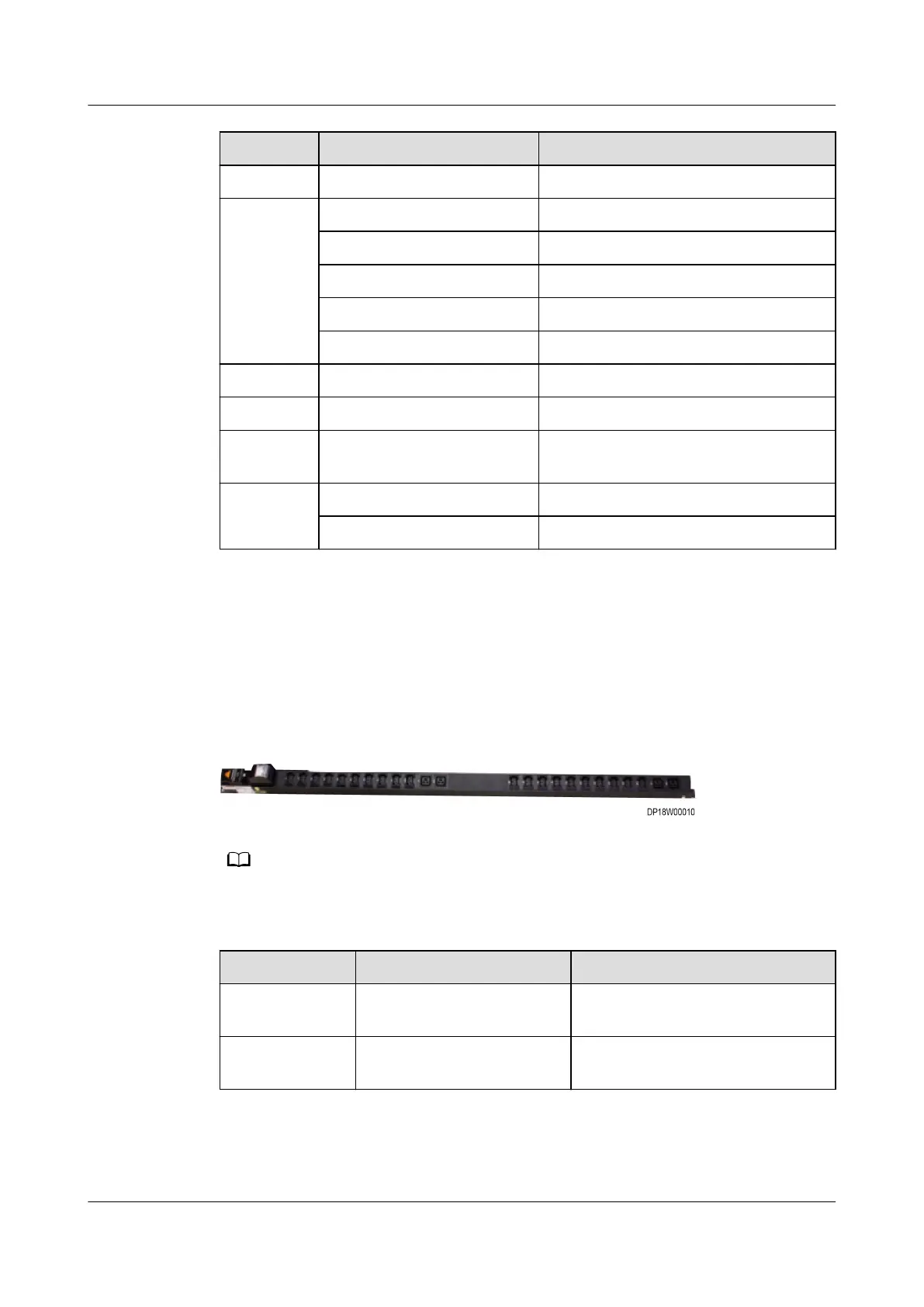No. Silk Screen Name
4 COM_ OUT Communications port
5 RUN Running indicator
ALM Alarm indicator
CHG Charge indicator
DCHG Discharge indicator
SOC SOC indicator
6 / Buzzer
7 MANUAL ON/OFF Button for manual power-on/o
8 PWR ESMU port for connecting to an
external power source
9 + ESM positive terminal
- ESM negative terminal
3.2.3.4 PDU2000
3.2.3.4.1 Non-intelligent PDU2000
By default, IEC sockets are congured for all PDU2000s. GB sockets are optional.
Figure 3-13 Full-height PDU2000
Figures provided in this document are for reference only.
Table 3-6 PDU2000
specications
Type
Model Output Port
IEC PDU2000-32-1PH-20/4-B9
(full-height)
20 x C13 + 4 x C19
GB PDU2000-32-1PH-20/4-B2
(full-height)
20×10A+4×16A
FusionModule800 Smart Small Data Center
User Manual 3 System Architecture
Issue 01 (2021-02-05) Copyright © Huawei Technologies Co., Ltd. 31