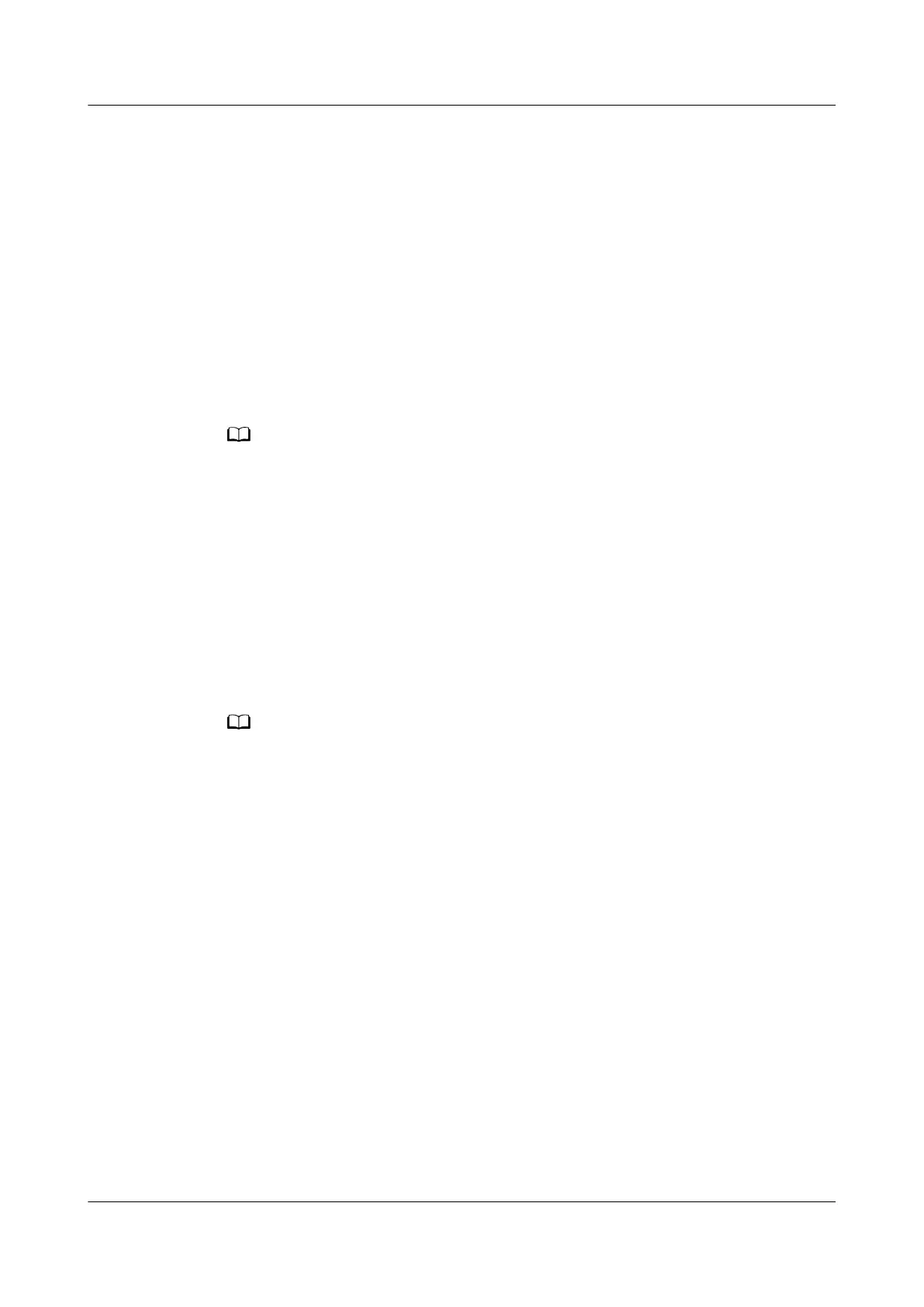3. Combine adjacent cabinets by installing the connecting kits at the
combination positions on the front and rear doors of the cabinets with screws
Step 5 Install other cabinets in the same way.
----End
4.2.5 (Optional) Installing the eLight
Prerequisites
The cabinet door has been installed.
The eLight is installed on the top interior of the cabinet door.
The cabinet appearance is for reference only.
Preparations
Tools: Phillips screwdriver, step ladder
Materials: eLight and its accessories
The BOM number of the eLight system is 52220928.
Procedure
Step 1 Install the strip light.
If the strip light is longer than the aisle, cut the strip light to an appropriate length, remove
the protective cap from the end of the strip light, and install the cap at the cutting position
of the strip light.
1. Reserve the end with a wiring terminal on the top of the IT cabinet at an end
of the row.
FusionModule800 Smart Small Data Center
User Manual 4 Installation Guide
Issue 01 (2021-02-05) Copyright © Huawei Technologies Co., Ltd. 116